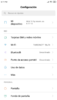Yes, so far so good, except for apps flickering when closing apps, that's all, minor issue. But other than that, no random crashes and fantastic standby battery consumption. Before going for a sleep, battery was at 70%, woke up 8 hours later still at 70%. I don't know if its a bug, but tested for 2 days and is confirmed that is indeed the rom itself is doing its magic.Is everything OK with Pico on this update? I am on 8.11.29 xiaomi.eu and wondering whether to update or not?
Go google for Android Webview apk. Please ensure you download the right package for your supporting phone. arm or something like that. I think the mods need to sticky this on the first post to inform people here or else everyone would mistake this as a problem coming from Xiaomi.Eu.So i was finally able to make magisk work. Unfortunately, i can't login to google. Right after the checking info circle animation, the screen turns black and nothing happens.
Did a reboot, same thing. Reboot to recovery, wipe cache and dalvik, issue still there. Wipe cache and data of google app, issue is still there.
Can you suggest anything else?