Abbashady
Members
- 22 Nov 2022
- 546
- 82
Some words in the settings, wlan and gallery are not translated into Turkish. It's not really a big deal but I wanted to let you know.
Attachments
-
 Screenshot_2023-01-11-10-23-03-944_com.miui.gallery-edit.jpg477.5 KB · Views: 184
Screenshot_2023-01-11-10-23-03-944_com.miui.gallery-edit.jpg477.5 KB · Views: 184 -
 Screenshot_2023-01-11-10-16-39-847_com.android.settings-edit.jpg280.9 KB · Views: 198
Screenshot_2023-01-11-10-16-39-847_com.android.settings-edit.jpg280.9 KB · Views: 198 -
 Screenshot_2023-01-11-10-16-58-552_com.android.settings-edit.jpg373 KB · Views: 200
Screenshot_2023-01-11-10-16-58-552_com.android.settings-edit.jpg373 KB · Views: 200 -
 Screenshot_2023-01-11-10-18-34-289_com.miui.gallery-edit.jpg307.3 KB · Views: 187
Screenshot_2023-01-11-10-18-34-289_com.miui.gallery-edit.jpg307.3 KB · Views: 187 -
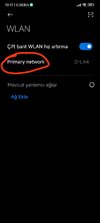 IMG_20230111_102013.jpg115.4 KB · Views: 192
IMG_20230111_102013.jpg115.4 KB · Views: 192 -
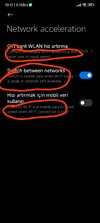 IMG_20230111_102043.jpg260.2 KB · Views: 198
IMG_20230111_102043.jpg260.2 KB · Views: 198 -
 IMG_20230111_102222.jpg103.2 KB · Views: 188
IMG_20230111_102222.jpg103.2 KB · Views: 188






