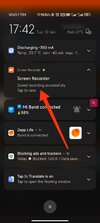Missael Hernández
Members
- 6 Mar 2017
- 16
- 13
For some reason the debbuging USB was off, i turned it on, and then this happened:
Installing a Custom Recovery
All custom recoveries come in the format of an IMG file (some are released as a flashable ZIP, like OrangeFox, but there's still an IMG inside). However, installation method will differ, depending on where the recovery ramdisk resides on your device specifically. Failing to install the custom...xiaomi.eu
C:\Program Files (x86)\Minimal ADB and Fastboot>fastboot flash recovery_ab recovery.img
target reported max download size of 805306368 bytes
sending 'recovery_ab' (102400 KB)...
FAILED (data write failure (Unknown error))
finished. total time: 0.019s
C:\Program Files (x86)\Minimal ADB and Fastboot>fastboot flash recovery_ab recovery.img
target didn't report max-download-size
sending 'recovery_ab' (102400 KB)...
FAILED (command write failed (No error))
finished. total time: 0.003s