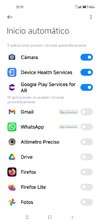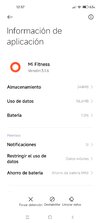MIUI 13 22.3.23/24
- Thread starter ingbrzy
- Start date
You are using an out of date browser. It may not display this or other websites correctly.
You should upgrade or use an alternative browser.
You should upgrade or use an alternative browser.
- Status
- Not open for further replies.
Unlock bootloader is mandatoryGood morning to all
i've POCO F3 on global miui 13 , now i want to try xiaomi eu version with fastboot , i need to unlock bootloader or i can flash from pc without unlock it ?
thanks for reply
Z
Zedasix
unlock requiredGood morning to all
i've POCO F3 on global miui 13 , now i want to try xiaomi eu version with fastboot , i need to unlock bootloader or i can flash from pc without unlock it ?
thanks for reply
Mcign
Members
- 30 Mar 2016
- 58
- 20
ok thanks. . . i ask because in 1st page is write to unlock device only for android 11 not tell about android 12 :
Xiaomi devices on Android 11:
- Download zip to internal storage
- Updater - Menu (...) - Reboot to Recovery
- Install - Select zip
- Reboot
- Done
Xiaomi devices on Android 12 via Fastboot only:
- Download our ROM zip file
- Unpack downloaded zip file in the PC using WinRAR
- Reboot your device to fastboot mode (press volume down + power)
- Connect to PC via USB cable
- Run fastboot installation script from unpacked zip according your PC operating system:
--- For Windows OS - windows_fastboot_update_rom.bat
--- For Linux - linux_fastboot_update_rom.sh
--- For MacOS - macos_fastboot_update_rom.sh
Xiaomi devices on Android 11:
- Unlock your first bootloader here http://en.miui.com/unlock/
- Install TWRP via Fastboot mode, then install our ROM
- Code:
fastboot flash recovery twrp.img
fastboot boot twrp.img - TWRP Recovery TWRP or TWRP.ME
- FORMAT /data partition (NEVER wipe System or Persist!)
- Copy our ROM to the internal storage
- Install our ROM
- Reboot
- done
- Download zip to internal storage
- Updater - Menu (...) - Reboot to Recovery
- Install - Select zip
- Reboot
- Done
Xiaomi devices on Android 12 via Fastboot only:
- Download our ROM zip file
- Unpack downloaded zip file in the PC using WinRAR
- Reboot your device to fastboot mode (press volume down + power)
- Connect to PC via USB cable
- Run fastboot installation script from unpacked zip according your PC operating system:
--- For Windows OS - windows_fastboot_update_rom.bat
--- For Linux - linux_fastboot_update_rom.sh
--- For MacOS - macos_fastboot_update_rom.sh
@Mcign
u can follow guide here :
Thread '[HowTo] Install Fastboot image / Update info no OTA' https://xiaomi.eu/community/threads/howto-install-fastboot-image-update-info-no-ota.64508/
u can follow guide here :
Thread '[HowTo] Install Fastboot image / Update info no OTA' https://xiaomi.eu/community/threads/howto-install-fastboot-image-update-info-no-ota.64508/
works fine on my mi11Mi 11 Venus
Found a bug where you cannot share a screenshot if you are deleting it at the same time.
Maybe something wrong with the delete permissions ? doesnt seems to be editable in the screenshot app infos.
Edit: Seems many others users are reporting the same issue, no worry then, hope can be fixed in next release!
Keep up the good work!
i make a screenshoot then share in messenger hit delete after sharing an it share it an delete pict after sharing
kamilinho20
Members
- 4 Sep 2021
- 23
- 15
Same on Mix 4 with apps like Signal, Messenger etc.Well on my Poco F3 notifications seems they are broken. Literally I have to open Whatsapp to see the new messages. I have disabled battery restrictions and unfortunately that does not help.
geoorg
Members
- 28 Sep 2020
- 1,814
- 297
Are you taking statistics?anyone experience step count problem?
The new Mi Fitness app seems to count less steps than old Health app. Any idea of how to set it properly?anyone experience step count problem?
Mi 11 Pro over A12
- 11 Feb 2012
- 11,614
- 322
Which one is correct?The new Mi Fitness app seems to count less steps than old Health app. Any idea of how to set it properly?
Mi 11 Pro over A12
Hackintosh98
Members
- 30 Mar 2022
- 38
- 20
Hi! On my Poco F3, Instagram App crash when I open for the first time (on the stable MIU this problem doesn't persist). Is there a way to solve it? Changing kernel can affect other issue?
Thanks!!
Thanks!!
gogocar62
XM12 Tester
- 22 Apr 2021
- 5,244
- 322
moskito99
Members
- 4 Oct 2021
- 296
- 67
To my knowledge when properly flashed via Fastboot, there should not be any more TWRPYes of course and when I first booted it was successful and when I rebooted the phone got bootlop and after 2 reboot third time booted me to twrp and got this error message but previous build working fine.
I think the older app was correct in steps and distance. The new Mi Fitness app counts about a half of distance and steps. Distance is easy to test (with Google maps).Which one is correct?
KcNirvana
Members
- 19 May 2015
- 796
- 102
Do you have Mi Fitness as autostart?I think the older app was correct in steps and distance. The new Mi Fitness app counts about a half of distance and steps. Distance is easy to test (with Google maps).
I can't find this app in app list. There is a "device health services" app, wich is enabled in automatic start (see attached picture). There is no settings of automatic start inside Mi Fitness app.Do you have Mi Fitness as autostart?
Attachments
KcNirvana
Members
- 19 May 2015
- 796
- 102
Try to check directly on App InfoI can't find this app in app list. There is a "device health services" app, wich is enabled in automatic start (see attached picture). There is no settings of automatic start inside Mi Fitness app.
When you press and hold Mi Fitness app icon
Enviado do meu M2012K11AC através do Tapatalk
drherdman
Members
- 1 Feb 2013
- 140
- 40
Hey,Hi
how can I remove down side Google Bar. I pressimg much time but can't see remove or move function. I can't remove this widget. My phone is Mi 11.
so in the launcher setting you should be able to click home screen search bar off. Is that waht you mean?
These are the app settings when pressing and holding app icon. (Two pictures, whole settings don't fit in one screen). No autostart settings here.
Attachments
Xiaomi-OldMan
Members
- 3 Nov 2017
- 81
- 30
Ok, maybe there was a problem unpacking. Didn't work even with a clean install. Got the previous version back on. Mi 11 also runs great with the previous version, I'm dizzy to try againNo problem here with MI11 Ultra. Everything works fine after using Romupdate.bat
- Status
- Not open for further replies.
Similar threads
- Replies
- 292
- Views
- 494K
- Replies
- 2K
- Views
- 1M