gogocar62
XM12 Tester
- 22 Apr 2021
- 5,260
- 322
MediaFire (where you uploaded the fix) doesn't expose the date. The modem.img there might be outdated, regardless of region.Kacper Skrzypek
Just for information. The "modem.img" file that is part of the fix is used from the xiaomi.eu ROM. (It is there so that the fix can be used to fix if someone installs Global,EEA, modem.img.)
That's true. I forgot to that. The file is old, dated 11/3/2024.MediaFire (where you uploaded the fix) doesn't expose the date. The modem.img there might be outdated, regardless of region.
You should not have included it there at all unless an exact compatible ROM version is specified.
Works fine here. When enabled, a button shows on the left side of the screen when pressing the volume button while audio is played from a certain app or apps.Hi, I searched about this issue but couldn't find anything related.
I'm using the latest xiaomi.eu available for Marble.
Before when on HOS1 and MIUI I was able to control the media volume for multiple apps, but now on HOS2 I can't anymore.
There is an option in sound settings like there always was but it doesn't seem to do anything.
Is this a bug?
Can I provide logs so it can be fixed?
Thanks!
Android 15 wasn't available a whole year ago.That's true. I forgot to that. The file is old, dated 11/3/2024.
Thanks for the heads up. You can basically delete the Houji_fix thread. It won't be needed anymore.
I find it unnecessary to update it, even though no one from miuios.cz reported an error/problem.
Yeah, it used to work just fine and exactly as you said for me as well, but now the button on the left side doesn't appear anymore.Works fine here. When enabled, a button shows on the left side of the screen when pressing the volume button while audio is played from a certain app or apps.
You are right! It worked without any problems on my work laptop. I only have a LeMobile Android ADB usb installed. Thanks for the answers. The ROM is perfect. Which USB driver should I install?Most likely your driver, USB port, or USB cable. Definitely not the ROM.
Nice Advice. But unfortunately the battery draining issue is caused by Android System as shown in Battery. Phone is always semi hot (thats when the battery drain fastest)Where the battery is draining fast, you need to analyse why:
Go into Settings / Battery, and tap on the graph line where the battery goes down fastest. Underneath, it shows what is consuming the greatest power. You can then look at making necessary adjustments to reduce power consumption.
(I always have Battery saver on, but make my own adjustments.)
There are also various things you can do to reduce power consumption:
- Settings / Apps / Manage apps / Autostart - reduce the number of apps that are in the list (most do not need to autostart);
- Settings / Battery / Current mode - try setting to 'Battery saver' (and then re-adjust settings that you want to keep);
- Settings / Battery / Additional features (img 1);
- Settings / Apps / Permissions / Permissions - you can check which apps have unnecessary permissions;
- You can monitor and check this with the 'Security.Privacy' widget (img 2);
- Do you need Always on display, if you have it set?;
- Check what apps give notifications;
- Periodically clear Recents;
- Use Widgets or Functions similar to these (img 3);
- Security / (scroll down) Battery - a few options here;
- Settings / Display & brightness / Dark mode; Auto brightness; etc., etc.;
- (App - long press) / (i) / Battery - various options;
- There are also other settings that say they might increase power consumption, eg. Using 5G, or under Settings / Display & brightness;
I am sure that there are other settings or actions that others might suggest that you can use to economise on power.
View attachment 55507View attachment 55508View attachment 55509
You are right! It worked without any problems on my work laptop. I only have a LeMobile Android ADB usb installed. Thanks for the answers. The ROM is perfect. Which USB driver should I install?
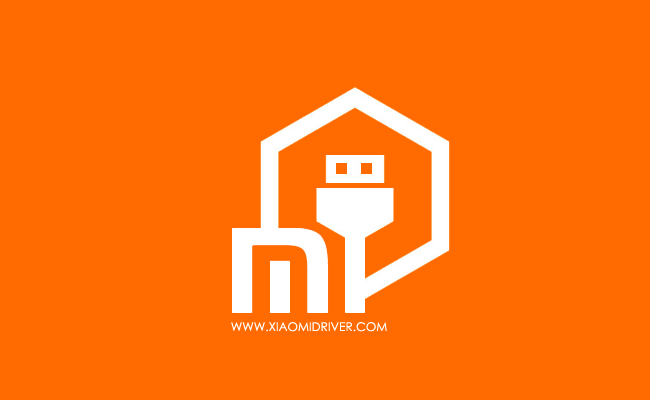
Does anybody know if a dirty flash from HOS1 to HOS2 is feasible? Thanks yougarnet on latest xiaomi.eu HOS1 stable rom (1.0.16.0). Can i just dirty flash the HOS2 zip on top from recovery?
had no problem with the upgrade, but as far as i remember it was only possible with the FASTBOOT method, not TWRP because of new Android Version.Does anybody know if a dirty flash from HOS1 to HOS2 is feasible? Thanks you
Try this, might be related.My fuxi went crazy. It hangs in "Powered by Android" Screen Bootloop till i reflash the rom in twrp or by pc. This issue is random. It can come 1-2x a day or after 5 days of usage without interaction by me. Installed rom is .107. On all previous updates it was ok.

Try this, might be related.

HyperOS 2.0 - HyperOS 2.0 STABLE RELEASE
I checked everything but the problem is not solved PC does not see connected device. - check cable and ports - check functionality of drivers in PC - try connecting via USB _ 2.0 or HUB - try disconnecting device > restart fastboot > connect to PCxiaomi.eu
Code:C:\platform-tools>adb shell pm uninstall com.google.android.captiveportallogin Failure [DELETE_FAILED_INTERNAL_ERROR]
Not me, I just asked it to say something random and it sounds fine. Maybe try asking it to fix itself, say something like: "I can't hear you talking, can you raise your volume?"Who has the same issue that Google Assistant has no sound after the update on Xiaomi 13 Pro? Is there any fix to it?
@Igor EisbergHello! Thanks for hyper os 2 for mi 11 lite 5g ne (lisa)!
I would like to ask one question about Adaptive Textures. They are not working properly, and the folder on the desktop does not open correctly. Will this be fixed in future updates, or does this feature not work on this device? Thanks!
Same bug on Lisa. Adaptive Textures not working properly in opened folders on the home screen @Igor Eisberg, please fix it.
We use essential cookies to make this site work, and optional cookies to enhance your experience. Cookies are also used for ads personalisation

