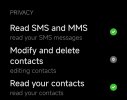katerpanne
Members
- 19 Apr 2014
- 3,563
- 332
ok so one step after the other ...New pin set, but still not working
Edit: I somehow managed to get access to data/system and deleted locksettings.db, but after reboot to recovery I still can't format data since twrp is asking for a password
- reboot to twrp and delete the "data/system/locksettings.db"
- start the system and set a PIN - 4 digits
- reboot to recovery / TWRP
- if it is asking for a PIN -> insert the 4-digits
- in TWRP click on "Mount" and then "Decrypt Data" insert your PIN and check if the Data is decrypted and try again to format
If all this will not work:
- use MiFlash to install original ROM and install all from Scratch
- try to use fastboot to install xiaomi.eu rom with windows_fastboot_first_install_with_data_format.bat

[HowTo] Install Fastboot image
How to install a xiaomi.eu fastboot image - Perhaps you have an update info on your phone -> Its only an info that an update is available - Update is only possible with fastboot / PC and not with TWRP and here we go .... - you need to unlock bootloader -> a small [howto] to unlock...