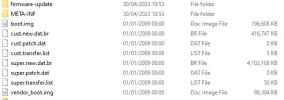That's the point. When I click "choose update package" it reboots to twrp main screen (install, wipe, reboot, etc). I can't find the zip on the phone storage. It says storage (0mb). I did this in other updates with no issues. But this time its not working.Then flash the ZIP in TWRP manually.
MIUI 14 MIUI 14 STABLE RELEASE
- Thread starter ingbrzy
- Start date
You are using an out of date browser. It may not display this or other websites correctly.
You should upgrade or use an alternative browser.
You should upgrade or use an alternative browser.
- Status
- Not open for further replies.
Birraque
Members
- 12 Nov 2018
- 955
- 257
In this case it's better manually download the file and search for it into the /Downloads folder.That's the point. When I click "choose update package" it reboots to twrp main screen (install, wipe, reboot, etc). I can't find the zip on the phone storage. It says storage (0mb). I did this in other updates with no issues. But this time its not working.
I was with twrp-3.6.2, just updated to twrp-3.7.0_12-0-sweet-TeamWin.img and did the process via PC. everything seems to be fine. Although, it updated to v14.0.2.0 it says that there is a new version to update. After click on "check update" it says it's up to date. Weird, no?
Your TWRP is probably outdated that's why it shows 0 MB storage.I was with twrp-3.6.2, just updated to twrp-3.7.0_12-0-sweet-TeamWin.img and did the process via PC. everything seems to be fine. Although, it updated to v14.0.2.0 it says that there is a new version to update. After click on "check update" it says it's up to date. Weird, no?
Check if it's for the same Android version.
I updated the trwp. Its working smoothly now. Thank you all.Your TWRP is probably outdated that's why it shows 0 MB storage.
Check if it's for the same Android version.
Arteme24352
Members
- 11 Mar 2023
- 7
- 13
I am also not seeing it.I don't have a "twrp" folder in Internal Storage
- 6 Oct 2016
- 10,311
- 322
We don't deal with translations on the forum, report on the translation repository:Good afternoon, forum users, there was such a small undertranslation, battery section, firmware 14.0.2 Redmi note 10 pro
GitHub - ingbrzy/MA-XML-14-RUSSIAN
Contribute to ingbrzy/MA-XML-14-RUSSIAN development by creating an account on GitHub.
gogocar62
XM12 Tester
- 22 Apr 2021
- 5,244
- 322
fantap

Installing a Custom Recovery
All custom recoveries come in the format of an IMG file (some are released as a flashable ZIP, like OrangeFox, but there's still an IMG inside). However, installation method will differ, depending on where the recovery ramdisk resides on your device specifically. Failing to install the custom...
im trying to update from miui 13 to 14 do i need to format before i update?
also when i download the fastboot tool and try to run the fastboot.exe nothing happens, even when i run as admin.
i downloaded the stable rom from sourceforge and extract it and theres not a singe .bat file in there.
also when i download the fastboot tool and try to run the fastboot.exe nothing happens, even when i run as admin.
i downloaded the stable rom from sourceforge and extract it and theres not a singe .bat file in there.
Attachments
- 6 Oct 2016
- 10,311
- 322
Your screenshot shows a recovery ROM (a format we no longer use), not a fastboot ROM.im trying to update from miui 13 to 14 do i need to format before i update?
also when i download the fastboot tool and try to run the fastboot.exe nothing happens, even when i run as admin.
i downloaded the stable rom from sourceforge and extract it and theres not a singe .bat file in there.
ohh sorry, mi 11 pro currently running miui 13.0 | v13.0.12.0You have not entered any relevant information. It is not impossible to help you.
What device, what ROM you have in your device, what ROM you want to install, etc.
its the only mi 11 pro rom i can find on sourceforgeYour screenshot shows a recovery ROM (a format we no longer use), not a fastboot ROM.
- 6 Oct 2016
- 10,311
- 322
And as the table on the first page shows, it's the only Recovery type ROM left until a newer version is released by Xiaomi.its the only mi 11 pro rom i can find on sourceforge
You're supposed to flash it using TWRP, not Fastboot.
ahh, i read that. i followed that. the fastboot.exe that i downloaded from your post just wont run, even as admin. so i ignored it and tried something else. any idea why it wont run?And as the table on the first page shows, it's the only Recovery type ROM left until a newer version is released by Xiaomi.
You're supposed to flash it using TWRP, not Fastboot.
- 6 Oct 2016
- 10,311
- 322
I'll repeat: You're supposed to flash it using TWRP, not Fastboot.ahh, i read that. i followed that. the fastboot.exe that i downloaded from your post just wont run, even as admin. so i ignored it and tried something else. any idea why it wont run?
- Status
- Not open for further replies.
Similar threads
- Replies
- 2K
- Views
- 1M
- Replies
- 292
- Views
- 494K