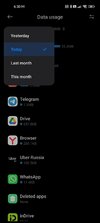gogocar62
XM12 Tester
- 22 Apr 2021
- 5,263
- 322
You need to use TWRP for android 13. https://sourceforge.net/projects/re...p-3.7.0_12-v7.2_A13-unicorn-skkk.img/download
How to install TWRP:

 xiaomi.eu
xiaomi.eu
You can also update the ROM using the fastboot method.
How to install TWRP:

Installing a Custom Recovery
All custom recoveries come in the format of an IMG file (some are released as a flashable ZIP, like OrangeFox, but there's still an IMG inside). However, installation method will differ, depending on where the recovery ramdisk resides on your device specifically. Failing to install the custom...
You can also update the ROM using the fastboot method.