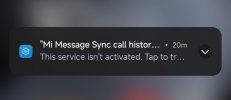- 6 Oct 2016
- 10,349
- 322
Yes, seems like the only TWRP for that device someone linked us to is pre-rooted.So it seems like the ROM comes preinstalled with TWRP that automatically installs root. I guess developers will have to take a look at the TWRP. Multiple people are experiencing this issue.
It's not that it installs root, it literally includes a pre-rooted init binary, and since recovery ramdisk is part of boot.img, it affects the system.

[SHARED][RECOVERY][UNOFFICIAL] TWRP 3.7.0_12 for VEUX/PEUX
Hello everyone, one user under the nickname yurxxl from the site 4 PDA, at my request, will assemble a recovery for us, it was his assembly that I posted in the topic...
We have now removed that garbage from our buildbot and ROM will be reuploaded soon without any TWRP."Attention this TWRP comes prepatched with Magisk and root your device on installation"
So those who want to blame us for pre-rooting their device, you might want to get your facts straight before harassing me via my private email.