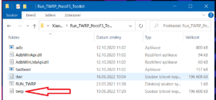MIUI 13 MIUI 13 STABLE RELEASE
- Thread starter ingbrzy
- Start date
You are using an out of date browser. It may not display this or other websites correctly.
You should upgrade or use an alternative browser.
You should upgrade or use an alternative browser.
- Status
- Not open for further replies.
gogocar62
XM12 Tester
- 22 Apr 2021
- 5,263
- 322
Atty Dm
Bad TWRP name (recovery.img) correctly the name is twrp.imgYour computer is not allowed to show file extensions. https://fileinfo.com/help/windows_10_show_file_extensions
Therefore, you incorrectly renamed TWRP to twrp.img.img. (delete one .img )
Attachments
Last edited:
Burakkuhoku
Members
- 13 Sep 2022
- 1
- 3
Hello , i have Xiaomi 12 Pro, my questios is , can i change to (This ROM) and if I don't like it can I change to the original ROM with the original updates?
Atty Dm
Members
- 24 Mar 2017
- 28
- 15
Thanks!!! I flash itAtty Dm
Your computer is not allowed to show file extensions. https://fileinfo.com/help/windows_10_show_file_extensions
Therefore, you incorrectly renamed TWRP to twrp.img.img. (delete one .img )
Silvio1953
Members
- 12 Mar 2019
- 282
- 67
I have both on my Lisa. I am on weekly but I don't think that changes something.does anyone know if i can have both orangefox and magisk on lisa?
seems not possible
aantont987
Members
- 7 Jan 2022
- 3
- 13
Hello, I would like to ask a question regarding the following: My phone is Redmi Note 11 Pro 5G RKCEUHM version of android 11 with locked bootloader. I would really like to flash the "Redmi Note 11 Pro 5G VEUHG Global ROM" but I don't know if it will do on my phone, from what I understand there should be no problem but it has to be via fastboot and wait until I get android 12 officially and then unlock the bootloader, before doing this step. I want to install this ROM because in my European version of the ROM I don't have the new widgets, while in your ROM, I will get them. Also, I would like to know a little more after unlocking the bootloader, if something happens and I can't install the ROM, can I lock the bootloader again, if not will this prevent my phone from working with the official ROM. I think I could handle the installation of your ROM, but I would like to know a little more about it, what it is, does everything work, how the battery behaves, how it differs from the official ROM and others, because after all, my phone is still under warranty but installing this custom rom and unlocking the bootloader will void my warranty.
Thanks in advance.
Thanks in advance.
Yes, that's possible.Hello , i have Xiaomi 12 Pro, my questios is , can i change to (This ROM) and if I don't like it can I change to the original ROM with the original updates?
julien31700
Members
- 31 Oct 2020
- 6
- 13
Hello, first you need to write in English, you also need to explain exactly what is your exactly your situation, what is the installed TWRP, your current ROM, and so on...bonjour, j’ai la mémoire de mon MI10pro qui est verrouillée. les mises à jour automatiques ne sont pas possibles. Je voulais le DEVEROUILLER mais je ne trouve pas comment le faire?
Here is katerpanne's tutorial, you can try to follow it and explain where and how it fails : https://xiaomi.eu/community/threads/howto-install-recovery-image.66211/
deedend
Members
- 21 Nov 2016
- 44
- 20
Thanks buddy, that was useful!look here

[HowTo] Install Recovery image
How to install a xiaomi.eu recovery image Because of more and more working TWRP or OrangeFox on MIUI13 Android12 a little How To and here we go .... Unlock your device (only once) - you need to unlock bootloader -> a small [howto] to unlock bootloader Install Tools and Drivers - install USB...xiaomi.eu
Fastboot or Recovery rom
- xiaomi.eu_multi_MI10Ultra_V12.5.10.0.RJJCNXM_v12-11.zip -> no fastboot in filename -> recovery rom / twrp
- xiaomi.eu_multi_MI10Ultra_V13.0.4.0.SJJCNXM_v13-12-fastboot.zip -> fastboot in filename -> fastboot rom
brunofernandestm
Members
- 11 Feb 2017
- 136
- 30
Good evening,
Do you recommend any tutorial to install miui root, on mi 11t pro?!
Thank you.. Thank you
Do you recommend any tutorial to install miui root, on mi 11t pro?!
Thank you.. Thank you
qu4k3r
Members
- 16 Aug 2021
- 48
- 30
deedend
Members
- 21 Nov 2016
- 44
- 20
Does that mean that from now on, I can update my Stable ROM via TWRP directly from my phone? Cool!look here

[HowTo] Install Recovery image
How to install a xiaomi.eu recovery image Because of more and more working TWRP or OrangeFox on MIUI13 Android12 a little How To and here we go .... Unlock your device (only once) - you need to unlock bootloader -> a small [howto] to unlock bootloader Install Tools and Drivers - install USB...xiaomi.eu
Hey guys. Long time no see (ex poco F3 weekly user here). Got a Xiaomi 11T Pro recently (coming from s20fe5g). Just to say that everything went well 
I followed the howto install recovery. I only had to reboot recovery a few times (as described there) until it accepts to flash the rom.
Noticed a few bugs/glitchs (major one is phone freezing twice, randomly, by accessing settings from control center panel, hard reboot only possible) but overall everything is good for now.
Have a good day
I followed the howto install recovery. I only had to reboot recovery a few times (as described there) until it accepts to flash the rom.
Noticed a few bugs/glitchs (major one is phone freezing twice, randomly, by accessing settings from control center panel, hard reboot only possible) but overall everything is good for now.
Have a good day
katerpanne
Members
- 19 Apr 2014
- 3,563
- 332
if you installed the recovery rom and have twrp permanent… yesDoes that mean that from now on, I can update my Stable ROM via TWRP directly from my phone? Cool!
I have the same phone. Do you have some issues? My current rom has some bugs: Super wallpaper stays dark during the day, and it shows daylight during the night. Also, the notification, and where I turn on the wi-fi, and so on( idk the name now) the animation gets choppy, and a bit slow. It's fine after restart, but as the days go, it gets choppy, and stays as is. Do you have these in the latest one? I have like a 4 month old rom, or older, so I want to update.Just an update for my Poco F3 on the latest stable rom - the face recognition is lightning fast now. I thought there was a problem with my fingerprint sensor but it turns out the face unlock beats the fingerprint sensor in reaction time and unlocks my phone first. LoL
aantont987
Members
- 7 Jan 2022
- 3
- 13
How to update to next version of Xiaomi.eu ROM, automatically through ota or do we have to manually download and install the version every time. If after unlocking the bootloader and installing Xiaomi.eu rom I want to return everything back, i.e. lock the bootloader and reinstall the official rom and get the official updates, how is this process done, can you explain to me.
With respect,
Anton Todorov
With respect,
Anton Todorov
Answer to the first question depends wether are you upgrading from Xiaomi eu fastboot ROM type, or from recovery ROM type (only from recovery type to recovery is pretty much similar, but not fully, like OTA upgrade on stock).How to update to next version of Xiaomi.eu ROM, automatically through ota or do we have to manually download and install the version every time. If after unlocking the bootloader and installing Xiaomi.eu rom I want to return everything back, i.e. lock the bootloader and reinstall the official rom and get the official updates, how is this process done, can you explain to me.
With respect,
Anton Todorov
Please read post #1 and you can find a lot to deduct the answer.
Generally, whenever custom recovery supporting A12 becomes available for a particular device, then Xiaomi.eu moves to the recovery type ROM, to ease their future ROM upgrades.
On the other side, upgrading fastboot type ROM, requires PC and flashing through fastboot
For returning to stock, you will need to download the tgz/fastboot stock ROM for your device and use MiFlash tool (although, by un-gzipping and un-taring one can find bat and sh scripts that can be used for direct flashing through fastboot, similarly like Xiaomi.eu fastboot ROMs are flashing) - google about MiFlash and you will find more info about
Last edited:
qu4k3r
Members
- 16 Aug 2021
- 48
- 30
@Kisadi55 , my super wallpaper (Mars) still works great. I'll try the other ones and let you know.I have the same phone. Do you have some issues? My current rom has some bugs: Super wallpaper stays dark during the day, and it shows daylight during the night. Also, the notification, and where I turn on the wi-fi, and so on( idk the name now) the animation gets choppy, and a bit slow. It's fine after restart, but as the days go, it gets choppy, and stays as is. Do you have these in the latest one? I have like a 4 month old rom, or older, so I want to update.
The wifi notification seems to be fine as well. Do you have a screenshot so I can see if we're talking about the same thing?
qu4k3r
Members
- 16 Aug 2021
- 48
- 30
I just checked the "Home" super wallpaper and it works fine as well. (sorry - I couldn't edit my previous post so I had to create another post . . .)@Kisadi55 , my super wallpaper (Mars) still works great. I'll try the other ones and let you know.
The wifi notification seems to be fine as well. Do you have a screenshot so I can see if we're talking about the same thing?
KcNirvana
Members
- 19 May 2015
- 796
- 102
Do you have memory extension enabled?Also, the notification, and where I turn on the wi-fi, and so on( idk the name now) the animation gets choppy, and a bit slow. It's fine after restart, but as the days go, it gets choppy, and stays as is
If so, disable and see if it solves
- Status
- Not open for further replies.
Similar threads
- Replies
- 3K
- Views
- 1M
- Replies
- 292
- Views
- 517K