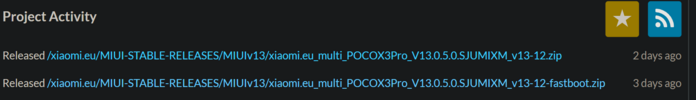Had same problem on my mi 11 ultra and Pro. Thanks to your post I disabled the HW overlays in developer settings and it helped with colours a lot and brightness is much better. Thanks. I hope the battery performance will be okHDR doesn't work on Mi 10 properly on the last version. The colors are washed out untill you change volume or Disable HW overlays, please fix.
MIUI 13 MIUI 13 STABLE RELEASE
- Thread starter ingbrzy
- Start date
You are using an out of date browser. It may not display this or other websites correctly.
You should upgrade or use an alternative browser.
You should upgrade or use an alternative browser.
- Status
- Not open for further replies.
kopitaneskita
Members
- 9 Feb 2020
- 9
- 15
it is available for a whileBecause TWRP for Android 12 is available for that device.
Have fun.
not found | AndroidFileHost.com | Download GApps, Roms, Kernels, Themes, Firmware and more. Free file hosting for all Android developers.
Download GApps, Roms, Kernels, Themes, Firmware, and more. Free file hosting for all Android developers.androidfilehost.com
still it was way much easier to install new update using fastboot method.
also, does this mean there won't be a fastboot version?
Yes, my device is configured to switch themes on sunrise/sunset.
Sadly, on the next day it looks like this:
Black Text on Black Background, See attachment.
Is this bug present in the current EU rom of the Xiaomi 12?
Currently running the global.
Attachments
katerpanne
Members
- 19 Apr 2014
- 3,562
- 332
as long as you see "fastboot" in filename -> yesstable build for UMI still can flash thru fastboot?
example: xiaomi.eu_multi_MI10_V13.0.6.0.SJBCNXM_v13-12-fastboot.zip
oliversettle
Members
- 31 Dec 2021
- 4
- 13
gogocar62
XM12 Tester
- 22 Apr 2021
- 5,244
- 322
Any news on 12S Ultra Rom as it is just not the same without your rom
BothSamuel
Members
- 24 Apr 2022
- 2
- 3
I don't know if this is a bug, but it seems that a Fastboot version was uploaded on Sourceforge, although the file is no longer available. I already have both the ROM and TRWP files for android 12, but I still can't decide to install TWRP just for a small update. I would prefer a Fastboot ROM which is much easier to install.it is available for a while.
still it was way much easier to install new update using fastboot method.
also, does this mean there won't be a fastboot version?
Attachments
So sad to read thisBtw, users of Mi 9, Mi 9SE, Mi 9T Pro = Redmi K20 Pro could tell you the same. All these phones !and some others from your table) are for sure on EOL status and they don't receive any stock firmware updates, and specially not Xiaomi.eu updates
IMHO, that table you linked looks outdated or something (although from mi.com)
It's been a nice run fellas'
Sumon Paik
Members
- 27 Oct 2017
- 3
- 13
One thing I am not clear that, Redmi Note 11 rom is for both version of "spesn" or "spes" ? My phone is Redmi Note 11 NFC (spesn).
Anyone please help me out to understand.
Anyone please help me out to understand.
katerpanne
Members
- 19 Apr 2014
- 3,562
- 332
the table on 1st page says…. it is for bothOne thing I am not clear that, Redmi Note 11 rom is for both version of "spesn" or "spes" ? My phone is Redmi Note 11 NFC (spesn).
Anyone please help me out to understand.
Hi, sorry if i didn't saw the answer, just wonderring if the
xiaomi.eu_multi_MI10_V13.0.6.0.SJBCNXM_v13-12-fastboot.zip
has an Dual Sim Support, i'm using my Mi 10 since two years now without a custom rom until now.
Do this Version has also OTA Updates and Saftynet Passed?
xiaomi.eu_multi_MI10_V13.0.6.0.SJBCNXM_v13-12-fastboot.zip
has an Dual Sim Support, i'm using my Mi 10 since two years now without a custom rom until now.
Do this Version has also OTA Updates and Saftynet Passed?
Andreasgbr
Members
- 30 May 2022
- 104
- 40
This fastboot versions doesn't support OTA updates but next one will do.Safetynet is passed by default.Hi, sorry if i didn't saw the answer, just wonderring if the
xiaomi.eu_multi_MI10_V13.0.6.0.SJBCNXM_v13-12-fastboot.zip
has an Dual Sim Support, i'm using my Mi 10 since two years now without a custom rom until now.
Do this Version has also OTA Updates and Saftynet Passed?
thanks for your fast reply, can i use also an older version which support OTA updates? so i do not have to wait for the new version?This fastboot versions doesn't support OTA updates but next one will do.Safetynet is passed by default.
but i only found fastboot versions in the ROM List.
There is no older versions of Android 12 ROMs with OTA support. OTA only works recently with the newer TWRP.thanks for your fast reply, can i use also an older version which support OTA updates? so i do not have to wait for the new version?
but i only found fastboot versions in the ROM List.
So either i'll wait for the new Release which will support OTA Updates, or i just install the Fastboot Version below and would be still able to update to the new version as soon as it has been released?There is no older versions of Android 12 ROMs with OTA support. OTA only works recently with the newer TWRP.
Does the Version support Dual Sim, i didn't found it written in the features?
xiaomi.eu_multi_MI10_V13.0.6.0.SJBCNXM_v13-12-fastboot.zip
Sorry for these questions, this is new to me and i just want to use Dual Sim and try to get updates for the next times as long as they still support this phone.
No, weekly is newer , u have to formatCan we go from weekly to stable without format ?
Sumon Paik
Members
- 27 Oct 2017
- 3
- 13
Thank you for make me clear.the table on 1st page says…. it is for both
You will not need to wait because of Fastboot installation method. When the new version comes, you will download and flash through Fastbootthanks for your fast reply, can i use also an older version which support OTA updates? so i do not have to wait for the new version?
but i only found fastboot versions in the ROM List.
Btw, people are strange. No way to satisfy all. First time users are scared of Fastboot installation method
However, those who already installed some weeklies through Fastboot, now when TWRP for A12 becomes available for more and more devices and hence for them Xiaomi.eu MIUI 13 goes back to Recovery method - now those users start to cry why they have to switch to Recovery method because 'Fastboot was better' for them
---
And btw you have to understand that Recovery installation method for Xiaomi eu is not your 'classical OTA'.
For stock ROM the phone downloads stock OTA update and installs though STOCK Recovery
For Xiaomi.eu Recovery method you either download manually or Updater app downloads update zip but you have to install that update through CUSTOM Recovery (like TWRP, Orange Fox, SHRP or some)
That is, for Xiaomi.eu Recovery method, you again have to use (one time) Fastboot to replace the original stock Recovery by custom Recovery
There is no Xiaomi.eu firmware that installs fully OTA like your stock ROM (by use of stock Recovery)
Last edited:
POCO F4 GT
Members
- 9 Mar 2022
- 43
- 20
- 6 Oct 2016
- 10,311
- 322
Nope. When TWRP is available, only recovery ROMs are released.can you make the rom available in fastboot mode for poco x3 pro?
- Status
- Not open for further replies.
Similar threads
- Replies
- 2K
- Views
- 1M
- Replies
- 292
- Views
- 494K