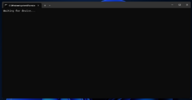darkpuppy1985
Members
- 13 Feb 2023
- 12
- 15
Hi
I have mi 11 ultra ( star)
And i updated to latest version 1.0.6 ( before it was 1.0.5)
But after the update a lot of stuff is not working ( crashing) like wolt app and a lot of more
This issue is a big problem because even bank app is not working
Thanks
I have mi 11 ultra ( star)
And i updated to latest version 1.0.6 ( before it was 1.0.5)
But after the update a lot of stuff is not working ( crashing) like wolt app and a lot of more
This issue is a big problem because even bank app is not working
Thanks