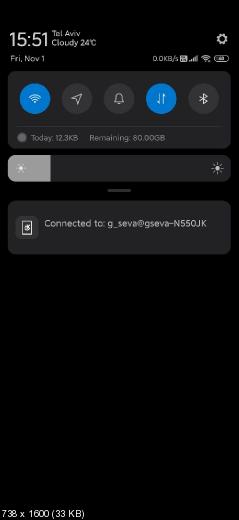MIUI 11.1 9.10.31
- Thread starter ingbrzy
- Start date
You are using an out of date browser. It may not display this or other websites correctly.
You should upgrade or use an alternative browser.
You should upgrade or use an alternative browser.
- Status
- Not open for further replies.
Eclipse1991
Members
- 12 Aug 2018
- 434
- 67
Where exactly is that option mate ?Try disabling Google location...
Sent from my MI 8 using Tapatalk
Now that's odd...
On my mi8 the VoLTE icon vanished for some reason and i cant get it back...
Sent from my MI 8 using Tapatalk
i have the same issue, the colours are weird on my redmi note 5 proIs it a problem on my phone or the screen colors work fine but the clear blue is not showing?
Like the blues are darker and less vivid.
My device is a Redmi Note 5 Pro, with a dirty update of this ROM.
Big00s
Members
- 29 Apr 2016
- 37
- 30
On Mi 9 Lite so far so good. But Global EEA have Widevine L1 and Netflix HD in contrast to xiaomi.eu and Widevine L3. Camera Api 2 work fine. I don't test *no-support-for-this-app-on-this-forum* yet, only on Open Camera.
Wysłane z mojego MI CC 9 przy użyciu Tapatalka
Wysłane z mojego MI CC 9 przy użyciu Tapatalka
Exactly like on the screenshot from AOD -> StylesCan i get a print?
Sent from my MI 8 using Tapatalk

Sent from my MI 8
I dont get it...Exactly like on the screenshot from AOD -> Styles
Sent from my MI 8

Sent from my MI 8 using Tapatalk
fco domenech aguilera
Members
- 25 Aug 2016
- 6
- 15
Hi, in MI8, after testing, the camera, minimize applications such as maps or YouTube, airplane mode and bluetooth work correctly. Thank you very much for the great work you do !!! Another thing that I have detected is that the Dolphin emulator was running games at 50-60 frames per second in the latest version with Android 9, but in these versions with Android 10 it goes to about 30 frames per second maximum. Regards
tiagoalves
Members
- 25 Oct 2019
- 7
- 15
Did you test camera2probe?On Mi 9 Lite so far so good. But Global EEA have Widevine L1 and Netflix HD in contrast to xiaomi.eu and Widevine L3. Camera Api 2 work fine. I don't test *no-support-for-this-app-on-this-forum* yet, only on Open Camera.
Wysłane z mojego MI CC 9 przy użyciu Tapatalka
Sent from my MI 9 Lite using Tapatalk
Have updated my K20 Pro from last weeks update, and it now also only boots to Recovery, and can't enter the system.
No root. The TWRP is 3.3.1-13
Have also tried to flash back to the 9-10-24 update, but still not working.
I have the exact same issue!!!
Any help is very much appreciated, please! Can't use my phone.
In addition, I also noticed that no matter what newer version of TWRP I'm trying to flash (flashing is always successful), if I reboot to recovery after flashing a new TWRP version, it's OK, the phone boots into recovery with the new TWRP version, BUT when I flash the ROM (basically any version from the last 3 or 4 weeklies), after reboot I get into a bootloop and the finally I end up in TWRP, but it is always the old version (3.3.1-13).
Strange.
Last edited:
Zack_mk1
Members
- 18 Feb 2014
- 35
- 20
Have updated my K20 Pro from last weeks update, and it now also only boots to Recovery, and can't enter the system.
No root. The TWRP is 3.3.1-13
Have also tried to flash back to the 9-10-24 update, but still not working.
Attached is output from logcat from my K20 Pro after bootloop from 9-10-31 update.
Hope I have done it right, otherwise please let me know.
Attachments
eric194333
Members
- 28 Oct 2019
- 2
- 5
Big00s
Members
- 29 Apr 2016
- 37
- 30
Model:MI CC 9Did you test camera2probe?
Sent from my MI 9 Lite using Tapatalk
Manufacturer:Xiaomi
Build:9
SDK:28
------------------------------------------
Camera ID: 0
Camera Facing: Back
SupportLevel:FULL
Hardware Support Level:FULL
Manual exposure:1
Auto exposure:1
Auto exposure, always flash:1
Auto exposure, auto flash:1
Auto exposure, auto flash, red eye reduction:1
AE Lock:1
Manual focus:1
Auto focus:1
Auto focus macro:1
Auto focus continuous picture:1
Auto focus continuous video:1
Auto focus EDOF:0
White balance off:1
Automatic white balance:1
WB: cloudy day:1
WB: day:1
WB: fluorescent:1
WB: incandescent:1
WB: shade:1
WB: twilight:1
WB: warm fluorescent:1
AWB Lock:1
RawCapture:1
BurstCapture:1
previewSize: 4000 * 3000 (4:3)
previewSize: 4000 * 2250 (16:9)
previewSize: 3840 * 2160 (16:9)
previewSize: 3280 * 2464 (205:154)
previewSize: 3264 * 2448 (4:3)
previewSize: 3280 * 1844 (820:461)
previewSize: 3264 * 1836 (16:9)
previewSize: 3200 * 2400 (4:3)
previewSize: 2688 * 1512 (16:9)
previewSize: 2048 * 1536 (4:3)
previewSize: 1920 * 1440 (4:3)
previewSize: 1920 * 1080 (16:9)
previewSize: 1600 * 1200 (4:3)
previewSize: 1440 * 1080 (4:3)
previewSize: 1280 * 960 (4:3)
previewSize: 1280 * 720 (16:9)
previewSize: 1280 * 640 (2:1)
previewSize: 800 * 600 (4:3)
previewSize: 720 * 480 (3:2)
previewSize: 640 * 480 (4:3)
previewSize: 640 * 360 (16:9)
previewSize: 352 * 288 (11:9)
previewSize: 320 * 240 (4:3)
previewSize: 176 * 144 (11:9)
photoSize: 4000 * 3000 (4:3)
photoSize: 4000 * 2250 (16:9)
photoSize: 3840 * 2160 (16:9)
photoSize: 3280 * 2464 (205:154)
photoSize: 3264 * 2448 (4:3)
photoSize: 3280 * 1844 (820:461)
photoSize: 3264 * 1836 (16:9)
photoSize: 3200 * 2400 (4:3)
photoSize: 2688 * 1512 (16:9)
photoSize: 2048 * 1536 (4:3)
photoSize: 1920 * 1440 (4:3)
photoSize: 1920 * 1080 (16:9)
photoSize: 1600 * 1200 (4:3)
photoSize: 1440 * 1080 (4:3)
photoSize: 1280 * 960 (4:3)
photoSize: 1280 * 720 (16:9)
photoSize: 1280 * 640 (2:1)
photoSize: 800 * 600 (4:3)
photoSize: 720 * 480 (3:2)
photoSize: 640 * 480 (4:3)
photoSize: 640 * 360 (16:9)
photoSize: 352 * 288 (11:9)
photoSize: 320 * 240 (4:3)
photoSize: 176 * 144 (11:9)
videoSize: 4000 * 3000 (4:3)
videoSize: 4000 * 2250 (16:9)
videoSize: 3840 * 2160 (16:9)
videoSize: 3280 * 2464 (205:154)
videoSize: 3264 * 2448 (4:3)
videoSize: 3280 * 1844 (820:461)
videoSize: 3264 * 1836 (16:9)
videoSize: 3200 * 2400 (4:3)
videoSize: 2688 * 1512 (16:9)
videoSize: 2048 * 1536 (4:3)
videoSize: 1920 * 1440 (4:3)
videoSize: 1920 * 1080 (16:9)
videoSize: 1600 * 1200 (4:3)
videoSize: 1440 * 1080 (4:3)
videoSize: 1280 * 960 (4:3)
videoSize: 1280 * 720 (16:9)
videoSize: 1280 * 640 (2:1)
videoSize: 800 * 600 (4:3)
videoSize: 720 * 480 (3:2)
videoSize: 640 * 480 (4:3)
videoSize: 640 * 360 (16:9)
videoSize: 352 * 288 (11:9)
videoSize: 320 * 240 (4:3)
videoSize: 176 * 144 (11:9)
------------------------------------------
Camera ID: 1
Camera Facing: Front
SupportLevel:FULL
Hardware Support Level:FULL
Manual exposure:1
Auto exposure:1
Auto exposure, always flash:0
Auto exposure, auto flash:0
Auto exposure, auto flash, red eye reduction:0
AE Lock:1
Manual focus:1
Auto focus:0
Auto focus macro:0
Auto focus continuous picture:0
Auto focus continuous video:0
Auto focus EDOF:0
White balance off:1
Automatic white balance:1
WB: cloudy day:1
WB: day:1
WB: fluorescent:1
WB: incandescent:1
WB: shade:1
WB: twilight:1
WB: warm fluorescent:1
AWB Lock:1
RawCapture:1
BurstCapture:1
previewSize: 3280 * 2464 (205:154)
previewSize: 3264 * 2448 (4:3)
previewSize: 3280 * 1844 (820:461)
previewSize: 3264 * 1836 (16:9)
previewSize: 3200 * 2400 (4:3)
previewSize: 2688 * 1512 (16:9)
previewSize: 2048 * 1536 (4:3)
previewSize: 1920 * 1440 (4:3)
previewSize: 1920 * 1080 (16:9)
previewSize: 1600 * 1200 (4:3)
previewSize: 1440 * 1080 (4:3)
previewSize: 1280 * 960 (4:3)
previewSize: 1280 * 720 (16:9)
previewSize: 1280 * 640 (2:1)
previewSize: 800 * 600 (4:3)
previewSize: 720 * 480 (3:2)
previewSize: 640 * 480 (4:3)
previewSize: 640 * 360 (16:9)
previewSize: 352 * 288 (11:9)
previewSize: 320 * 240 (4:3)
previewSize: 176 * 144 (11:9)
photoSize: 3280 * 2464 (205:154)
photoSize: 3264 * 2448 (4:3)
photoSize: 3280 * 1844 (820:461)
photoSize: 3264 * 1836 (16:9)
photoSize: 3200 * 2400 (4:3)
photoSize: 2688 * 1512 (16:9)
photoSize: 2048 * 1536 (4:3)
photoSize: 1920 * 1440 (4:3)
photoSize: 1920 * 1080 (16:9)
photoSize: 1600 * 1200 (4:3)
photoSize: 1440 * 1080 (4:3)
photoSize: 1280 * 960 (4:3)
photoSize: 1280 * 720 (16:9)
photoSize: 1280 * 640 (2:1)
photoSize: 800 * 600 (4:3)
photoSize: 720 * 480 (3:2)
photoSize: 640 * 480 (4:3)
photoSize: 640 * 360 (16:9)
photoSize: 352 * 288 (11:9)
photoSize: 320 * 240 (4:3)
photoSize: 176 * 144 (11:9)
videoSize: 3280 * 2464 (205:154)
videoSize: 3264 * 2448 (4:3)
videoSize: 3280 * 1844 (820:461)
videoSize: 3264 * 1836 (16:9)
videoSize: 3200 * 2400 (4:3)
videoSize: 2688 * 1512 (16:9)
videoSize: 2048 * 1536 (4:3)
videoSize: 1920 * 1440 (4:3)
videoSize: 1920 * 1080 (16:9)
videoSize: 1600 * 1200 (4:3)
videoSize: 1440 * 1080 (4:3)
videoSize: 1280 * 960 (4:3)
videoSize: 1280 * 720 (16:9)
videoSize: 1280 * 640 (2:1)
videoSize: 800 * 600 (4:3)
videoSize: 720 * 480 (3:2)
videoSize: 640 * 480 (4:3)
videoSize: 640 * 360 (16:9)
videoSize: 352 * 288 (11:9)
videoSize: 320 * 240 (4:3)
videoSize: 176 * 144 (11:9)
Wysłane z mojego MI CC 9 przy użyciu Tapatalka
- 11 Feb 2012
- 11,614
- 322
Take it while phone bootloops.. Not from recovery..Attached is output from logcat from my K20 Pro after bootloop from 9-10-31 update.
Hope I have done it right, otherwise please let me know.
mankokoma
Members
- 5 Aug 2019
- 199
- 55
No problem with my Whyred - good as alwaysCamera not working on Whyred :-(
No it doesnt, it triggers but you have to unlock the phone to use it.Can you check if Google Assistant works with voice when screen is off? Thanks
rvfaelo
Members
- 7 Feb 2019
- 39
- 20
This version for mi 8 se stuck on mi and andoid screen. I tried will full wipe but no success.
I am using recovery recovery-TWRP-3.3.1-1029-XIAOMI8SE-CN-wzsx150
Well, I just flashed successfully using Pitch Black.
kimyagERdem
Members
- 22 May 2017
- 36
- 20
Mine's not like that. How can I do it?Exactly like on the screenshot from AOD -> Styles
Sent from my MI 8
Maik
Members
- 24 Dec 2013
- 19
- 15
Me 2 @ Mi9AOD after a while I don't show the notification icons
dirty flash in MI 8 SE
qbaq90
Members
- 27 May 2017
- 36
- 20
How I can fix it? Should be apps name in one line...
Zack_mk1
Members
- 18 Feb 2014
- 35
- 20
Take it while phone bootloops.. Not from recovery..
During recovery my device is detected:
C:\MinimalADB>adb devices -l
List of devices attached
65943ad0 recovery product:raphael model:Xiaomi_Redmi_K20_Pro device:raphael
C:\MinimalADB>adb logcat >log.txt
- waiting for device -
Then trying to reboot from recovery to system, and still gets - waiting for device - all the way booting back to recovery.
When breaking with Ctrl+C, I just get a blank logfile.
Sorry, probably doing something wrong.. Have looked at other posts about using logcat, but can't figure out why it's not working during boot.
- 11 Feb 2012
- 11,614
- 322
Ok.. Go to cache/mqsas/rescuepartylog folder and there is log stored.. Attach it here..During recovery my device is detected:
C:\MinimalADB>adb devices -l
List of devices attached
65943ad0 recovery product:raphael model:Xiaomi_Redmi_K20_Pro device:raphael
C:\MinimalADB>adb logcat >log.txt
- waiting for device -
Then trying to reboot from recovery to system, and still gets - waiting for device - all the way booting back to recovery.
When breaking with Ctrl+C, I just get a blank logfile.
Sorry, probably doing something wrong.. Have looked at other posts about using logcat, but can't figure out why it's not working during boot.
- Status
- Not open for further replies.
Similar threads
- Replies
- 292
- Views
- 519K