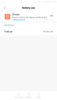MIUI 10 8.9.13
- Thread starter ingbrzy
- Start date
You are using an out of date browser. It may not display this or other websites correctly.
You should upgrade or use an alternative browser.
You should upgrade or use an alternative browser.
- Status
- Not open for further replies.
MIUInewbie
Members
- 1 Jul 2016
- 239
- 52
Redmi note 3 pro (kenzo) - battery is excellent with this week's release (first it was draining superfast, then I cleaned dalvik and cache in twrp). However, there's a bug when you slide the status bar down, you can see the screen beneath it.
Edit: battery stats are for usage with 2 sim cards
Edit: battery stats are for usage with 2 sim cards
Attachments
Last edited:
Hi there, will it be possible that Xiaomi.eu will remove the ARB Protection in the weekly Rom' s in the Future ?!
P.S. I'm only running the Beta weekly ROMs and love them. This time at Mi Mix 2 and next Time on Poco F1... waiting for Arrival. Thanks for your great Work !!
Use your phone normally and dont fixate on battery is a good idea really
While I agree in general, looking at battery stats is quite interesting when it comes to checking how good a beta ROM is. I have seen very energy-efficient ROMs in one week, and a battery-wasting ROM just the week after. And while I do think that we shouldn't be too fixated on battery life, it DOES make a big difference whether I can use my phone for one or for two days before recharging. Thus, I often check what others say about battery stats before upgrading to a new weekly beta, and sometimes skip a week or two if battery life is consistently reported to be worse. Unfortunately, there is no objective way to find this out before upgrading, and we have to rely on what other users report (which is often misleading - especially in the official Xiaomi forums, there are literally hundreds of Indians ALWAYS complaining about battery life, no matter how justified this is).
It would be better to have someone from an official team to every week run a certain routine check, and report the results.
EnormoDerClown
Members
- 13 Apr 2016
- 140
- 40
Michael_K
Members
- 3 Feb 2016
- 487
- 137
While I agree in general, looking at battery stats is quite interesting when it comes to checking how good a beta ROM is. I have seen very energy-efficient ROMs in one week, and a battery-wasting ROM just the week after. And while I do think that we shouldn't be too fixated on battery life, it DOES make a big difference whether I can use my phone for one or for two days before recharging. Thus, I often check what others say about battery stats before upgrading to a new weekly beta, and sometimes skip a week or two if battery life is consistently reported to be worse. Unfortunately, there is no objective way to find this out before upgrading, and we have to rely on what other users report (which is often misleading - especially in the official Xiaomi forums, there are literally hundreds of Indians ALWAYS complaining about battery life, no matter how justified this is).
It would be better to have someone from an official team to every week run a certain routine check, and report the results.
To check battery usage / drain, I use "GSam Battery Monitor" (Play Store, free version is ok/enough for me). An other tool I used in the past was "Better Battery Stat", but I prefere GSam including its widget.
Last edited:
Michael_K
Members
- 3 Feb 2016
- 487
- 137
Let me guess. No Wipe, just installed the zip?
The older versions are exactly where you downloaded them before, in their specific threads
Yes. Update from beta.eu to beta.eu without additional wipe. Install script does all necessary wipes for you.
(I always do full TWRP backup before installing new weekly, because we are installing / using beta roms that may contain some errors....)
- 6 Nov 2010
- 5,212
- 1,000,000
While I agree in general, looking at battery stats is quite interesting when it comes to checking how good a beta ROM is. I have seen very energy-efficient ROMs in one week, and a battery-wasting ROM just the week after. And while I do think that we shouldn't be too fixated on battery life, it DOES make a big difference whether I can use my phone for one or for two days before recharging. Thus, I often check what others say about battery stats before upgrading to a new weekly beta, and sometimes skip a week or two if battery life is consistently reported to be worse. Unfortunately, there is no objective way to find this out before upgrading, and we have to rely on what other users report (which is often misleading - especially in the official Xiaomi forums, there are literally hundreds of Indians ALWAYS complaining about battery life, no matter how justified this is).
It would be better to have someone from an official team to every week run a certain routine check, and report the results.
Producing a report of that nature would be impossible as everyone has different requirements and APPS... equally so, this is why QUICK CHARGE was invented! so even if your battery fails in a day you can quickly charge and be back up and running with a minimal delay.
Indians will always find something to complaint about (not being racist by saying that either!) its just their nature.
Really people bitch & moan about the most irrelevant things with phones these days. I've got my Mix 2S on a stable MIUI 10 ROM and no issues... I don't understand why in the last few years more and more moaning people come along to complain the smallest of things! its obsessive and stupid (Broadly aimed statements by the way!)
Let me guess. No Wipe, just installed the zip?
The older versions are exactly where you downloaded them before, in their specific threads
OK, I wiped nearly everything even storrage. Than reboot to recovery and installed again with wipe after: Now it worked well. Thank You
zLoOs
Members
- 29 Mar 2017
- 4
- 13
After flashing my Mix2s the reboot ends again in the recovery mode? Should I try to flash again?
The same issues with my Mi8, After few minutes in Boot Logo, It boot into Recovery mode again. Then I have to reflash 8.8.30 and now I cant connect to the CameraWith Mi8SE it stock in Boot Logo. 3 points moving but nothing happens. Where to get Beta or elder Version ?
Last edited:
You can't complain about battery drain, if you do a dirty flash. It's because noone doesn't know what will happen between your rom and installed apps or settings. If some rom version is draining your battery after the full wipe, then yes, something is wrong. But without it, don't complain. And personally i don't care what other users say about battery life, because there is always 2 groups of people, one group say that this rom is a drainer, other say that everything is ok. For example, i have 2 sims in my mix2s. With both sims active it will drain in idle 1,5% per hour, with only one sim, drain is only 0,2% per hour. Go figure thenWhile I agree in general, looking at battery stats is quite interesting when it comes to checking how good a beta ROM is. I have seen very energy-efficient ROMs in one week, and a battery-wasting ROM just the week after. And while I do think that we shouldn't be too fixated on battery life, it DOES make a big difference whether I can use my phone for one or for two days before recharging. Thus, I often check what others say about battery stats before upgrading to a new weekly beta, and sometimes skip a week or two if battery life is consistently reported to be worse. Unfortunately, there is no objective way to find this out before upgrading, and we have to rely on what other users report (which is often misleading - especially in the official Xiaomi forums, there are literally hundreds of Indians ALWAYS complaining about battery life, no matter how justified this is).
It would be better to have someone from an official team to every week run a certain routine check, and report the results.
VincentJoshuaET
Members
- 21 Jun 2018
- 16
- 15
Just tried uninstalling Magisk. ROM became much much smoother, easily noticeable.
VincentJoshuaET
Members
- 21 Jun 2018
- 16
- 15
Laggy recent apps animation:
This is just so obvious, I don't need to explain. Something similar also happens in button navigation where there are also delays.
This is just so obvious, I don't need to explain. Something similar also happens in button navigation where there are also delays.
Clear Dalvik and Cache in TWRP and speed up the animations by changing the values to 0.5Laggy recent apps animation:
This is just so obvious, I don't need to explain. Something similar also happens in button navigation where there are also delays.
Ted presley
Members
- 8 May 2018
- 156
- 55
I disable all animation, and feeling the phone is running at lighting speedClear Dalvik and Cache in TWRP and speed up the animations by changing the values to 0.5
Zerodichris
Members
- 19 Sep 2018
- 9
- 15
Guys mi mix2s what twrp do we use to flash this ????
I was reading twrp v8 is not compatible, encryption not working or requires password on twrp?
is China Twrp recovery-TWRP-3.2.3-0916 ok ?
Or is your twrp you provide at the top of every release thread compatible ?
Please advise
Thanks
I was reading twrp v8 is not compatible, encryption not working or requires password on twrp?
is China Twrp recovery-TWRP-3.2.3-0916 ok ?
Or is your twrp you provide at the top of every release thread compatible ?
Please advise
Thanks
First of all a big shout out to xiaomi.eu developers. Keep up the great work
With this version 8.9.16 however I had a very negative experience on my mi8.
After twrp finished the phone was stuck at android boot screen over 30 minutes and eventually rebooted into twrp.
Factory reset didn't help - got the same behavior again.
Only after i did a second factory reset i was able to instal a previous version (8.8.30).
Did anyone else had this issue?
Any ideas how to fix it?
With this version 8.9.16 however I had a very negative experience on my mi8.
After twrp finished the phone was stuck at android boot screen over 30 minutes and eventually rebooted into twrp.
Factory reset didn't help - got the same behavior again.
Only after i did a second factory reset i was able to instal a previous version (8.8.30).
Did anyone else had this issue?
Any ideas how to fix it?
Didac Gil
Members
- 7 Apr 2014
- 101
- 30
Some issues I've found so far in Mix 2S:
- Notifications not showing or sounding
- Icons in notifications bar being white over white background
- apps crashing in Not full screen and not being able to see logs, as the wouldn't open the log view
- booting time really slow
- keyboard oversensitive and hiding when pressing edge keys (such as a, q or p in qwerty)
- apps marked as NOT full screen shown as full screen (such as Haier SmartAir2)
- apps loosing all granted permissions after a reboot
- Tasker not being able to read network state at random times (maybe it is Tasker not ready for Android P, but sometimes it actually reads the state) (battery optimization has been already disabled for Tasker)
- phone call becomes corrupted after some minutes talking, and the mic loops into the speaker but sounds as encrypted (I think it was my mic getting into the speaker as the robotic sounds came when I talked)
Some of them are handleable issues, other are critical.
Mix2s ROM was installed with a factory reset.
- Notifications not showing or sounding
- Icons in notifications bar being white over white background
- apps crashing in Not full screen and not being able to see logs, as the wouldn't open the log view
- booting time really slow
- keyboard oversensitive and hiding when pressing edge keys (such as a, q or p in qwerty)
- apps marked as NOT full screen shown as full screen (such as Haier SmartAir2)
- apps loosing all granted permissions after a reboot
- Tasker not being able to read network state at random times (maybe it is Tasker not ready for Android P, but sometimes it actually reads the state) (battery optimization has been already disabled for Tasker)
- phone call becomes corrupted after some minutes talking, and the mic loops into the speaker but sounds as encrypted (I think it was my mic getting into the speaker as the robotic sounds came when I talked)
Some of them are handleable issues, other are critical.
Mix2s ROM was installed with a factory reset.
- Status
- Not open for further replies.
Similar threads
- Replies
- 292
- Views
- 517K