Feurrado
Members
- 13 Sep 2017
- 48
- 20
Then download the ZIP and update manually
Then download the ZIP and update manually
made the necessary wipes and installed 8.8.23 from xiaomi.eu.fastboot flash recovery twrp.img
fastboot boot twrp.img
There is absolutely no difference, LTE=4G.Did they delete the Region option because i can no longer change the region and now it stays on LTE not 4g
I Today (25.08) I unlocked the bootloader of my redmi note 5, I installed the TWRP.
I rebooted to TWRP through the commands, made the necessary wipes and installed 8.8.23 from xiaomi.eu.
So far so good.
I installed all the applications I needed, but now when I try to restart for recovery, instead of entering TWRP, it goes to xiaomi recovery.
The ROM is working fine, without any problem, I can restart the smartphone and it restarts normally, it enters the MIUI.
But I can not join TWRP.
What do I have to do so that when I want to get into the TWRP, does he go in there directly?
Oh, how come you don't get me.. The limitless theme, which is NOT the classic one. There was, for example, an Instagram icon where you could see a circle with a heart in it, and now this icon pack for limitless theme is gone and all the third-party apps are the same in the shape of a square.
There are no notifications on my lock screen, like WhatsApp messages or missed calls. Before I could slide down in the lock screen and view the notification bar.
I had only one of these extra icons (notes) on my redmi3s. I deleted a second space i still had and now it's gone.If U will not care extra 4 icons, yes.
On my HMNote4x Play Store workshop as to be expected.
I think you should post the text you het when you tap 'ver resumen'....
I once adres that extra infomation and @ingbrzy could give me the solution.
Clear data for both "Downloads" apps in Settings -> Installed apps.
So sorry to ask, but...Clear data for both "Downloads" apps in Settings -> Installed apps.
My phone: Mi5s plus
I did it, I deleted the data in both, I restarted and the problem continues, please help meClear data for both "Downloads" apps in Settings -> Installed apps.
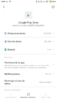
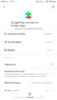

First push down the volume+ button and hold it down, then push down the power button and wait for the boot to start.
Then first release the power button, then finally release the volume+ button.
You should boot into some variant of Recovery, if not you have a problem.
If it boots into MI recovery, you did not flashboot TWRP correctly, redo it.
That should not affect your rom.
Deleted data in both "Downloads" apps? Because I can't understand why you're showing me screenshots of your Google apps.I did it, I deleted the data in both, I restarted and the problem continues, please help me
I've done the same process again, and the only mistake it makes, is that of the image.
However, getting the command to go into twrp, I can get in and do whatever I want.
View attachment 20336
When I reboot to recovery, it returns to xiaomi again.
I've done the same process again, and the only mistake it makes, is that of the image.
However, getting the command to go into twrp, I can get in and do whatever I want.
View attachment 20336
When I reboot to recovery, it returns to xiaomi again.
Ok, you have the ARB problem, that is why fastboot flash of TWRP fails.
I don't know the solution to that in detail myself, but there is a solution, on XDA or here somewhere.
I already did, I followed this tutorial.
http://en.miui.com/thread-3436592-1-1.html
Method 1 worked for me
Can you comfirm *no-support-for-this-app-on-this-forum* works? What version of *no-support-for-this-app-on-this-forum* did you use?
SMS deleting sound is back because you can now officially disable it in Sound settings...
I liked the previous limitless theme icons way more than the current squarish ones. Maybe somebody has the .mtz of the xiaomi.eu icon pack from the previous builds?
Settings/Lock screen and password/Wake Lock screen for notifications. Also check for every app to enable it.My phone: Mi5s plus
After I enabled these options I was able to scroll down and view the notifications, but I still have problems with not showing notifications on the lock screen (messages, calls ...)
We use essential cookies to make this site work, and optional cookies to enhance your experience. Cookies are also used for ads personalisation

