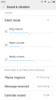Super Tim
Members
- 12 Dec 2015
- 45
- 30
Oh sorry, I never used such a feature.Thank you. But the setting I was asking about isn't any of those. The one I'm asking about it's in "Buttons" > screen off > "Long press volume down". This option desapeared in a friend's Redmi Note 4 in the previous ROM. In ours it didn't. That's why I'm asking about this week's ROM.
Btw just checked now, those settings you're talking about work just fine, both picture and video capture.
Inviato dal mio Mi-4c utilizzando Tapatalk