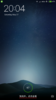MULTI 7.5.25
- Thread starter ingbrzy
- Start date
You are using an out of date browser. It may not display this or other websites correctly.
You should upgrade or use an alternative browser.
You should upgrade or use an alternative browser.
- Status
- Not open for further replies.
- 17 May 2013
- 4,332
- 322
You have option on Mi5 to change icon layout:Icon layout on Mi5 still no option... Its a great option.
Sent from my MI 5 using Tapatalk

Sent from my MI 5 using Tapatalk
Virusek90
Members
- 10 Feb 2017
- 50
- 30
Your solution did not help meI have had same issue on Mi5 after clean installation and apply default theme fixed that issue for me
Sent from my MI 5 using Tapatalk
- 17 May 2013
- 4,332
- 322
That's the pointYour solution did not help meBut importantly, it now works

Sent from my MI 5 using Tapatalk
I flashed 7.5.26 on my Redmi 3S yesterday and I found 2 possible bugs:
Last of all, sorry if either of these issues were brought up already. I did search but wasn't able to find anything about them on v7.5.26.
- There is no Child mode. It is nowhere to be found in Settings. I have also searched for it from the search bar in Settings and it doesn't turn up in the search results. It's as though this feature has been completely removed. However, I am not aware of any official announcement from MIUI saying it was removed.
- Although Lite mode appears to be still available, there is no entry for Lite mode in Settings. The only way to get to Lite mode is to use the search bar in Settings.
Last of all, sorry if either of these issues were brought up already. I did search but wasn't able to find anything about them on v7.5.26.
LukaNyan
Members
- 23 May 2013
- 54
- 20
Thanks but it didin't work... instead, disabling magisk hide from settings and then typing su in the terminal followed by sh /magisk/.core/magiskhide/enable did the trick!I flash in order:
Mind you, you have to make sure you don install any other root method (you might even have to unroot first)
- Xiaomi.eu weekly ROM
- Magisk zip (forum.xda-developers.com/apps/magisk/official-magisk-v7-universal-systemless-t3473445)
- Xiaomi Safety Net Fix (forum.xda-developers.com/apps/magisk/xiaomi-safetynet-fix-t3600431)
Then you can enable the option Magisk hide in Magisk settings menu
Swos
Members
- 14 Jun 2011
- 234
- 52
Im using 7.5.4, can i update 7.5.25 and pass 7.5.18/19 or i need to update the .18/19 first?
yes, install .25 without 18/19
silentbob1
Members
- 30 Dec 2016
- 14
- 15
pajser92
Members
- 6 May 2017
- 62
- 30
daniellim
Members
- 28 May 2017
- 5
- 1
not available yet for official rom as it is not officially released phone on other part of the world. Suggest u to use this EU Rom. Need unlock bootloader, install twrp, flash the rom.Hello, I bought yesterday Xiaomi MI 6 in China. How can I do for get the Global ROM in multilanguage? Thanks!
erza diandra maulana
Members
- 18 Jul 2016
- 5
- 13
im mi4c user
im stuck at 7.5.11 weekly rom,
when i want to install the newest, after flashing then miui logo appear then shut down.
is anyone here have the same thing?
im stuck at 7.5.11 weekly rom,
when i want to install the newest, after flashing then miui logo appear then shut down.
is anyone here have the same thing?
r0cc0
Members
- 24 Feb 2017
- 134
- 30
Like every update, download rom, click on select update package, and it will restart in twrp. But this time nothing happened, did not update, so I restart x repeat the operation, but the downloaded rom in the download folder is no longer present .. what can it be? I currently have the 7.5.11 with twrp 3.0.2.0
Inviato dal mio MI MAX utilizzando Tapatalk
Inviato dal mio MI MAX utilizzando Tapatalk
Like every update, download rom, click on select update package, and it will restart in twrp. But this time nothing happened, did not update, so I restart x repeat the operation, but the downloaded rom in the download folder is no longer present .. what can it be? I currently have the 7.5.11 with twrp 3.0.2.0
Inviato dal mio MI MAX utilizzando Tapatalk
Can it be that your file is in Download folder instead of downloaded_rom folder?
Do a search with an explorer.
And check twrp.me website to download the latest twrp for your device. It may help.
r0cc0
Members
- 24 Feb 2017
- 134
- 30
I tried with Explorer, the rom was removed, really disturbing.Can it be that your file is in Download folder instead of downloaded_rom folder?
Do a search with an explorer.
And check twrp.me website to download the latest twrp for your device. It may help.
now download again, and flash new twrp..
Inviato dal mio MI MAX utilizzando Tapatalk
SLiM
Members
- 19 Aug 2016
- 195
- 55
https://xiaomi.eu/community/threads/7-5-25.40192/page-7#post-370638im mi4c user
im stuck at 7.5.11 weekly rom,
when i want to install the newest, after flashing then miui logo appear then shut down.
is anyone here have the same thing?
sutyomatic
Members
- 23 May 2017
- 2
- 3
Scanner App crashes on Redmi Note 2:
- If you switch to document mode the app crashes
- App will stay in document mode and subsequently will keep on crashing on startup
I have the same issue on my MI4c. I'm using English (UK) language. Can anyone fix it?I'm using English (US) language on my phone, and the Lock Screen isn't completely translated.
- Status
- Not open for further replies.
Similar threads
- Replies
- 292
- Views
- 517K
- Replies
- 3K
- Views
- 1M