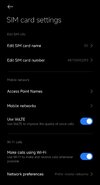HyperOS 1.0 24.1.15/16
- Thread starter ingbrzy
- Start date
You are using an out of date browser. It may not display this or other websites correctly.
You should upgrade or use an alternative browser.
You should upgrade or use an alternative browser.
- Status
- Not open for further replies.
KGVER
Members
- 17 Nov 2016
- 247
- 67
Sir, It was always a problem since miui 12 with or without global and / or EEA rom, i do know exactly what im saying. We had (Greeks) same problems before again with greek language even though global versions of greek was completely translated. Because i know that someone will say global rom is not released for xm14pro.You're putting it here unnecessarily. For the Greek language, xiaomi.eu does not have a translator, Global translation is used. It can be fixed by Xiaomi in Global Translation.
In my language (Czech), the translator did it right.
View attachment 50973
Anyway believe me the Greek translation is NOT from EEA roms, never was thats why many greek words was - are - will be always in English. 200% sure for what im saying. I have many Xiaomi phones with global roms , from all my friends users of Xiaomi , I am the only one fanatic with EU and i will always be fanatic of Xiaomi.EU roms thats why im using them .
My friends on the other hand you know...they prefer not to mess up with phone etc etc..
Thats a secondary problem , main problem of course minor problem - is that we are in Europe.. and in Europe we have 23/01/2024 format ..
Last edited:
ibbbo
Members
- 6 Oct 2021
- 17
- 15
Hi! Do you mean, that you adjust the parameters of "Battery saver" mode? I also have very good battery life on my Fuxi, but if I could run "Battery Save" for additional juice but not in its full scope, but e.g. remaining fingerprint icon active etc. it would be perfect.If you go into Settings / Battery, and tap on the graph line where the battery goes down fastest, you can see underneath what is consuming the greatest power. You should then be able to make the necessary adjustments to minimise power consumption.
I always have Battery saver on, but make my own adjustments.
If this is the case, how do you make the adjustments?
In english the AOD is the "correct" format. Seems that AOD has not been translated yet.Mention only in hope someone to notice it:
Correct display date format at lock screen and wrong display format at AOD display. Screen below:
(I use greek format, but I don't use AOD hehe)
Edit: just for curiosity I enabled AOD and in spanish it's translated and format ok for here (23/1)
gogocar62
XM12 Tester
- 22 Apr 2021
- 5,263
- 322
Because xiaomi.eu has a Spanish translation person. For which languages xiaomi.eu uses its own translations, see the first post of this thread.Edit: just for curiosity I enabled AOD and in spanish it's translated and format ok for here (23/1)
hewlett2008
Members
- 4 Jan 2020
- 48
- 30
Workaround for me till it's fixed by dev's: install a Tasker (Macdroid or similar) and automate clean data and cache of gallery every 24 hours... works for my Nuwa...I have run the adb command at Nuwa, temporary fixed the gallery, but not longer than crashed closed again..
Any how to make working again?
gogocar62
XM12 Tester
- 22 Apr 2021
- 5,263
- 322

Supported Devices
The devices we choose to support are entirely at our own discretion, and will change according to various circumstances. Generally speaking, we only support devices with all of the following characteristics: Is a standard phone (not a foldable/flip or a tablet). Is powered by a Qualcomm...
Iain_B
Members
- 25 Mar 2013
- 1,911
- 297
This is the last two days' usage. I gave a few minutes boost this afternoon because I didn't want to run out!Hi! Do you mean, that you adjust the parameters of "Battery saver" mode? I also have very good battery life on my Fuxi, but if I could run "Battery Save" for additional juice but not in its full scope, but e.g. remaining fingerprint icon active etc. it would be perfect.
If this is the case, how do you make the adjustments?

These are the various settings that I have under Battery saver mode:
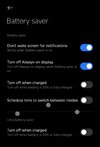


I also have only 9 apps with Background autostart; and few apps have customised settings. So the settings that I have are not very complicated.
The fingerprint circle is also active/available all the time.
ahmetyasinakturk
Members
- 17 Apr 2022
- 18
- 15
What do you call mind? Do you think it is unreasonable not to accept a rule or not to find it correct? Then you are the biggest fool because you are breaking xiaomi's rules.Let it go bro... Some people are just not smart enough.
ibbbo
Members
- 6 Oct 2021
- 17
- 15
This is the last two days' usage. I gave a few minutes boost this afternoon because I didn't want to run out!
These are the various settings that I have under Battery saver mode:
I also have only 9 apps with Background autostart; and few apps have customised settings. So the settings that I have are not very complicated.
The fingerprint circle is also active/available all the time.
Thank you very much for the provided information and hints! Very helpful
mobiles007
Members
- 23 Dec 2023
- 13
- 15
Installed on Xiaomi 13 ultra Ishtar but after 3-4 hours not using or whole night my phone won't wake up, only way to start is to reboot. Anyone experience such issue. Any ideas how to fix this ?
Iain_B
Members
- 25 Mar 2013
- 1,911
- 297
jxtxzzw
Members
- 17 Sep 2021
- 5
- 15
Xiaomi 13 Pro (NVWA) dirty flash succeeded.
It works fine and no significant bugs (All bugs are known bugs: Notes can't sync + gallery crash). GPay can work with the latest patch installed.
It works fine and no significant bugs (All bugs are known bugs: Notes can't sync + gallery crash). GPay can work with the latest patch installed.
OK,thank you! I have got this.What is catlog?!
Or do you mean ligcat? Call (if you have root):
adb shell su -c logcat --help
or try without root'
adb shell logcat --help
(two minus signs) and study
Google for logcat help and examples
Instead of command line interface (CLI) through ADB or in Terminal emulator: app:
su -c logcat --help
(always two minus signs before help)
search and install some logcat GUI app from Playstore (you will need root to use the app)

[GUIDE] Logging with ADB Logcat
Many of the issues encountered by users can be tracked down by the team using a log produced by ADB (Android Debug Bridge) Logcat. Whenever encountering obvious failures like app crashes, background services crashes, etc. you should always attach a log to your bug report. Bug reports for such...
Viennui
Members
- 22 Mar 2023
- 239
- 67
MIUI14 and HyperOS both have the Gwallet condition.Hello together,
is it possible to go back to 14 Stable Rom, because I am annoyed by all these bugs.
If you are prepared to go back, it will be a data reset. Try what stoped gallery crashes for the 13Pro of mine.
Twrp wipe then format install from usb drive.
Last edited:
Viennui
Members
- 22 Mar 2023
- 239
- 67
Try logcat to find a answer.Anyone experience such issue. Any ideas how to fix this ?
Option to auto-expand first notification
Notifications priority settings
Are these features removed? Because I can't see them in notification settings.
Go into network settings. In your Sim card settings select 5g as your preferred networkEarlier I have said that I could not find the 5G settings. I can only find the two 5G battery settings below. I cannot find how to turn off the 5G battery saver. Any suggestions where I can find the 5G settings, turn off the 5G battery saver (which is greyed out), or where to turn back on 5G?
View attachment 50988View attachment 50989
Iain_B
Members
- 25 Mar 2013
- 1,911
- 297
KGVER
Members
- 17 Nov 2016
- 247
- 67
Today's morning woke up like this...first page of my launcher shows both of "current time" instead of only showing my widget's time and below the widget all the sudden appears the word "clock" and it definitely cannot move, lets say yesterday's evening was everything ok - you know like always , what app do i have to clear data ? or any suggestions? THANKS.
Attachments
What is this actually? I think this is a legacy feature that doesn't exist anymore? Can't find information about this anywhere.Morning report on alarm at morning
gogocar62
XM12 Tester
- 22 Apr 2021
- 5,263
- 322
Remove the widget and add a widget from the "android widgets" menu. Not from the App Vault.Today's morning woke up like this...first page of my launcher shows both of "current time" instead of only showing my widget's time and below the widget all the sudden appears the word "clock" and it definitely cannot move, lets say yesterday's evening was everything ok - you know like always , what app do i have to clear data ? or any suggestions? THANKS.
Attachments
KGVER
Members
- 17 Nov 2016
- 247
- 67
Thanks you sir for answering so fast , just a lil bit more help of guiding for me that specific menu? Never really using widgets as a person , but only that one with time and weatherRemove the widget and add a widget from the "android widgets" menu. Not from the App Vault.
EDIT: finally found and YES its been fixed. Thanks @gogocar62
Last edited:
- Status
- Not open for further replies.
Similar threads
- Replies
- 3K
- Views
- 1M
- Replies
- 292
- Views
- 517K