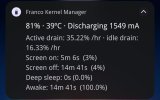Actually, yes... my bad. Not for the Wallet app but for google play services. Please disregard my original replyI enabled only SMS but for Google Play Services
HyperOS 1.0 23.11.8/13/16
- Thread starter ingbrzy
- Start date
You are using an out of date browser. It may not display this or other websites correctly.
You should upgrade or use an alternative browser.
You should upgrade or use an alternative browser.
- Status
- Not open for further replies.
Just updated from MIUI 14.
Problems:
1) Changing brightness from dropdown status bar doesn't work. It won't let me change it. When sliding it closes the bar.
2) Animations were set to OFF from Developers Menu, but they are not really off.
3) Phone HEATS. Xiaomi 13 Pro. Same as before update. What can I do? Heats like crazy.
Heats like crazy.
Help?
Problems:
1) Changing brightness from dropdown status bar doesn't work. It won't let me change it. When sliding it closes the bar.
2) Animations were set to OFF from Developers Menu, but they are not really off.
3) Phone HEATS. Xiaomi 13 Pro. Same as before update. What can I do?
Help?
Last edited:
For what its worth, I managed to eliminate many of initial UI glitches seen immediately after update by cleaning caches/memory/obsolete files with the default Xiaomi cleaner and then simply put my phone to reboot couple of times.Just updated from MIUI 14.
Problems:
1) Changing brightness from dropdown status bar doesn't work. It won't let me change it. When sliding it closes the bar.
2) Animations were set to OFF from Developers Menu, but they are not really off.
Help?
Last edited:
Hello, I was trying to install the rom with HyperOs via fastboot on my redmiK60, but when the installation finished, the phone stayed in a bootloop, that is, it does not pass the redmi logo
I am on the latest stable version of miui 14.
I am on the latest stable version of miui 14.
Last edited by a moderator:
Did you run the update_rom or the first_install_with_data_format script?Hello, I was trying to install the rom with HyperOs via fastboot on my redmiK60, but when the installation finished, the phone stayed in a bootloop, that is, it does not pass the redmi logo
I am on the latest stable version of miui 14.
Yes, I tried the two scripts, looking more deeply in the forum I saw that it could be my data cableDid you run the update_rom or the first_install_with_data_format script?
predatorvbg
Members
- 8 Oct 2013
- 36
- 20
I have no such problemsProblems:
1) Changing brightness from dropdown status bar doesn't work. It won't let me change it. When sliding it closes the bar.
2) Animations were set to OFF from Developers Menu, but they are not really off.
3) Phone HEATS. Xiaomi 13 Pro. Same as before update. What can I do?Heats like crazy.
Help?
Xiaomi 13Pro
jericho246
Members
- 12 Dec 2018
- 50
- 30
1) Changing brightness from dropdown status bar doesn't work. It won't let me change it. When sliding it closes the bar.
Same here on Xiaomi 14. Works fine in new control center style, but not in the old one
Prince_Xia
Members
- 15 Dec 2017
- 149
- 40
I have the same problem. Is there a solution?Also have the same problem with shennong. The phone goes back into fastboot mode immediately after the process. I also tried @fededb solution, but it didn't work for me. I also tried different USB-Ports, cables and computers. Device is unlocked.
Flash process log:
Code:You are going to wipe your data and internal storage. It will delete all your files and photos stored on internal storage. Do you agree? (Y/N) y ################################################################## Please wait. The device will reboot when installation is finished. ################################################################## Setting current slot to 'a' OKAY [ 0.005s] Finished. Total time: 0.015s Warning: skip copying abl_ab image avb footer (abl_ab partition size: 0, abl_ab image size: 241664). Sending 'abl_ab' (236 KB) OKAY [ 0.011s] Writing 'abl_ab' (bootloader) Partition abl_a flashed successfully (bootloader) Partition abl_b flashed successfully OKAY [ 0.015s] Finished. Total time: 0.085s Warning: skip copying aop_ab image avb footer (aop_ab partition size: 0, aop_ab image size: 335872). Sending 'aop_ab' (328 KB) OKAY [ 0.012s] Writing 'aop_ab' (bootloader) Partition aop_a flashed successfully (bootloader) Partition aop_b flashed successfully OKAY [ 0.018s] Finished. Total time: 0.091s Warning: skip copying aop_config_ab image avb footer (aop_config_ab partition size: 0, aop_config_ab image size: 28672). Sending 'aop_config_ab' (28 KB) OKAY [ 0.000s] Writing 'aop_config_ab' (bootloader) Partition aop_config_a flashed successfully (bootloader) Partition aop_config_b flashed successfully OKAY [ 0.020s] Finished. Total time: 0.080s Warning: skip copying bluetooth_ab image avb footer (bluetooth_ab partition size: 0, bluetooth_ab image size: 1355776). Sending 'bluetooth_ab' (1324 KB) OKAY [ 0.031s] Writing 'bluetooth_ab' (bootloader) Partition bluetooth_a flashed successfully (bootloader) Partition bluetooth_b flashed successfully OKAY [ 0.020s] Finished. Total time: 0.117s Warning: skip copying cpucp_ab image avb footer (cpucp_ab partition size: 0, cpucp_ab image size: 253952). Sending 'cpucp_ab' (248 KB) OKAY [ 0.005s] Writing 'cpucp_ab' (bootloader) Partition cpucp_a flashed successfully (bootloader) Partition cpucp_b flashed successfully OKAY [ 0.020s] Finished. Total time: 0.084s Warning: skip copying cpucp_dtb_ab image avb footer (cpucp_dtb_ab partition size: 0, cpucp_dtb_ab image size: 16384). Sending 'cpucp_dtb_ab' (16 KB) OKAY [ 0.005s] Writing 'cpucp_dtb_ab' (bootloader) Partition cpucp_dtb_a flashed successfully (bootloader) Partition cpucp_dtb_b flashed successfully OKAY [ 0.010s] Finished. Total time: 0.080s Warning: skip copying devcfg_ab image avb footer (devcfg_ab partition size: 0, devcfg_ab image size: 57344). Sending 'devcfg_ab' (56 KB) OKAY [ 0.004s] Writing 'devcfg_ab' (bootloader) Partition devcfg_a flashed successfully (bootloader) Partition devcfg_b flashed successfully OKAY [ 0.020s] Finished. Total time: 0.090s Warning: skip copying dsp_ab image avb footer (dsp_ab partition size: 0, dsp_ab image size: 67108864). Sending 'dsp_ab' (65536 KB) OKAY [ 1.585s] Writing 'dsp_ab' (bootloader) Partition dsp_a flashed successfully (bootloader) Partition dsp_b flashed successfully OKAY [ 0.062s] Finished. Total time: 1.707s Warning: skip copying dtbo_ab image avb footer (dtbo_ab partition size: 0, dtbo_ab image size: 8388608). Sending 'dtbo_ab' (8192 KB) OKAY [ 0.204s] Writing 'dtbo_ab' (bootloader) Partition dtbo_a flashed successfully (bootloader) Partition dtbo_b flashed successfully OKAY [ 0.020s] Finished. Total time: 0.280s Warning: skip copying featenabler_ab image avb footer (featenabler_ab partition size: 0, featenabler_ab image size: 106496). Sending 'featenabler_ab' (104 KB) OKAY [ 0.000s] Writing 'featenabler_ab' (bootloader) Partition featenabler_a flashed successfully (bootloader) Partition featenabler_b flashed successfully OKAY [ 0.008s] Finished. Total time: 0.091s Warning: skip copying hyp_ab image avb footer (hyp_ab partition size: 0, hyp_ab image size: 1429504). Sending 'hyp_ab' (1396 KB) OKAY [ 0.032s] Writing 'hyp_ab' (bootloader) Partition hyp_a flashed successfully (bootloader) Partition hyp_b flashed successfully OKAY [ 0.010s] Finished. Total time: 0.099s Warning: skip copying imagefv_ab image avb footer (imagefv_ab partition size: 0, imagefv_ab image size: 6299648). Sending 'imagefv_ab' (6152 KB) OKAY [ 0.169s] Writing 'imagefv_ab' (bootloader) Partition imagefv_a flashed successfully (bootloader) Partition imagefv_b flashed successfully OKAY [ 0.016s] Finished. Total time: 0.254s Warning: skip copying keymaster_ab image avb footer (keymaster_ab partition size: 0, keymaster_ab image size: 425984). Sending 'keymaster_ab' (416 KB) OKAY [ 0.010s] Writing 'keymaster_ab' (bootloader) Partition keymaster_a flashed successfully (bootloader) Partition keymaster_b flashed successfully OKAY [ 0.031s] Finished. Total time: 0.092s Warning: skip copying modem_ab image avb footer (modem_ab partition size: 0, modem_ab image size: 124940288). Sending 'modem_ab' (122012 KB) OKAY [ 2.960s] Writing 'modem_ab' (bootloader) Partition modem_a flashed successfully (bootloader) Partition modem_b flashed successfully OKAY [ 0.147s] Finished. Total time: 3.154s Warning: skip copying modemfirmware_ab image avb footer (modemfirmware_ab partition size: 0, modemfirmware_ab image size: 210833408). Sending 'modemfirmware_ab' (205892 KB) OKAY [ 5.077s] Writing 'modemfirmware_ab' (bootloader) Partition modemfirmware_a flashed successfully (bootloader) Partition modemfirmware_b flashed successfully OKAY [ 0.254s] Finished. Total time: 5.390s Warning: skip copying multiimgqti_ab image avb footer (multiimgqti_ab partition size: 0, multiimgqti_ab image size: 12288). Sending 'multiimgqti_ab' (12 KB) OKAY [ 0.000s] Writing 'multiimgqti_ab' (bootloader) Partition multiimgqti_a flashed successfully (bootloader) Partition multiimgqti_b flashed successfully OKAY [ 0.016s] Finished. Total time: 0.100s Warning: skip copying qupfw_ab image avb footer (qupfw_ab partition size: 0, qupfw_ab image size: 57344). Sending 'qupfw_ab' (56 KB) OKAY [ 0.000s] Writing 'qupfw_ab' (bootloader) Partition qupfw_a flashed successfully (bootloader) Partition qupfw_b flashed successfully OKAY [ 0.007s] Finished. Total time: 0.069s Warning: skip copying shrm_ab image avb footer (shrm_ab partition size: 0, shrm_ab image size: 139264). Sending 'shrm_ab' (136 KB) OKAY [ 0.000s] Writing 'shrm_ab' (bootloader) Partition shrm_a flashed successfully (bootloader) Partition shrm_b flashed successfully OKAY [ 0.016s] Finished. Total time: 0.085s Warning: skip copying spuservice_ab image avb footer (spuservice_ab partition size: 0, spuservice_ab image size: 94208). Sending 'spuservice_ab' (92 KB) OKAY [ 0.000s] Writing 'spuservice_ab' (bootloader) Partition spuservice_a flashed successfully (bootloader) Partition spuservice_b flashed successfully OKAY [ 0.007s] Finished. Total time: 0.085s Warning: skip copying tz_ab image avb footer (tz_ab partition size: 0, tz_ab image size: 4063232). Sending 'tz_ab' (3968 KB) OKAY [ 0.100s] Writing 'tz_ab' (bootloader) Partition tz_a flashed successfully (bootloader) Partition tz_b flashed successfully OKAY [ 0.031s] Finished. Total time: 0.185s Warning: skip copying uefi_ab image avb footer (uefi_ab partition size: 0, uefi_ab image size: 2904064). Sending 'uefi_ab' (2836 KB) OKAY [ 0.069s] Writing 'uefi_ab' (bootloader) Partition uefi_a flashed successfully (bootloader) Partition uefi_b flashed successfully OKAY [ 0.016s] Finished. Total time: 0.154s Warning: skip copying uefisecapp_ab image avb footer (uefisecapp_ab partition size: 0, uefisecapp_ab image size: 200704). Sending 'uefisecapp_ab' (196 KB) OKAY [ 0.016s] Writing 'uefisecapp_ab' (bootloader) Partition uefisecapp_a flashed successfully (bootloader) Partition uefisecapp_b flashed successfully OKAY [ 0.016s] Finished. Total time: 0.104s Warning: skip copying vbmeta_ab image avb footer (vbmeta_ab partition size: 0, vbmeta_ab image size: 8192). Sending 'vbmeta_ab' (8 KB) OKAY [ 0.000s] Writing 'vbmeta_ab' (bootloader) Partition vbmeta_a flashed successfully (bootloader) Partition vbmeta_b flashed successfully OKAY [ 0.016s] Finished. Total time: 0.085s Warning: skip copying vbmeta_system_ab image avb footer (vbmeta_system_ab partition size: 0, vbmeta_system_ab image size: 4096). Sending 'vbmeta_system_ab' (4 KB) OKAY [ 0.000s] Writing 'vbmeta_system_ab' (bootloader) Partition vbmeta_system_a flashed successfully (bootloader) Partition vbmeta_system_b flashed successfully OKAY [ 0.016s] Finished. Total time: 0.085s Warning: skip copying vm-bootsys_ab image avb footer (vm-bootsys_ab partition size: 0, vm-bootsys_ab image size: 20971520). Sending 'vm-bootsys_ab' (20480 KB) OKAY [ 0.501s] Writing 'vm-bootsys_ab' (bootloader) Partition vm-bootsys_a flashed successfully (bootloader) Partition vm-bootsys_b flashed successfully OKAY [ 0.085s] Finished. Total time: 0.664s Warning: skip copying xbl_ab image avb footer (xbl_ab partition size: 0, xbl_ab image size: 1101824). Sending 'xbl_ab' (1076 KB) OKAY [ 0.031s] Writing 'xbl_ab' (bootloader) Partition xbl_a flashed successfully (bootloader) Partition xbl_b flashed successfully OKAY [ 0.031s] Finished. Total time: 0.111s Warning: skip copying xbl_config_ab image avb footer (xbl_config_ab partition size: 0, xbl_config_ab image size: 217088). Sending 'xbl_config_ab' (212 KB) OKAY [ 0.000s] Writing 'xbl_config_ab' (bootloader) Partition xbl_config_a flashed successfully (bootloader) Partition xbl_config_b flashed successfully OKAY [ 0.000s] Finished. Total time: 0.085s Warning: skip copying xbl_ramdump_ab image avb footer (xbl_ramdump_ab partition size: 0, xbl_ramdump_ab image size: 913408). Sending 'xbl_ramdump_ab' (892 KB) OKAY [ 0.031s] Writing 'xbl_ramdump_ab' (bootloader) Partition xbl_ramdump_a flashed successfully (bootloader) Partition xbl_ramdump_b flashed successfully OKAY [ 0.031s] Finished. Total time: 0.116s Warning: skip copying boot_ab image avb footer (boot_ab partition size: 0, boot_ab image size: 100663296). Sending 'boot_ab' (98304 KB) OKAY [ 2.406s] Writing 'boot_ab' (bootloader) Partition boot_a flashed successfully (bootloader) Partition boot_b flashed successfully OKAY [ 0.085s] Finished. Total time: 2.568s Warning: skip copying init_boot_ab image avb footer (init_boot_ab partition size: 0, init_boot_ab image size: 8388608). Sending 'init_boot_ab' (8192 KB) OKAY [ 0.216s] Writing 'init_boot_ab' (bootloader) Partition init_boot_a flashed successfully (bootloader) Partition init_boot_b flashed successfully OKAY [ 0.031s] Finished. Total time: 0.301s Warning: skip copying vendor_boot_ab image avb footer (vendor_boot_ab partition size: 0, vendor_boot_ab image size: 100663296). Sending 'vendor_boot_ab' (98304 KB) OKAY [ 2.472s] Writing 'vendor_boot_ab' (bootloader) Partition vendor_boot_a flashed successfully (bootloader) Partition vendor_boot_b flashed successfully OKAY [ 0.163s] Finished. Total time: 2.744s Sending 'super' (459144 KB) OKAY [ 10.202s] Writing 'super' OKAY [ 0.000s] Finished. Total time: 14.180s Sending 'super' (472356 KB) OKAY [ 10.588s] Writing 'super' OKAY [ 0.000s] Finished. Total time: 17.218s Sending 'super' (458752 KB) OKAY [ 9.973s] Writing 'super' OKAY [ 0.008s] Finished. Total time: 13.542s Sending 'super' (495260 KB) OKAY [ 10.836s] Writing 'super' OKAY [ 0.000s] Finished. Total time: 14.107s Sending 'super' (458752 KB) OKAY [ 10.032s] Writing 'super' OKAY [ 0.016s] Finished. Total time: 13.235s Sending 'super' (458752 KB) OKAY [ 10.042s] Writing 'super' OKAY [ 0.016s] Finished. Total time: 13.334s Sending 'super' (458752 KB) OKAY [ 10.010s] Writing 'super' OKAY [ 0.000s] Finished. Total time: 13.095s Sending 'super' (458752 KB) OKAY [ 9.971s] Writing 'super' OKAY [ 0.000s] Finished. Total time: 13.141s Sending 'super' (458752 KB) OKAY [ 10.019s] Writing 'super' OKAY [ 0.007s] Finished. Total time: 13.271s Sending 'super' (458752 KB) OKAY [ 10.006s] Writing 'super' OKAY [ 0.000s] Finished. Total time: 15.273s Sending 'super' (468648 KB) OKAY [ 10.231s] Writing 'super' OKAY [ 0.016s] Finished. Total time: 13.485s Sending 'super' (518184 KB) OKAY [ 11.311s] Writing 'super' OKAY [ 0.002s] Finished. Total time: 14.887s Sending 'super' (512456 KB) OKAY [ 11.339s] Writing 'super' OKAY [ 0.000s] Finished. Total time: 15.008s Sending 'super' (492504 KB) OKAY [ 10.768s] Writing 'super' OKAY [ 0.016s] Finished. Total time: 14.288s Sending 'super' (303468 KB) OKAY [ 6.638s] Writing 'super' OKAY [ 0.016s] Finished. Total time: 8.933s Erasing 'metadata' OKAY [ 0.000s] Finished. Total time: 0.016s ******** Did you mean to fastboot format this f2fs partition? Erasing 'userdata' OKAY [ 0.054s] Finished. Total time: 0.070s Rebooting OKAY [ 0.000s] Finished. Total time: 0.000s c:\adb\xiaomi.eu_multi_SHENNONG_OS1.0.23.11.16.DEV_os1-14>cd.. c:\adb>fastboot oem device-info ... (bootloader) Verity mode: true (bootloader) Device unlocked: true (bootloader) Device critical unlocked: true (bootloader) Charger screen enabled: true OKAY [ 0.353s] finished. total time: 0.375s
- 11 Feb 2012
- 11,613
- 322
try yo flash stock china and then our ROM with format data..I have the same problem. Is there a solution?
Prince_Xia
Members
- 15 Dec 2017
- 149
- 40
Thanks for the reply. I'll try it and then give feedback.try yo flash stock china and then our ROM with format data..
I may notice some issues related to ARCore in mondrain, but still uncertain.
Any App using ARCore functions may get totally blank camera view or crash.
Try https://play.google.com/store/apps/details?id=com.google.ar.unity.ddelements
Reinstalling ARcore won't fix, camera permission granted to the app.
GPSTest can't get location, uncertain.
Any App using ARCore functions may get totally blank camera view or crash.
Try https://play.google.com/store/apps/details?id=com.google.ar.unity.ddelements
Reinstalling ARcore won't fix, camera permission granted to the app.
GPSTest can't get location, uncertain.
Last edited:
My battery drain is just too much. Like 25% at night, without using the phone. ('Android core apps' used a lot of battery upon checking).
I'm using Xiaomi 13 Pro + xposed + LSposed. Used debloater when I first installed miui14.
Should I leave Xiaomi.eu rom? Can't even use the phone for a few minutes now.. gets super hot.
Or should I wipe everything and reinstall rom?
I'm using Xiaomi 13 Pro + xposed + LSposed. Used debloater when I first installed miui14.
Should I leave Xiaomi.eu rom? Can't even use the phone for a few minutes now.. gets super hot.
Or should I wipe everything and reinstall rom?
Kyestrika
Members
- 3 May 2020
- 21
- 15
I switched to the twrp version and it worked straight away.I have the same problem. Is there a solution?
My 13 Pro works fine, test follow steps: (with losing all data, make Backup first!)My battery drain is just too much. Like 25% at night, without using the phone. ('Android core apps' used a lot of battery upon checking).
I'm using Xiaomi 13 Pro + xposed + LSposed. Used debloater when I first installed miui14.
Should I leave Xiaomi.eu rom? Can't even use the phone for a few minutes now.. gets super hot.
Or should I wipe everything and reinstall rom?
- Flash Stock ROM, with format data (Xiaomi Tool)
- Follow steps on first Post (with TWRP a14skk or fastboot mode)
Thanks. Stock ROM = Latest Chinese firmware? And the Xiaomi tool is https://www.xiaomitool.com/V2/My 13 Pro works fine, test follow steps: (with losing all data, make Backup first!)
- Flash Stock ROM, with format data (Xiaomi Tool)
- Follow steps on first Post (with TWRP a14skk or fastboot mode)
Or

Xiaomi Flash Tool - Official Mi Flash Tool
Download the official Xiaomi Flash Tool to flash or install Stock Firmware (ROM) on devices running on Qualcomm Chipsets.
Correct, you're on the right way.Thanks. Stock ROM = Latest Chinese firmware? And the Xiaomi tool is https://www.xiaomitool.com/V2/
Or

Xiaomi Flash Tool - Official Mi Flash Tool
Download the official Xiaomi Flash Tool to flash or install Stock Firmware (ROM) on devices running on Qualcomm Chipsets.xiaomiflashtool.com
Thanks. Stock ROM = Latest Chinese firmware? And the Xiaomi tool is https://www.xiaomitool.com/V2/
Or
?
Xiaomi Flash Tool - Official Mi Flash Tool
Download the official Xiaomi Flash Tool to flash or install Stock Firmware (ROM) on devices running on Qualcomm Chipsets.xiaomiflashtool.com
Short summary for Xiaomi 13 Ultra
> Installed HyperOS through TWRP A13
-> all was working fine, also banking apps and governmant apps and so on (mostly cache relevant as they only logout after a month or two).
> Waited for release of TWRP A14
> Flashed TWRP A14 -> reboot to Recovery -> no decryption pass
> Started to system -> reboot to Recovery -> decryption pass settings got loaded from the version before
> Decryption works like a charme.
To the OS itself:
As far as I can say at the first few starts where very slow.
The funny thing is that it gets much faster after flashing TWRP A14 and Magisk/LSPosed.
Could be that anything was still hanging in the background.
But as far as I can tell after a few days:
> Battery is now trained and long lasting. Longer as in MIUI 14 (Playing more games as on MIUI 14 and the battery drains not as fast as before).
> Also the battery life of my Xiaomi Watch 2 Pro seems to have extended.
From my side:
All works fine which I need.
Thanks to all the DEVs on the great release.
New Android Version including a new OS above could always have some issues, but for me all is fine.
Also supporting much smartphones is always hard and much more work.
> Installed HyperOS through TWRP A13
-> all was working fine, also banking apps and governmant apps and so on (mostly cache relevant as they only logout after a month or two).
> Waited for release of TWRP A14
> Flashed TWRP A14 -> reboot to Recovery -> no decryption pass
> Started to system -> reboot to Recovery -> decryption pass settings got loaded from the version before
> Decryption works like a charme.
To the OS itself:
As far as I can say at the first few starts where very slow.
The funny thing is that it gets much faster after flashing TWRP A14 and Magisk/LSPosed.
Could be that anything was still hanging in the background.
But as far as I can tell after a few days:
> Battery is now trained and long lasting. Longer as in MIUI 14 (Playing more games as on MIUI 14 and the battery drains not as fast as before).
> Also the battery life of my Xiaomi Watch 2 Pro seems to have extended.
From my side:
All works fine which I need.
Thanks to all the DEVs on the great release.
New Android Version including a new OS above could always have some issues, but for me all is fine.
Also supporting much smartphones is always hard and much more work.
AlexvdHorst
Members
- 4 Jan 2015
- 46
- 20
No problems here with Xiaomi 13 Pro NuwaLogin to xiaomi account not works with Google. It's crashing. Only working with email login
Am I the only person having issues with notifications (I haven't seen any reports from others so far)? They don't appear for many different applications (Messenger, Whatsapp, Gmail, etc). All of them have Autostart in the background enabled (something that wasn't enabled in MIUI 14), but it doesn't help. I noticed new (? - at least I don't recall that in MIUI) setting, that may influence the notifications - please see the screenshot. The problem is, when I disable it, it is enabled automatically the next time I check.
Best regards
Best regards
Attachments
- Status
- Not open for further replies.
Similar threads
- Replies
- 292
- Views
- 489K
- Replies
- 2K
- Views
- 1M