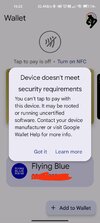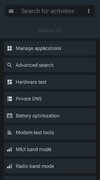jeffrom
Members
- 22 Aug 2022
- 72
- 30
I figured it out under 240 you must open it under gallery app not miui video app once opened it says slowmotion then creates the video so it can be played slow in other players odd since the 960fps is created on the fly, I noticed the 960 fps did not play correct transferred to PC so I had to do the same steps as the 240fps then export what a hassle thought it did it on the fly lolquestion not sure rom related or just poor camera app , noticed I really have a hard time in slow motion at 240 fps seems to never work , 960 fps seems to work but it's so dang short , anyone got a fix or the most stable camera app version thats flashable? poco f-3
Last edited: