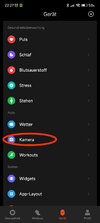Birraque
Members
- 12 Nov 2018
- 955
- 257
Dear Poco F3's owners and other models also please feedback if have the follow issues.
Issues and/or Bugs already reported that are presents on "Poco F3 - Weekly 22.5.31" even after clean install and format with Weekly 22.5.25
1) Manual Xiaomi Cloud Backup doesn't work for some users non related with model or region - Report
2) Exchange account vanished from Xiaomi Contacts and Dialer - Report (Bug Already Fixed)
3) Non functional float notification windows white & black (Control Center) - Report (Bug Already Fixed - Weekly 22.6.9)
4) Blank notifications from Health, Sound (Earphone) and Gallery (Notification Panel) - Report
5) Google keyboard doesn't work - Report
6) Some MIUI windows doesn't scroll down - Report
7) Download videos from Mi Video app doesn't work - Report
8) Downloads app (Permissions details) doesn't work - Report
9) Some items show twice at Blur App Previews - Report
10) Share doesn't work when Settings \ Privacy protection \ Protection \ Network interception \ Secure sharing <enable> - Report
Let me know if any workaround can fix them.
Regards,
Issues and/or Bugs already reported that are presents on "Poco F3 - Weekly 22.5.31" even after clean install and format with Weekly 22.5.25
1) Manual Xiaomi Cloud Backup doesn't work for some users non related with model or region - Report
2) Exchange account vanished from Xiaomi Contacts and Dialer - Report (Bug Already Fixed)
3) Non functional float notification windows white & black (Control Center) - Report (Bug Already Fixed - Weekly 22.6.9)
4) Blank notifications from Health, Sound (Earphone) and Gallery (Notification Panel) - Report
5) Google keyboard doesn't work - Report
6) Some MIUI windows doesn't scroll down - Report
7) Download videos from Mi Video app doesn't work - Report
8) Downloads app (Permissions details) doesn't work - Report
9) Some items show twice at Blur App Previews - Report
10) Share doesn't work when Settings \ Privacy protection \ Protection \ Network interception \ Secure sharing <enable> - Report
Let me know if any workaround can fix them.
Regards,
Last edited: