gogocar62
XM12 Tester
- 22 Apr 2021
- 5,263
- 322
Nicolas Sanchez
nonsense was invented by Xiaomi developers. That's how we all have it.
Last edited:
1. Maybe, but not really noticeableAfter 5 Days,,, Some Points about 22.5.18 Beta
(Device: Poco f3)
1. Fingerprint works slower than the older version.
2. Ram Management is poorer than the older version (Background apps re-load every time after few seconds)
3. Phone Lag occasionally (never faced before)
Is everything ok in your device @gogocar62 @Skallr ?
If you mean a custom recovery, yes you can but there's no need. No fully functional custom recovery for A12 yetCan I flash a recovery after I install android 12 / MIUI13 via fastboot? Is yes, which one and how to intall? Poco f3 / redmi k40 here. Thanks
Yeah I know, I just like to have it. Better than the miui stock one. Which one you reccomend? Orange fox? Thanks btwIf you mean a custom recovery, yes you can but there's no need. No fully functional custom recovery for A12 yet
Find the folder with your device codenameYeah I know, I just like to have it. Better than the miui stock one. Which one you reccomend? Orange fox? Thanks btw

Are you able to change your network preference?i have tried both stayble and weekly release of eu rom, miui 13 with clean install option in my mi 10i 5g (redminote9pro5g rom) and this keyboard cursor bug happens every time after few minutes of using any application like notes, facebook etc. if i clean cache, it becomes normal for few minutes. but after some times it happens again and again. i can't seem to solve it. i attached a video of the behaviour. after some times of usage the cursor jumps to the end of the sentense wherever i put the cursor. i love eu rom, and this was not the behaviour in any of my previous miui 12 install. can anyone help?
Oh I found out that no sound and vibration because of lock screen notification is off. This behavior is not good at allPoco F3:
- I don't receive any sound and vibration of fb messenger' notifications. Though the bubbles are shown when turning on screen.
- The badges on icon are not updated after reading messages from bubbles.
anyone can confirm if u r facing the same problem? i tried previous two weekly build and two previous stayble build. the same happens everytime.i have tried both stayble and weekly release of eu rom, miui 13 with clean install option in my mi 10i 5g (redminote9pro5g rom) and this keyboard cursor bug happens every time after few minutes of using any application like notes, facebook etc. if i clean cache, it becomes normal for few minutes. but after some times it happens again and again. i can't seem to solve it. i attached a video of the behaviour. after some times of usage the cursor jumps to the end of the sentense wherever i put the cursor. so, i have to restart the app before continuing typing. i love eu rom, and this was not the behaviour in any of my previous miui 12 install. can anyone help?
no no problemsanyone can confirm if u r facing the same problem? i tried previous two weekly build and two previous stayble build. the same happens everytime.
What exact steps to be taken during flash? I have tried several approach including erase and format userdata in fastboot before flash. Factory reset from settings after flash. I used flash with format data option. At first boot after flash the file manager crashes with disconnected message and storage shows full. But after another reboot it becomes normal. Several times call log doesn’t show the contact names. But at the last try that was fixed. Only remaining bug is this cursor jump issue. Is there more way i can try?no no problems
Maybe you should try flashing the stable rom with format data first and see how it works for you .What exact steps to be taken during flash? I have tried several approach including erase and format userdata in fastboot before flash. Factory reset from settings after flash. I used flash with format data option. At first boot after flash the file manager crashes with disconnected message and storage shows full. But after another reboot it becomes normal. Several times call log doesn’t show the contact names. But at the last try that was fixed. Only remaining bug is this cursor jump issue. Is there more way i can try?
Thanks for the advice, unfortunately it doesn't work.in the fastboot rom is a version of fastboot that dont recognize your device… if it is the correct rom version
check your device codename
# fastboot getvar product
But it doesnt matter. You have two options:
1.) copy the fastboot files from "c:\adb" to "c:\test\bin\windows"
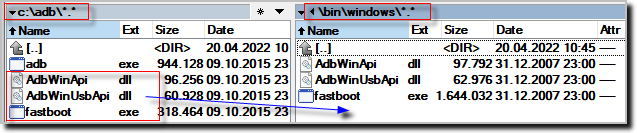
2.) delete these lines in the fastboot*.bat file and save it
-> delete: for /f "tokens=2" %%D in ('%fastboot% %* getvar product 2^>^&1 ^| findstr /l /b /c:"product:"') do set device=%%D
-> delete: if "%device%" neq "venus" echo This package is for "venus" devices; this is a "%device%". & exit /B 1
We use essential cookies to make this site work, and optional cookies to enhance your experience. Cookies are also used for ads personalisation

