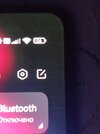Yes, they fixed some issues and reuploaded the same version number romHello, i just got a new update notification for my poco F3 (22.2.23) and i have it already installed , should i update again ?
MIUI 13 22.2.23
- Thread starter ingbrzy
- Start date
You are using an out of date browser. It may not display this or other websites correctly.
You should upgrade or use an alternative browser.
You should upgrade or use an alternative browser.
- Status
- Not open for further replies.
Hello to all i would like to know if this is the advanced miui 13 beta on going and the base of this rom is chinarom weekly why the system ui and widget is still the same old when its miui12 ???
Post in thread '22.2.23' https://xiaomi.eu/community/threads/22-2-23.65068/post-651057
MaDMaxibo
Members
- 15 Apr 2014
- 87
- 30
Giving a link would be helpful. What you wrote is not a kind of help. Forum means helping each other.Use the search function, mentioned olready 100 times
I couldn't see same issue on Bugs section.
MeiGuddet
Members
- 29 Apr 2016
- 1,600
- 297
Help is already given, you just need to use search. Repeating every answer again and again isn't helpful at all. If he is providng you the link, you don't need to search, so …Giving a link would be helpful. What you wrote is not a kind of help. Forum means helping each other.
I couldn't see same issue on Bugs section.
truelutti
Members
- 2 Oct 2019
- 115
- 40
Pocof3: So the fix worked quite well and most of the freezes are gone but some still remain. Like when i get a call my ringtone starts but after a little while it stops and then continues after some time again. Same with my alarm this morning. And some extra lag on other occasions while using the phone so i guess some animations induce the lagging still also. Haven't tried youtube or other videos since i don't use youtube so often but it worked fine after the re-release for like 5 seconds at least which it didn't do with the initial release. So not so painful to use but still at times ...well not so good.
Oh and i charged the phone before going to bed and after 7 hours i had gone down 40% so i think that might be a related issue. It was mostly screen and i doubt i used the screen that much while sleeping.
Oh and i charged the phone before going to bed and after 7 hours i had gone down 40% so i think that might be a related issue. It was mostly screen and i doubt i used the screen that much while sleeping.
Bec de Xorbin
Members
- 4 Jan 2022
- 446
- 87
Thanks for the explanation! Pros are clear, but are there any cons? Also in "All specs" model is still M2012K11C instead of M2012K11G.It's not really "identified", the ROM doesn't know if you have a Xiaomi or Redmi or POCO branded phone.
We simple renamed the device to its Global variant mainly for international services like Google Voice Match (which should now work when the screen is off) and possibly Netflix and Amazon Prime.
BenjaMwaye
Members
- 25 Feb 2022
- 5
- 15
Hi,Hi,
I'm new to this forum but use the weekly ROM on my Mi11 since december2021. It works great until now but with this last update, i've got too a problem with the linux update script : It stuck on fastboot "device does not support slots".
I never had this problem with older update.
Did someone know what could be the problem?
Thanks in advance.
BenjaMwaye
I found the solution, it seem to be a bug from Android Fastboot or something like that.
The problem :
- xiaomi weekly update stuck on "device does not support slots" when try to update ROM in Linux via the official update script "./linux_fastboot_update_rom.sh".
- And "./bin/linux/fastboot devices" doesn't work from the unpacked zip of the update but work perfectly in another fastboot (unpacked from Adb-Linux.tar.gz or direct install from apt).
Solution :
- Shutdown the phone (MI11 in my case) and start in fastboot mode (vol down + power).
- Open a terminal and go to the directory where is the unpacked update rom.
- Test with fastboot command from the distrib that phone is correctly recognize : "fastboot devices"
- Phone is correctly see by the system but if you try to launch the update script, it stuck again.
- Unplug the phone, shutdown again the phone and boot again in fastboot mode (by the precedent step you know that phone is correctly recognize by fastboot).
- So now, directly launch the update script "./linux_fastboot_update_rom.sh" and it works great (but if you launch any command fastboot before it stuck again).
If it can be useful for someone (and hope my explanation is understandable).
Best regards,
BenjaMwaye
mobileman88
Members
- 12 May 2019
- 132
- 40
Pilep1p
Members
- 20 Dec 2021
- 32
- 20
Yes i have animation laggs when scrolling for exemple in some apps like spotify or my phone's settings , on this firmware only.(Poco F3)Pocof3: So the fix worked quite well and most of the freezes are gone but some still remain. Like when i get a call my ringtone starts but after a little while it stops and then continues after some time again. Same with my alarm this morning. And some extra lag on other occasions while using the phone so i guess some animations induce the lagging still also. Haven't tried youtube or other videos since i don't use youtube so often but it worked fine after the re-release for like 5 seconds at least which it didn't do with the initial release. So not so painful to use but still at times ...well not so good.
Oh and i charged the phone before going to bed and after 7 hours i had gone down 40% so i think that might be a related issue. It was mostly screen and i doubt i used the screen that much while sleeping.
alexfernando651
Members
- 3 Mar 2021
- 88
- 30
What does it look like? a video camera? Ringing any bells? So basically it tells you when your camera is on, for example, when you're using face unlock the green icon will appear. There are different kinds of icons, one for cameras, one for microphones, and i believe one for location.Does anyone know what is that Green Camera icon on the left corner?
Keeps appearing when screen locked.
- 6 Oct 2016
- 10,304
- 322
It's a different prop that only Xiaomi uses, don't worry about it. I'll correct it for next time, but it doesn't affect anything.Thanks for the explanation! Pros are clear, but are there any cons? Also in "All specs" model is still M2012K11C instead of M2012K11G.
Californication70
Members
- 23 Jan 2016
- 2
- 13
hello, I have same problem. How You solved it?I'm facing this issue... If I change the default stock sms app with another (google messages or signal) sms don't work anymore neither sending or receiving
didt remember to set it as standarthello, I have same problem. How You solved it?
Californication70
Members
- 23 Jan 2016
- 2
- 13
even with the standard version it doesn't work for medidt remember to set it as standart
geoorg
Members
- 28 Sep 2020
- 1,814
- 297
I'm facing this issue... If I change the default stock sms app with another (google messages or signal) sms don't work anymore neither sending or receiving
Grant "get device info" permission to the sms apphello, I have same problem. How You solved it?
As well as other sms related permissions
KAS_RU
Members
- 13 Aug 2021
- 65
- 20
Mi 11 Lite 5G (renoir)
I have been observing such a picture with a display for at least six months... If you set the "Auto" mode in the image settings, then lines appear on a black background. If you select the "P3" mode, the lines disappear and the black becomes perfectly black. There are no such problems on the official global firmware. There are no problems on the official Chinese firmware - Stable/Weekly. There are no problems on the firmware from another team (paid). + in addition to the above, there are no problems with spots in the curtain. Such bugs are only on the firmware from the Eu team. Developers. Please fix this strange bug, which is already more than 6 months old. Format Data and other things do not solve the problem...
I have been observing such a picture with a display for at least six months... If you set the "Auto" mode in the image settings, then lines appear on a black background. If you select the "P3" mode, the lines disappear and the black becomes perfectly black. There are no such problems on the official global firmware. There are no problems on the official Chinese firmware - Stable/Weekly. There are no problems on the firmware from another team (paid). + in addition to the above, there are no problems with spots in the curtain. Such bugs are only on the firmware from the Eu team. Developers. Please fix this strange bug, which is already more than 6 months old. Format Data and other things do not solve the problem...
Attachments
Z
Zedasix
Only fastboot version ? Why ? I can't update Xiaomi.eu on OTA, simply that it is a beta of MIUI 13 ?
Z
Zedasix
Me too on POCO F3 EEA romMi 11 Lite 5G (renoir)
I have been observing such a picture with a display for at least six months... If you set the "Auto" mode in the image settings, then lines appear on a black background. If you select the "P3" mode, the lines disappear and the black becomes perfectly black. There are no such problems on the official global firmware. There are no problems on the official Chinese firmware - Stable/Weekly. There are no problems on the firmware from another team (paid). + in addition to the above, there are no problems with spots in the curtain. Such bugs are only on the firmware from the Eu team. Developers. Please fix this strange bug, which is already more than 6 months old. Format Data and other things do not solve the problem...
Z
Zedasix
Rubendario067
Members
- 21 Feb 2020
- 7
- 15
- 11 Feb 2012
- 11,614
- 322
MaDMaxibo
Members
- 15 Apr 2014
- 87
- 30
Thanks, I post a picture of it, a green camera. That means Cam is on. OKWhat does it look like? a video camera? Ringing any bells? So basically it tells you when your camera is on, for example, when you're using face unlock the green icon will appear. There are different kinds of icons, one for cameras, one for microphones, and i believe one for location.
Last edited:
- Status
- Not open for further replies.
Similar threads
- Replies
- 292
- Views
- 492K
- Replies
- 2K
- Views
- 1M