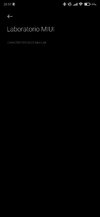katerpanne
Members
- 19 Apr 2014
- 3,557
- 332
Hi Iain... try this solution ...Thanks for the suggestion. I do have Tasker, but have never got round to learning / using it. I do use Zooper, which I know integrates with it.
I have now got into the habit of uninstalling Magisk each time I reboot, which is relatively simple, and doesn't happen very often. Very occasionally I forget to uninstall it and I have to re-register my banking app.