MIUI 12.6 21.6.30
- Thread starter ingbrzy
- Start date
You are using an out of date browser. It may not display this or other websites correctly.
You should upgrade or use an alternative browser.
You should upgrade or use an alternative browser.
- Status
- Not open for further replies.
katerpanne
Members
- 19 Apr 2014
- 3,563
- 332
I can't ROOT on K40 Pro via fastboot
Here is an example to root your device without TWRP
- unzipp your favorite xiaomi.eu rom
- copy the file "boot.img" to your phone into the folder "/download/"
- install "magisk manager app" and start it
- open "magisk manager app" and select "install" right from topic "magisk"
- select your boot image in "/download/" (boot.img)
- and wait a little bit for patching the "boot.img" to "magisk_patched.img"
- the patched boot image will be in "/download/" (magisk_patched.img)
- # fastboot flash boot magisk_patched.img
Maybe you could help me out here. I have TWRP on mi9tpro, but after I flashed magisk, I end up in TWRP again. Without root out boots up. Since that did not work, I flashed another kernel, but during flashing process it says that there is some kind of problem with ram diskHere is an example to root your device without TWRP
- unzipp your favorite xiaomi.eu rom
- copy the file "boot.img" to your phone into the folder "/download/"
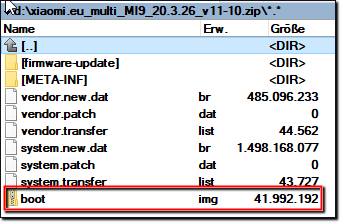
- install "magisk manager app" and start it
- open "magisk manager app" and select "install" right from topic "magisk"
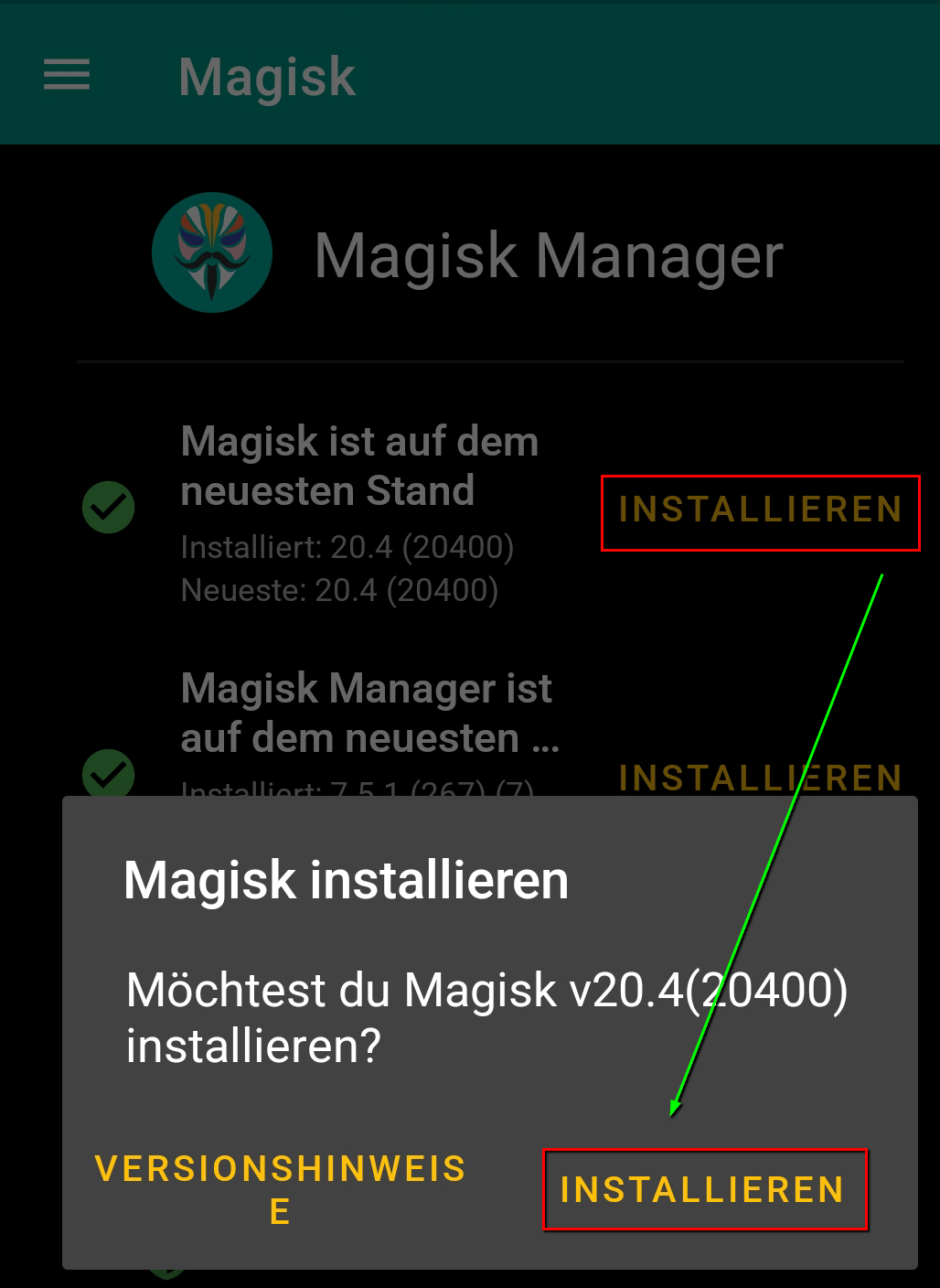
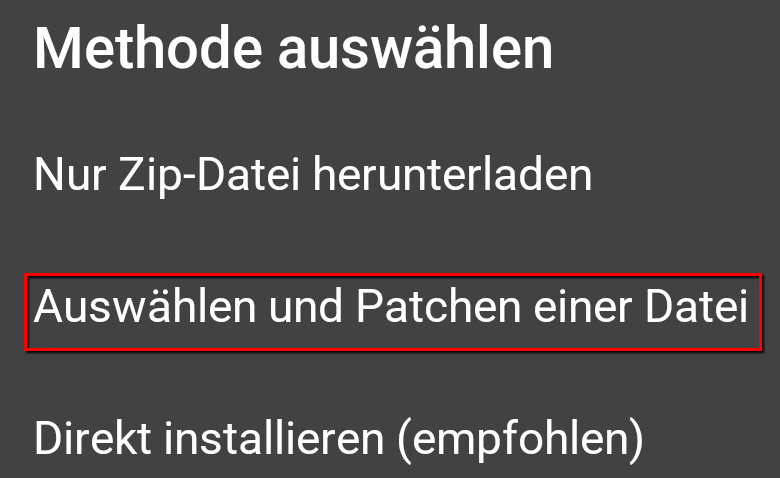
- select your boot image in "/download/" (boot.img)
- and wait a little bit for patching the "boot.img" to "magisk_patched.img"
- the patched boot image will be in "/download/" (magisk_patched.img)
- # fastboot flash boot magisk_patched.img
katerpanne
Members
- 19 Apr 2014
- 3,563
- 332
Maybe you could help me out here. I have TWRP on mi9tpro, but after I flashed magisk, I end up in TWRP again. Without root out boots up. Since that did not work, I flashed another kernel, but during flashing process it says that there is some kind of problem with ram disk
it depends.... do you have installed magisk and modules before you have updated the rom-version ? which magisk version did you try to install ?
I had ROM from 2 weeks before and deactivated all magisk modules before I flashed this romit depends.... do you have installed magisk and modules before you have updated the rom-version ? which magisk version did you try to install ?
LOLO9393
Members
- 8 Feb 2016
- 3,227
- 322
Forget cache emptying. You gonna ruin any system optimization on the way.Thanks a usual.
Sorry for the probably silly question: I'm updating "dirty",is it suggested any clear dalvik/cache or not?Quite a long time I haven't used a TWRP
Thanks
Leave the phone on charger, full night, after rom update.
Thanks thought so but wanted to be sureForget cache emptying. You gonna ruin any system optimization on the way.
Leave the phone on charger, full night, after rom update.
jetstar_de
Members
- 15 Feb 2021
- 42
- 30
- 6 Oct 2016
- 10,354
- 322
Any comment related to the quirky Dark mode behavior was removed and will keep being removed.
I'll just repost what @JiaiJ wrote, read it... read it carefully, and take note.
If you wish to express your fraustration with the situation, well... good luck. https://www.xiaomi.cn/board
I'll just repost what @JiaiJ wrote, read it... read it carefully, and take note.
Read the known issues post: https://xiaomi.eu/community/threads/info-confirmed-issues-weekly-faq.46800/JiaiJ said:To give context, the developers were thinking about banning last week because they received so much "feedback" about the issues with the dark mode. It is a feature in test by Xiaomi, and there is not much that Xiaomi.eu team can do about it (as explained in the known issues thread)
If you wish to express your fraustration with the situation, well... good luck. https://www.xiaomi.cn/board
It has been this way for ages (weeklies wise) Have you ever had animations on the RN8 on weeklies? Xiaomi likes to remove features from this deviceHello , thanks for the rom but no animations when entering and exiting the application. I checked everything in settings.I have a Redmi Note 8.
animations were working in previous version. Now I installed system launcher some animations were working. The problem is in the rom.I think they'll fix it next week...It has been this way for ages (weeklies wise) Have you ever had animations on the RN8 on weeklies? Xiaomi likes to remove features from this device
Last edited:
LOLO9393
Members
- 8 Feb 2016
- 3,227
- 322
Demonstration it is EU rom issue?Instagram stories bug not fixed. MI9
No, this is a problem with the Chinese ROMDemonstration it is EU rom issue?
This is most likely an Android code issueDemonstration it is EU rom issue?
Well, it happened again, I went to flash the weekly 6.30 OTA and when the phone rebooted to TWRP, it didn;t recognize my security pattern. Only twice has it worked. Every other time it fails and I have to start from scratch. This time I had to format storage using and old EU fastboot rom from 5.13 and then upgrading from there. It wouldn't even allow me to format storage from within TWRP as it wouldn't mount the data partition at all. Please go back to using fastboot roms that you can actually upgrade from without having to format your storage everytime until a more stable TWRP can be developed. Having to do backups of data, formats, reinstalling backups and re-configuring everything everytime you do an OTA upgrade is getting to be a pain, This time I didn't even enter a security code, so that it would allow me to upgrade to 6.30. By the way, I am running the Mi 11 Ultra, CN variant, if that matters. The problem does not occur when I do not enter a security pattern, but as soon as I add a pattern, FP and face unlock from within MIUI, once I reboot to TWRP it doesn't recongnize my pattern.
Last edited:
Wait, which animations are you talking about specifically? I was talking about icon animations which have never worked for me. All other animations - transitions, fades, etc. - they seem to be working just as always.animations were working in previous version. Now I installed system launcher some animations were working. The problem is in the rom.I think they'll fix it next week...
crusaderrs
Members
- 26 May 2021
- 31
- 20
Hello everyone, I have a problem with the notification for software update, I updated on 21.6.30 weekly latest version but it still reminds me to update it. Is it just me or someone else? Thanks.
I use Xiaomi mi 11
I use Xiaomi mi 11
- Status
- Not open for further replies.
Similar threads
- Replies
- 292
- Views
- 517K


