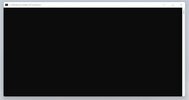You are the king... Freezing is done.. thank youDowngrade Gmail app version to this one

Gmail 2021.07.25.389783595.Release (nodpi) (Android 6.0+) APK Download by Google LLC - APKMirror
Gmail 2021.07.25.389783595.Release (nodpi) (Android 6.0+) APK Download by Google LLC - APKMirror Free and safe Android APK downloadswww.apkmirror.com
seems it is an issue with latest Gmail app
MIUI 12.6 21.12.8 (Final)
- Thread starter ingbrzy
- Start date
You are using an out of date browser. It may not display this or other websites correctly.
You should upgrade or use an alternative browser.
You should upgrade or use an alternative browser.
- Status
- Not open for further replies.
YeezusXO
Members
- 20 May 2021
- 17
- 25
What fingerprint issues? And my banking app works fine (not rooted btw)Anyone still having issues with Fingerprint and Banking apps on POCO F2 Pro?
MeXterkate
Members
- 12 Jan 2016
- 2
- 15
No fp issues, but some banking apps do not work properly with a12 yet. My bank promises a fix in the coming days. Another banking app I have works fine, also with fp.Anyone still having issues with Fingerprint and Banking apps on POCO F2 Pro?
I also have the lmi device
Hello this can also be used for the Mi 11Downgrade Gmail app version to this one

Gmail 2021.07.25.389783595.Release (nodpi) (Android 6.0+) APK Download by Google LLC - APKMirror
Gmail 2021.07.25.389783595.Release (nodpi) (Android 6.0+) APK Download by Google LLC - APKMirror Free and safe Android APK downloadswww.apkmirror.com
seems it is an issue with latest Gmail app
yes i have installed it an it's not gone the lag but a hole lot better than the otherHello this can also be used for the Mi 11
delete the one u have installed an install this one
but remember to disable auto update from playstore
Scary........ after a few errors "not finding bat files", the installation started, ended up with ":error :Writing 'storsecbak' FAILED (remote: '(storsecbak) No such partition')", but the telephone is working and updated.
Actually this release for the first time is smooth as it can be on the Mi 10 Ultra, also the google discovery page (-1) is smooth like I didn't experienced in months. Pretty fast, zero lagging.
Edit 2 : It's so smooth because this is Android 12 (finally)
congrats for sucessfully update to A12 the hard way
install / update via fastboot alot easier that what you been doing
its already being mention rom being rebuild & re-released on second post.just download it again.cheersand still i got an update stating rom rebuild...
nightshadow931
Members
- 12 Jul 2019
- 59
- 30
Maps lag like hell in navigation mode, and crashes eventually after some time. Mi 10
I guess this is xiaomi's fault and we're waiting for their fix, since most of the Google apps have this problem.
I guess this is xiaomi's fault and we're waiting for their fix, since most of the Google apps have this problem.
MAMAC
Members
- 24 Jan 2017
- 201
- 52
Its google android devs problem as i see. So probably miui wait new android and xiaomi eu wait new miui versionMaps lag like hell in navigation mode, and crashes eventually after some time. Mi 10
I guess this is xiaomi's fault and we're waiting for their fix, since most of the Google apps have this problem.
alexfernando651
Members
- 3 Mar 2021
- 88
- 30
I have indeed successfully upgraded, I didn't use the build from androidfilehost. I used the one from Sourceforge, and that worked fine on my mi 10. Yesterday (Friday) I saw that I could update (ROM rebuild), but that isn't needed as I successfully upgraded.Has anyone with Mi 10 (umi) successfully upgraded to this week's ROM, or does it always go to the power menu?
After unsuccessfully installing this week's ROM, I have successfully re-installed last week's ROM. So far all is working OK.
Edit: I see that Mi 10 (umi) has been withdrawn (from androidfilehost, but not from sourceforge).
last build (mi 10 pro) kept killing apps in the background no matter the battery optimization settings. This week's build somehow keeps killing apps in the foreground!
I was riding my bike yesterday using google maps navigation while making a whatsapp call in the background and both got killed multiple times (at the same time) anyone else had this problem?
I was riding my bike yesterday using google maps navigation while making a whatsapp call in the background and both got killed multiple times (at the same time) anyone else had this problem?
alexfernando651
Members
- 3 Mar 2021
- 88
- 30
Hi guys, I also have the "gmail laggy" problem, is it possible to revert back to the rom 12.12.1? it was working fine there (I have a mi11)
If yes, I just have to flash the 12.12.1 on top of this rom?
There is most likely no point in reverting back, you can use a different email app in the meantime. I recommend using Microsoft Outlook for now, and then you can switch back to Gmail, once it's fixed of course. Oddly enough, the only Gapps that have been lagging is Gmail & google play store, for me that is. Youtube is fine...
And yes, you can add Gmail accounts to Outlook, which includes @gmail (private account) and other extensions like a "work google account" (basically a different domain) has, for example, @stockholmscience, @edu, etc.
Or, you can just downgrade the Gmail app to an older version, that works too
Last edited:
domthewizard
Members
- 14 Mar 2016
- 183
- 40
Poney70
Donator
- 3 Oct 2019
- 5,487
- 337
Hello, you will never have to completely set up your device when installing a MIUI (and/or Android) upgrade.hello people, i wanted to flash this version on my poco f3 or should i wait for the first version 13. I suspect that after the update to the 13 version I would have to completely set up the cell phone again anyway, is that correct?
Poney70
Donator
- 3 Oct 2019
- 5,487
- 337
Be sure to run the ".bat" file (and not ".sh") but you can also try to install the correct drivers via this method => https://xiaomi.eu/community/threads/problems-with-updating.61957/post-616357Poco F3, if I launch "windows_fastboot_update_rom" nothin happens. Device in fastboot mode, ADB drivers installed, Windows 11
domthewizard
Members
- 14 Mar 2016
- 183
- 40
Yes, I launched .bat. Now I will try with these driversBe sure to run the ".bat" file (and not ".sh") but you can also try to install the correct drivers via this method => https://xiaomi.eu/community/threads/problems-with-updating.61957/post-616357
EDIT: update successfully, thank you so much
Last edited:
Iain_B
Members
- 25 Mar 2013
- 1,911
- 297
The further upgrade corrected the 'Collapse after touch' for the Notifications and Control centre. If you do not use it then you will not notice a difference. Anyway, it will be part of next week's ROM.I have indeed successfully upgraded, I didn't use the build from androidfilehost. I used the one from Sourceforge, and that worked fine on my mi 10. Yesterday (Friday) I saw that I could update (ROM rebuild), but that isn't needed as I successfully upgraded.
Exactly..Well, it's working, but double tap to awake doesn't work after 60 sec., battery draining is faster, and actually seems no benefit to upgrade to 12.
I'm going to return on Android 11, maybe it's too early for that
Thanks for the update and your excellent work.
For your information, I had a failed error half way through installing which resulted in a boot loop. No idea why, although I suspect I might have had a dodgy cable connection between phone and PC during the process. I reinstalled successfully on the second attempt.
Poco F3 device with Windows 10 PC.
For your information, I had a failed error half way through installing which resulted in a boot loop. No idea why, although I suspect I might have had a dodgy cable connection between phone and PC during the process. I reinstalled successfully on the second attempt.
Poco F3 device with Windows 10 PC.
sorry to ask but isn't miui 12.x suspendet from 13/12-21 untill miui 13 is comingThe further upgrade corrected the 'Collapse after touch' for the Notifications and Control centre. If you do not use it then you will not notice a difference. Anyway, it will be part of next week's ROM.
This is the last MIUI 12.5 Beta ROM. Starting from December 13th, the weekly updates will be temporarily suspended. Next updates will be based on MIUI 13 once it's ready
domthewizard
Members
- 14 Mar 2016
- 183
- 40
Twitter notifications work fine, I dont use instagram. In my Poco F3 doesnt work USB Tethering. Could you check it on your devise?Anyone have problems with notification of twitter an instagram? Poco F3
Last edited:
- Status
- Not open for further replies.
Similar threads
- Replies
- 292
- Views
- 516K