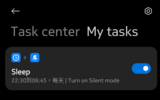I am one of the Mi 9T Pro users who received their final weekly.
Maybe as an info to the others: I just successfully flashed the latest stable (12.5.6) over this weekly.
I did a twrp backup before, but at least for me that was not necessary: I did not experience any data loss.
Also, the latest stable has a security date of october, while the weekly was still may.
Maybe as an info to the others: I just successfully flashed the latest stable (12.5.6) over this weekly.
I did a twrp backup before, but at least for me that was not necessary: I did not experience any data loss.
Also, the latest stable has a security date of october, while the weekly was still may.