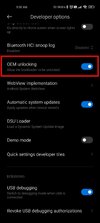geoorg
Members
- 28 Sep 2020
- 1,814
- 297
Are you telling us or asking us?Guys there is no solution for this problem .. many mi10t pro user are struggling fo this problem
Either way, nothing more we can say except what you have quoted from the changelog