minotavros
Members
- 21 Dec 2016
- 533
- 82
No, since it's going to be new Android version.Since i started with a version 11beta here that's all that i have flashed manually. So i was wondering when the miui12 comes is that going to be just updateable ota from this latest version of beta or do i need to do it manually when it comes?
Maybe Wrong, maybe right.No, since it's going to be new Android version.
Sent from my MI 9 using Tapatalk
I did wipe Google Play Services, Google Play Store and Google Services Framework and reboot, still same...
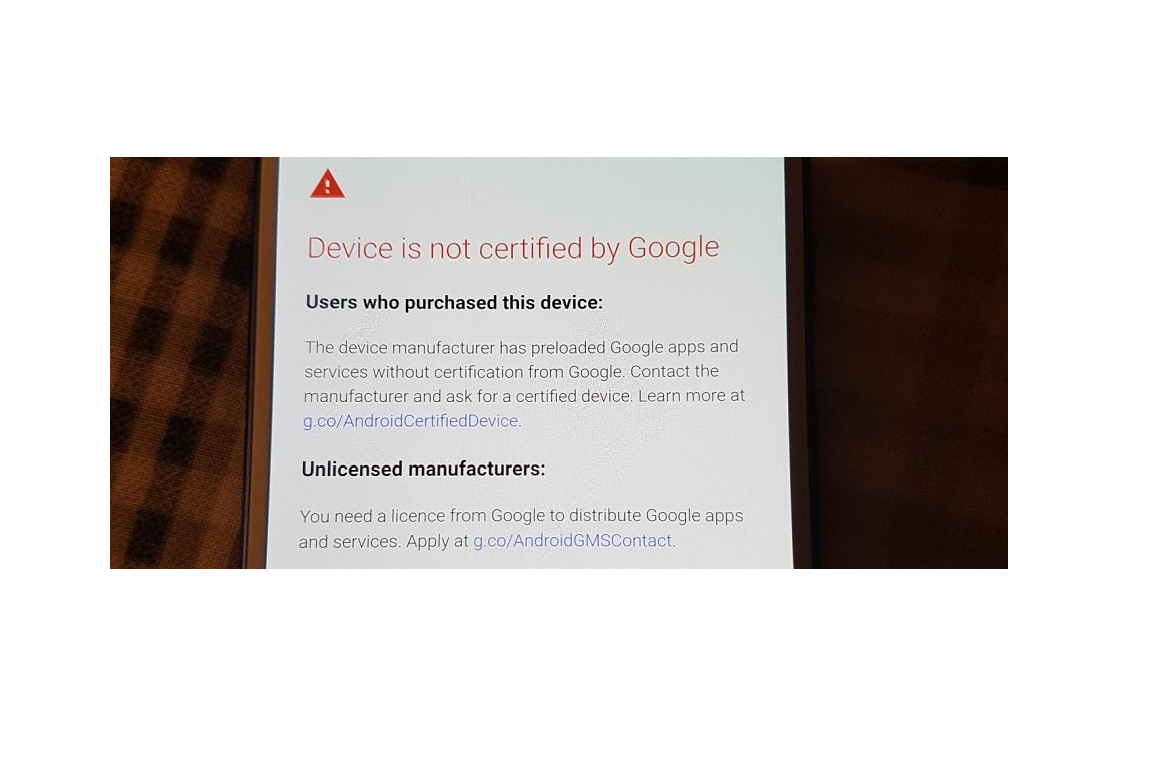
Do the usual dirty flashing when it comes.Since i started with a version 11beta here that's all that i have flashed manually. So i was wondering when the miui12 comes is that going to be just updateable ota from this latest version of beta or do i need to do it manually when it comes?
Mi 6/Mi 6X/Mi Mix 2/Mi Note 3/Redmi Note 5 EOL from June 19
I think that's only for Beta/Weekly ROMs, Stable ROMs still be released until EOL for Stable branch.This is really a bad news for me.
I'm using MIUI rom from 2013, until October 2018 they were ported rom to other device, then i bought a RN5 and today this news: support ends in less than 2 years.
I'm very disappointed.
Can you tell me how to do the SQLite edit?
Sure but i was just wondering if there is a dev here who could tell if it's going to be the next update on the ota pipeline from this last version of miui11 we currently have or do we need to transfer it manually via pc.Do the usual dirty flashing when it comes.
Sent from my Redmi Note 7 using Tapatalk
hello i changed mi xiaomi mi 9 se to a mi note 10. unlocked the bootloader moved to the eu rom but now my phone said after trying to set fingerprint "couldn't add fingerprint try again later" somebody can help me? BR!
Hi,
I just installed this ROM with TWRP on my Xiaomi Redmi Note 5 pro, but the Wi - Fi doesn´t works, it doesn´t turns on. Please could help me to solve this problem? Please Response as soon as you can.

I made a Clean Install, before I had de Stock Miui ROM. Im checking my phone and I just seem that I dont have a MAC adress neither an IP adress on the Wi-Fi configurations, do you know what I have to do?
Hello, disabling "Global Dark Mode" will fix all display issues in Dark Mode. Try this: https://xiaomi.eu/community/threads/20-3-26.55066/post-535059Hi All, Anyone else with a bug related with the dark mode? If I change an individual application after reboot the system, the app wiil change again to the dark mode.
Any solution?
We use essential cookies to make this site work, and optional cookies to enhance your experience. Cookies are also used for ads personalisation

