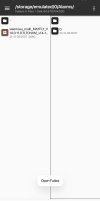MIUI 14 MIUI 14 STABLE RELEASE
- Thread starter ingbrzy
- Start date
You are using an out of date browser. It may not display this or other websites correctly.
You should upgrade or use an alternative browser.
You should upgrade or use an alternative browser.
- Status
- Not open for further replies.
diaplekomenos
Members
- 29 Nov 2022
- 12
- 15
I confirm that! After running the update and restarting, although I got the error message in Google wallet about the integrity I was still able to make a successful payment after only one minute! I did two more payments within the next thirty minutes! Thanks again to the developers for their fine work!If the wallet says "devices do not meet security requirements" after updating the module, it does not necessarily mean that contactless payments cannot be made. This notification will disappear on its own over time.
Maybe discussed somewhere else but can someone explain to me why the Gpay module gets updated every few days. Is Google actively blocking the previous fix? Why would the fix work today but not tomorrow? Is it server side with Google or is it a Google update being pushed to my phone that breaks the previous fix?
This discussion is like half the messages posted on this forum since November, but it is as bad as you already guessed. Yes Google is actively blocking the fix, this is why it can break at any moment, and no, you can't dodge the issue by not updating an application on your side.Maybe discussed somewhere else but can someone explain to me why the Gpay module gets updated every few days. Is Google actively blocking the previous fix? Why would the fix work today but not tomorrow? Is it server side with Google or is it a Google update being pushed to my phone that breaks the previous fix?
master_zar
Members
- 21 Dec 2023
- 1
- 3
hello, is there a stable ROM for Xiaomi redmi note 13 pro+? Thanks in advance!
timbook2
Members
- 3 Nov 2018
- 53
- 20
POCO F4
Latest update applied, APK either however, the McDonalds app stop working... The McDonald's app still works on my F4 unrooted.
Bec de Xorbin
Members
- 4 Jan 2022
- 452
- 87
Not a subject of this thread. See: https://xiaomi.eu/community/threads/community-funded-mediatek-support.66319/hello, is there a stable ROM for Xiaomi redmi note 13 pro+? Thanks in advance!
Mukhammadsoli
Members
- 13 Aug 2022
- 2
- 13
Does it mean the rebuilt ROMs with latest PlayIntegrity fixes have updated apps even though MIUI version is the same as it was six months ago?We update many of the system apps beyond the versions that are included in the stock ROMs.
- 6 Oct 2016
- 10,350
- 322
Yes, that's what it means.Does it mean the rebuilt ROMs with latest PlayIntegrity fixes have updated apps even though MIUI version is the same as it was six months ago?
@Igor Eisberg file xiaomi.eu_multi_MAYFLY_V14.0.11.0.TLTCNXM_v14-13.zip the error has not been corrected
Attachments
- 6 Oct 2016
- 10,350
- 322
Check MD5, I don't see anything wrong with the file as it's stored on SourceForge.@Igor Eisberg file xiaomi.eu_multi_MAYFLY_V14.0.11.0.TLTCNXM_v14-13.zip the error has not been corrected
I have re-downloaded the file many times. When opening the file it says corruptedKiểm tra MD5, tôi không thấy có gì sai với tệp vì nó được lưu trữ trên SourceForge.
Unable to decompress
Corrupted file
Last edited:
It is better to stay factual:I have re-downloaded the file many times. When opening the file it says corrupted
Unable to decompress
Corrupted file
- show that the MD5 is OK on your side
- explain exactly what software you use to unzip the file
diaplekomenos
Members
- 29 Nov 2022
- 12
- 15
Could the problem be your PC? I systematically get corrupted files when I download big files on my Surface Pro 7 and store them on the SD card of the PC. When I choose to download on the SSD drive where windows is installed, the files download without any checksum errors!I have re-downloaded the file many times. When opening the file it says corrupted
Unable to decompress
Corrupted file
With the mi11lite5G_v14.0.12 file I downloaded and opened it.It is better to stay factual:
- show that the MD5 is OK on your side
- explain exactly what software you use to unzip the file
with mayfly_14.0.11 file opening error
Attachments
ekzeshka
Members
- 5 Jul 2022
- 157
- 40
You can root your phone and learn how to extact your own fingerprints. No bans since November for me. https://xiaomi.eu/community/threads/installing-magisk-and-play-integrity-fix.70553/post-708426Maybe discussed somewhere else but can someone explain to me why the Gpay module gets updated every few days. Is Google actively blocking the previous fix? Why would the fix work today but not tomorrow? Is it server side with Google or is it a Google update being pushed to my phone that breaks the previous fix?
InfallibleScupltPython
Members
- 13 Dec 2022
- 16
- 15
Just checking if anyone's got a workaround solution (without magisk) for this starling bank app; bit of a nuisance since everything works apart this one app. Thanks to the devs/testers for an amazing work with these ROMs@ingbrzy Is it okay to use AdAway app with the Xiaomieu app?
007flawless
Members
- 23 May 2020
- 28
- 15
Please how do I totally disable the inbuilt EU rom play integrity injector?? I want to use my own custom PIF with PIF Module (Magisk).. My rom is "xiaomi.eu_multi_HMNote10Pro_V14.0.9.0.TKFMIXM_v14-13" for Redmi Note 10 Pro
A few comments above has the answer to your question.Please how do I totally disable the inbuilt EU rom play integrity injector?? I want to use my own custom PIF with PIF Module (Magisk).. My rom is "xiaomi.eu_multi_HMNote10Pro_V14.0.9.0.TKFMIXM_v14-13" for Redmi Note 10 Pro

Installing Magisk and Play Integrity Fix
As you are aware, new Stable releases (including rebuilds that are currently in the works) do not include our fix for passing SafetyNet/Play Integrity checks. There's the guide how to flash Magisk and relevant fix on these ROMs. NOTE: You have to repeat the process (at least installing Magisk)...
katerpanne
Members
- 19 Apr 2014
- 3,563
- 332
look here….Please how do I totally disable the inbuilt EU rom play integrity injector?? I want to use my own custom PIF with PIF Module (Magisk).. My rom is "xiaomi.eu_multi_HMNote10Pro_V14.0.9.0.TKFMIXM_v14-13" for Redmi Note 10 Pro
https://xiaomi.eu/community/threads/miui-14-stable-release.67685/page-206#post-708887
Last edited:
007flawless
Members
- 23 May 2020
- 28
- 15
Thanks Guys I followed this guide:

 xiaomi.eu
xiaomi.eu

Installing Magisk and Play Integrity Fix
As you are aware, new Stable releases (including rebuilds that are currently in the works) do not include our fix for passing SafetyNet/Play Integrity checks. There's the guide how to flash Magisk and relevant fix on these ROMs. NOTE: You have to repeat the process (at least installing Magisk)...
Ddv0623
Members
- 18 Sep 2022
- 2
- 15
I have the same issue tooCheck MD5, I don't see anything wrong with the file as it's stored on SourceForge.
THEJAJO
Members
- 13 Apr 2018
- 126
- 40
Reply on the https://xiaomi.eu/community/threads/miui-14-stable-release.67685/post-711946
My is not rooted either.
My is not rooted either.
iSTKr
Members
- 13 Dec 2022
- 5
- 15
I have installed this yesterday and rebooted, but integrity checker and wallet said there are still a problem.
I've read the forum and tried to pay with my NFC, but the payment was rejected.
Please, advice me what I did wrong?
POCO F3
xiaomi.eu 14.0.6.0 Stable
- Status
- Not open for further replies.
Similar threads
- Replies
- 3K
- Views
- 1M
- Replies
- 292
- Views
- 517K