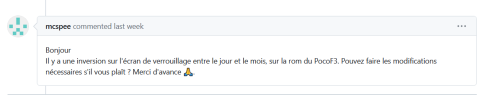can u please advise how to do it ? r u referring to add them to the deny list ?And you can hide root for banking apps.
It takes more time to wipe and go back to the official rom than to root really.
MIUI 14 MIUI 14 STABLE RELEASE
- Thread starter ingbrzy
- Start date
You are using an out of date browser. It may not display this or other websites correctly.
You should upgrade or use an alternative browser.
You should upgrade or use an alternative browser.
- Status
- Not open for further replies.
- 6 Oct 2016
- 10,343
- 322
No such option.How to prevent the .globaltrash subfolder from being created within the DCIM folder? This folder creates uncompressed copies of photos and videos that have already been deleted from the device.
Killua.Zoldyck
Members
- 24 May 2019
- 31
- 20
hellfreezover
Members
- 29 Aug 2015
- 584
- 82
You can solve this by adding all your apps to the deny list in Magdisk, checking force deny list, and hiding Magdisk.same idea bro, most of the users are switching now to global rom. as google implemented their security stragey recently. Even I am thinking to switch and there are some changes or config we can do to turn off the ads, turn off MSA etc and many blogs to turn off ads. I know we miss some features in eu rom. but pros r more than cons.
u cannot keep updating magisk n config to amke bank apps work etc. its a pain in the a. Actually i rooted my phone in magisk to make google wallet work. its workign now, but all my bank apps are saying its a rooted phone and not working. I added them to deny list, hide magisk etc and still nothing works. cleared cache, cleared memory, installed google integreity fix bla bla. its a hell. yest i slept at 1 AM.
It is working well.
Sent from my Xiaomi 12 using Tapatalk
Have you tried it yet? If you just want to be able to use online banking apps, then deleting the empty TWRP directory will do the job. No need to root.I don't think that will work
Also had the same problem both with BDO Digital Banking and GCash.
Issue here is banking apps treating your device as rooted/modified because of the TWRP directory. Deleting it will solve your issue
Hello everyone, I would like to make this request because the problem is still not resolved. Several of us have raised this issue and we have always been referred to the translators but, a priori, it is not taken into account. There is a date inversion problem on the lock screen on the Miui 14 ROM for the French language (see attached screenshots). Knowing that no one among the translators can solve this problem, I am calling on your skills so that those of you who have the ability can help us find a solution. Any help will be welcome. Thanks in advance

 xiaomi.eu
xiaomi.eu

Date format is incorrect
Hello All, After updating to last stable MIUI 14 rom, the date format is ever incorrect. It as been reported to french translation repository but no result... Is there someone or a dev that can help me to resolve it? Thanks in advance
Attachments
My problem is that my play protect is not verified so I can't install some apps in playstore like netflixHave you tried it yet? If you just want to be able to use online banking apps, then deleting the empty TWRP directory will do the job. No need to root.
Also had the same problem both with BDO Digital Banking and GCash.
Issue here is banking apps treating your device as rooted/modified because of the TWRP directory. Deleting it will solve your issue
Hi,My problem is that my play protect is not verified so I can't install some apps in playstore like netflix
For me Netflix is the only application I can't download on the play store. No problem with all others. I don't understand everything because I can install via apk
I don't understand understand how to correct all these little problems.
Not sure with Netflix as I dont watch on my phone. But as for your concern regarding "I can't use any banking app (like Gcash app, in Philippines)" you can fix it by deleting the TWRP directoryMy problem is that my play protect is not verified so I can't install some apps in playstore like netflix
fufufighter
Members
- 4 May 2020
- 12
- 15
Hi all! I have a question regarding the rebuilt ROMs that have been reuploaded, specifically the fuxi one, but I think it's valid for the others: are they different from the batch from 2023-08-12?
I am still running the one from that batch and was wondering if flashing the rebuilt ROM from 2023-11-18 was necessary or advised?
Or could I just go with rooting my device to apply the Google pay fix?
Thanks for all your work and sorry if this has been answered elsewhere, I've been looking through the threads and couldn't find an answer.
I am still running the one from that batch and was wondering if flashing the rebuilt ROM from 2023-11-18 was necessary or advised?
Or could I just go with rooting my device to apply the Google pay fix?
Thanks for all your work and sorry if this has been answered elsewhere, I've been looking through the threads and couldn't find an answer.
I have been reading in few sites it's possible to relock bootloader if you use an official ROM not necessarily from same region of your phone.I have a Mix 4, I believe they only have China ROMs. It had Google services on it, banking did work but I never tested Gpay with it.
I also simply un-installed loads of Chinese apps. The phone was actually working fine, and I don't know why I flashed XIAOMI.EU ROM.
Now I'm not sure if everything will work if I go back to stock hahaha
So if your hardware is China you can flash global Xiaomi ROM, relock BL and everything will work.
In other sites people says it's not possible and doing that will brick the phone.
What is the the truth?
Netzjunkey
Members
- 30 Dec 2019
- 19
- 15
You can go back to Stock Rome.
Find the Stock Rom Fastboot for your phone.
Download Xiaomi Mi Flash Tool
Click on what you want to do at the bottom right... Clear all, save Userdata, or Clean all and Lock.
If the status bar is red with an error... please make sure that there are no spaces in the folder names in the path to the unpacked ROM.
Put your phone into Fastboot and Flash.
I'm back on stock, did it that way and didn't have any problems.
Find the Stock Rom Fastboot for your phone.
Download Xiaomi Mi Flash Tool
Click on what you want to do at the bottom right... Clear all, save Userdata, or Clean all and Lock.
If the status bar is red with an error... please make sure that there are no spaces in the folder names in the path to the unpacked ROM.
Put your phone into Fastboot and Flash.
I'm back on stock, did it that way and didn't have any problems.
My question is because I have chinese device (2211133C).You can go back to Stock Rome.
Find the Stock Rom Fastboot for your phone.
Download Xiaomi Mi Flash Tool
Click on what you want to do at the bottom right... Clear all, save Userdata, or Clean all and Lock.
If the status bar is red with an error... please make sure that there are no spaces in the folder names in the path to the unpacked ROM.
Put your phone into Fastboot and Flash.
I'm back on stock, did it that way and didn't have any problems.
I will no go back to chinese ROM: no Google, no Play Store, no Wallet, no languages, a lot of strange chineses stuffs...
Global ROM it would be probably ok for me (2211133G).
But some people says I cannot lock bootloader after install a Global ROM on a China HW, other people says it is possible.
So I am trying to understand who is right!
gogocar62
XM12 Tester
- 22 Apr 2021
- 5,257
- 322
Do not under any circumstances try to lock the bootloader on a Chinese device with any Global ROM (EEA,RU,IN,TW,TU,etc.) !!
You can lock the bootloader under the following conditions:
Chinese device > only with Chinese ROM
Global devices > only with Global ROM and their regional versions (EEA,TU,IN.TW.etc)

You can lock the bootloader under the following conditions:
Chinese device > only with Chinese ROM
Global devices > only with Global ROM and their regional versions (EEA,TU,IN.TW.etc)
Last edited:
thommygay24
Members
- 10 Apr 2021
- 47
- 20
Is it possible to go back to original stock rom of my region without locking BL again? Or does this make problems with some apps? Maybe I will go back to stock rom but want to keep unlocked BL.
I am not sure if I'm allowed to post this here. Where did you download official ROM?You can go back to Stock Rome.
Find the Stock Rom Fastboot for your phone.
Download Xiaomi Mi Flash Tool
Click on what you want to do at the bottom right... Clear all, save Userdata, or Clean all and Lock.
If the status bar is red with an error... please make sure that there are no spaces in the folder names in the path to the unpacked ROM.
Put your phone into Fastboot and Flash.
I'm back on stock, did it that way and didn't have any problems.
gogocar62
XM12 Tester
- 22 Apr 2021
- 5,257
- 322
You can download the factory ROM here for example:
gogocar62
XM12 Tester
- 22 Apr 2021
- 5,257
- 322
If you want GPay to work, you have to use a fix in Magisk. This also applies to Stable ROMs released in the future.
thommygay24
Members
- 10 Apr 2021
- 47
- 20
gogocar62
XM12 Tester
- 22 Apr 2021
- 5,257
- 322
Stock ROM + unlocked bootloader = broken GPay, banking apps, etc.
thommygay24
Members
- 10 Apr 2021
- 47
- 20
Thank you.Stock ROM + unlocked bootloader = broken GPay, banking apps, etc.
thommygay24
Members
- 10 Apr 2021
- 47
- 20
Changing from xiaomi.eu to stock rom means wiping all data. What is the easiest way to backup apps and data on Xiaomi.eu rom and restore it to stock rom? Dont want to install and configure all apps manually.
I've got a query regarding the recent requirement of installation of Magisk and rooting on my device. Is it possible to unroot my phone at a later time, or is the rooting process permanent? Additionally, I'm curious about any potential long-term drawbacks associated with rooting. My concern stems from its potential impact on the resale value of my phone. Can't I lose some verification while doing it?
- Status
- Not open for further replies.
Similar threads
- Replies
- 3K
- Views
- 1M
- Replies
- 292
- Views
- 515K