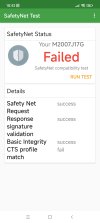Hi mate, thanks for the update. I have gone through the blog and few are saying, even the magisk has google wallet integrity issues. Your comments on it plesae ?Are you really asking what I think you are asking or did I misunderstand something? You have even replied to thread "How to flash Magisk and Play Integrity Fix on Xiaomi.eu"...
But if you still somehow don't know what's going on, read the opening post of this thread:
MIUI 14 MIUI 14 STABLE RELEASE
- Thread starter ingbrzy
- Start date
You are using an out of date browser. It may not display this or other websites correctly.
You should upgrade or use an alternative browser.
You should upgrade or use an alternative browser.
- Status
- Not open for further replies.
Bec de Xorbin
Members
- 4 Jan 2022
- 452
- 87
Works okay for me.Hi mate, thanks for the update. I have gone through the blog and few are saying, even the magisk has google wallet integrity issues. Your comments on it plesae ?
I think you need to check if the latest playintegrity check is installed I think its 13.1 and uninstall and reinstall google wallet.I have now:
* installed the latest TWRP
* flashed the updated ROM
* installed the latest Magisk via TWRP
* turned on Zygisk and Denylist
* installed the latest Play Integrity Fix module
* cleared files/cache from all the Google apps I could find (Games, Store, Wallet and Services)
* installed SPIC and gotten:
* PLAY_RECOGNIZED as Play Integrity Result
* MEETS_DEVICE_INTEGRITY as Device recognition verdict
* Evaluation Type BASIC
* Basic Integrity passed
* CTS Profile Match passed
All is still not well:
* Every 2 minutes a window pops up with an error message "Intent Filter Verification Servic...", disrupting whatever I am doing with my phone (pic attached)
* I can not download Netflix from the Play Store since my device is not supported (just a test to see if the integrity holds up)
On the positive side:
* my bank app works
* Google Wallet is no longer saying that NFC payments aren't working (although have not been able to test it since it's late here)
Not happy about all this at all, but we will see. At least I'm learning a lot about flashing things. Guess my anger at Google is giving me something positive back.
My K40s GPay is working ! ThanksGuide how to install Magisk + Fix Google Play and hide Magisk for sensitive apps
(applicable on the STABLE ROMs uploaded after 17. November )

Installing Magisk and Play Integrity Fix
As you are aware, new Stable releases (including rebuilds that are currently in the works) do not include our fix for passing SafetyNet/Play Integrity checks. There's the guide how to flash Magisk and relevant fix on these ROMs. NOTE: You have to repeat the process (at least installing Magisk)...xiaomi.eu
soraa
Members
- 1 Feb 2023
- 13
- 15
Updated my rom, installed Magisk 26.4, enabled Zygisk, installed the module, cleared data from all of the apps, rebooted between all of the processes, still can't add my card to google pay. What can i do? What other info should i provide? Where should i seek for help?
sukabljet
Members
- 9 Sep 2020
- 7
- 15
For the life of me I can't complete action required by Google Wallet - allow google play services request to access SMS.
In settings - permissions I can't find/don't have anything google related.
Any help please? Tnx in advance!
Sent from my Mi 10 using Tapatalk
In settings - permissions I can't find/don't have anything google related.
Any help please? Tnx in advance!
Sent from my Mi 10 using Tapatalk
- 6 Oct 2016
- 10,343
- 322
Then try the following:For the life of me I can't complete action required by Google Wallet - allow google play services request to access SMS.
In settings - permissions I can't find/don't have anything google related.
Any help please? Tnx in advance!
Sent from my Mi 10 using Tapatalk
Settings -> Privacy (at the bottom) -> Privacy dashboard -> See other permissions -> SMS -> (3-dot menu icon on top-right corner) -> Show system
Now look for Google Play services and set it to "Allow".
You can use Google search...What's new in stable 14.0.28.0 reupload of Xiaomi 13 pro (Nuwa) on 19/11/2023?
No hope. Only the xiaomi.eu team has the answer.You can use Google search...
PervizMikail
Members
- 18 Nov 2023
- 381
- 67
Not everything is that simple. Follow the instructionsI have now:
* installed the latest TWRP
* flashed the updated ROM
* installed the latest Magisk via TWRP
* turned on Zygisk and Denylist
* installed the latest Play Integrity Fix module
* cleared files/cache from all the Google apps I could find (Games, Store, Wallet and Services)
* installed SPIC and gotten:
* PLAY_RECOGNIZED as Play Integrity Result
* MEETS_DEVICE_INTEGRITY as Device recognition verdict
* Evaluation Type BASIC
* Basic Integrity passed
* CTS Profile Match passed
All is still not well:
* Every 2 minutes a window pops up with an error message "Intent Filter Verification Servic...", disrupting whatever I am doing with my phone (pic attached)
* I can not download Netflix from the Play Store since my device is not supported (just a test to see if the integrity holds up)
On the positive side:
* my bank app works
* Google Wallet is no longer saying that NFC payments aren't working (although have not been able to test it since it's late here)
Not happy about all this at all, but we will see. At least I'm learning a lot about flashing things. Guess my anger at Google is giving me something positive back.

Installing Magisk and Play Integrity Fix
As you are aware, new Stable releases (including rebuilds that are currently in the works) do not include our fix for passing SafetyNet/Play Integrity checks. There's the guide how to flash Magisk and relevant fix on these ROMs. NOTE: You have to repeat the process (at least installing Magisk)...
I don't think they have the answer either (as in keeping tracks of the changes of this specific model official ROM + the changes in the modified applications)No hope. Only the xiaomi.eu team has the answer.
sukabljet
Members
- 9 Sep 2020
- 7
- 15
Thanks a lot Igor, it did the trick!Then try the following:
Settings -> Privacy (at the bottom) -> Privacy dashboard -> See other permissions -> SMS -> (3-dot menu icon on top-right corner) -> Show system
Now look for Google Play services and set it to "Allow".
If anyone is interested, m-zaba needs to be hidden from magisk, unlike before. Can confirm wallet payment is working atm.
I thought I did. Feel free to point out what I missed.Not everything is that simple. Follow the instructions

Installing Magisk and Play Integrity Fix
As you are aware, new Stable releases (including rebuilds that are currently in the works) do not include our fix for passing SafetyNet/Play Integrity checks. There's the guide how to flash Magisk and relevant fix on these ROMs. NOTE: You have to repeat the process (at least installing Magisk)...xiaomi.eu
You mean Magisk had to be hidden from - by use of DenyListThanks a lot Igor, it did the trick!
If anyone is interested, m-zaba needs to be hidden from magisk, unlike before. Can confirm wallet payment is working atm.
Btw, last Thu and Fri, after Device Integrity failed, I was still paying my bills by scanning the QR code (Photo payments), paying by NFC and withdrawing money from their ATM
However, I updated the ROM today, applied the module and everything is ok (again)
does it have the same security patch version?Google pay issues.
A bit late to the party it seems.
joaojacinto
Members
- 18 Mar 2016
- 116
- 40
A Question for the Devs
Is there a problem with the rom file for the Mi 11l Lite 5G Ne?
On the updater gives error.
On the server droidfilehost.com, yesterday I was able to download, but when unzipping it always gave an error, today it doesn't even appear.
On the sourceforge.net server, it exists, but it takes hours to download (5 hours) .
Ps: I also have an F2 pro and I haven't had any problems
Thanks for your great job
Regards
João Jacinto
Is there a problem with the rom file for the Mi 11l Lite 5G Ne?
On the updater gives error.
On the server droidfilehost.com, yesterday I was able to download, but when unzipping it always gave an error, today it doesn't even appear.
On the sourceforge.net server, it exists, but it takes hours to download (5 hours) .
Ps: I also have an F2 pro and I haven't had any problems
Thanks for your great job
Regards
João Jacinto
Just made account to thank you, it works so much better then global rom on Mi 10T Lite. But i have some questions.
Now when it boots it displays redmi logo instead of mi, and when i restart device it goes redmi then miui logo and it does same sequence again and then it boots. Can i fix this things somehow?
Now when it boots it displays redmi logo instead of mi, and when i restart device it goes redmi then miui logo and it does same sequence again and then it boots. Can i fix this things somehow?
Downloaded yesterday from Source Forge Net for Lisa and installed, everything fineA Question for the Devs
Is there a problem with the rom file for the Mi 11l Lite 5G Ne?
On the updater gives error.
On the server droidfilehost.com, yesterday I was able to download, but when unzipping it always gave an error, today it doesn't even appear.
On the sourceforge.net server, it exists, but it takes hours to download (5 hours) .
Ps: I also have an F2 pro and I haven't had any problems
Thanks for your great job
Regards
João Jacinto
To speed up downloading I use ADM (find on Playstore)
Does it really matter if everything works?Just made account to thank you, it works so much better then global rom on Mi 10T Lite. But i have some questions.
Now when it boots it displays redmi logo instead of mi, and when i restart device it goes redmi then miui logo and it does same sequence again and then it boots. Can i fix this things somehow?
And doesn't the table in post #1 say that gauguin and gauguinpro share the same Xiaomi.eu ROM
And they share same chipset, screen, etc:
Last edited:
Element'air
Members
- 3 Mar 2018
- 22
- 15
Hi .
Just installed the latest stable 14.0.2.0 on my Poco X3 NFC ( Suryah ) a few days ago coming from latest android 11 stable miui ( maybe 12.5.8 )
Just made a dirty update and eveything is working great!
I just realised there was an unexpected change:
I have two sims card on my phone, so two phone numbers: If I'm on dial on one sim, i can't be joined anymore on the second number, the phone does not even ring and the call goes directly to voicemail.
It wasn't like that before. Is there something I can do to restore previous behaviour ? ( not talking about going back to android 11 )
Just installed the latest stable 14.0.2.0 on my Poco X3 NFC ( Suryah ) a few days ago coming from latest android 11 stable miui ( maybe 12.5.8 )
Just made a dirty update and eveything is working great!
I just realised there was an unexpected change:
I have two sims card on my phone, so two phone numbers: If I'm on dial on one sim, i can't be joined anymore on the second number, the phone does not even ring and the call goes directly to voicemail.
It wasn't like that before. Is there something I can do to restore previous behaviour ? ( not talking about going back to android 11 )
I think you need to root it as the only way to pass it is using play integrity fixJust a question, do I need to root my phone in order to make my play protect certified? Or is there a way to make it certified without rooting?View attachment 49694
That sucks, I guess I can't install netflix now since I don't really know how to root my phone, I can follow the instructions but I might mess up something, I guess my other option is to go back to stock rom.I think you need to root it as the only way to pass it is using play integrity fix
- Status
- Not open for further replies.
Similar threads
- Replies
- 3K
- Views
- 1M
- Replies
- 292
- Views
- 514K