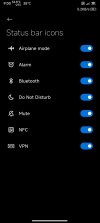Was this fixed yet? It's happening to me also.Report bugs in Diting V.14.0.8.TLFCNXM.
The videos on YouTube stop by themselves and sometimes it doesn't respond to switching to full screen.
Cannot buy space in the Xiaomi cloud, the application does not open the window to pay, the same happens in MiCredit
MIUI 14 MIUI 14 STABLE RELEASE
- Thread starter ingbrzy
- Start date
You are using an out of date browser. It may not display this or other websites correctly.
You should upgrade or use an alternative browser.
You should upgrade or use an alternative browser.
- Status
- Not open for further replies.
Very strange issue on my banking app. I can perform all transactions, except make payments to beneficiaries. Error message is The transaction cannot complete due to a technical error, then the app hangs.
It worked fine for months, then suddenly this happened. I don't even know where to start looking, and if it's even ROM related.
It worked fine for months, then suddenly this happened. I don't even know where to start looking, and if it's even ROM related.
Hey guys. I've updated my psyche and diting(k50u) from latest miui 14 stable to miui 14 stable through dirty flash and both now has a issue that the screen is turning on by itself. It happens sometimes everyday, if I turn screen off it immediately turns on. Only a reboot makes it go away. Any tips?
Miui 14 14.0.8
Miui 14 14.0.8
Mr-Mixalot
Members
- 18 Oct 2021
- 16
- 15
Did anyone notice that the 'International' version of Bing was installed as part of this ROM (well it seemed to be for me), I only can tell as the icon text was in Chinese text, anyway uninstall and reinstalled and all is well, moved from an Mi 11 Ultra down to the standard Mi 11 and loving this ROM, 3rd time I've had the Mi 11 and I think I am going to keep the handset for longer this time 
kcorrea1
Members
- 23 Mar 2023
- 302
- 52
You'll need to provide more informationWhat's APP doesn't work on redmi note 10 pro. Please help
--
Sent from my Mi 11 Ultra (star)
katerpanne
Members
- 19 Apr 2014
- 3,563
- 332
especially the apps from the apple store don't work...What's APP doesn't work on redmi note 10 pro. Please help
Hi guysso,can i update to miui14 stable from miui14 weekly without formating,erasing data,or factory resarting.i hope my data will be kept after update
If you have encountered translation errors in MIUI 14, you can report them directly to Xiaomi's customer support team.
MeiGuddet
Members
- 29 Apr 2016
- 1,601
- 297
This is not correct. You are in a forum for a CUSTOM ROM, it works differently here. Please read first (e.g. Post #1) and then write.Hi guys
If you have encountered translation errors in MIUI 14, you can report them directly to Xiaomi's customer support team.
- 6 Oct 2016
- 10,343
- 322
That issue is already being fixed for the next release.Hello everyone.
Does anyone else as this little issue with right most option in notification action like this example.
View attachment 47565
How can I fix this?
Didn't mess with DPI nor character size.
Jeffjoker
Members
- 10 Apr 2023
- 9
- 15
My badI don't see any such icon. I only see icons:
- NFC
- Bluetooth
- Handsfree (headset)
- SIM signal
- Wi-Fi
- battery
Can we hide the NFC icon ? It wasn't showing before the upgrade, in 14.0.1.0
A bit weird that it s on the left rather than on the right, no ?
Last edited:
gogocar62
XM12 Tester
- 22 Apr 2021
- 5,257
- 322
Hide the NFC icon:
1) Settings > notifications > status bar > status bar icons
2) If you don't have this setup, you can use the ADB command:
1) Settings > notifications > status bar > status bar icons
2) If you don't have this setup, you can use the ADB command:
Code:
adb shell settings put secure icon_blacklist nfcAnonimo666
Members
- 2 Sep 2021
- 8
- 13
domthewizard
Members
- 14 Mar 2016
- 183
- 40
Bugs I found on REDWOOD:
1) battery drain in standby
2) overheating
3) sometimes the 5G icon turns too small and results almost invisible, then return normal
4) sometimes, when some notifications turns on the display with AOD, when it turns off after 10 seconds, the display flash white
5 I can't reach to upload personal images for the AOD mode
1) battery drain in standby
2) overheating
3) sometimes the 5G icon turns too small and results almost invisible, then return normal
4) sometimes, when some notifications turns on the display with AOD, when it turns off after 10 seconds, the display flash white
5 I can't reach to upload personal images for the AOD mode
jjoeshua
Members
- 13 Mar 2020
- 362
- 52
Hide the NFC icon:
1) Settings > notifications > status bar > status bar icons
2) If you don't have this setup, you can use the ADB command:
Code:adb shell settings put secure icon_blacklist nfc
Attachments
kcorrea1
Members
- 23 Mar 2023
- 302
- 52
My bad
Can we hide the NFC icon ? It wasn't showing before the upgrade, in 14.0.1.0
A bit weird that it s on the left rather than on the right, no ?

MIUI 14 - MIUI 14 STABLE RELEASE
Hello everyone. Does anyone else as this little issue with right most option in notification action like this example. How can I fix this? Didn't mess with DPI nor character size. That issue is already being fixed for the next release.
--
Sent from my Mi 11 Ultra (star)
Silvio1953
Members
- 12 Mar 2019
- 282
- 67
I m using xiaomi 13 and it seems that the brightness booster doesn't work. The display is darker than my Mi10Pro on sunny days. Right now I m downloading the 14.0.24 Version. Maybe this will help. Anyone here with the same issue? According to the specs the display should Max out at 2070lux and in reality it's darker than a 3 yrs old device
Gesendet von meinem 2211133G mit Tapatalk
Gesendet von meinem 2211133G mit Tapatalk
Hello!
Everything works fine on my device! (own)
I want to help a friend, this picture:
Flashed the ROM in fastboot mode.
It says there is an OTA update.
He has this picture:
Doesn't it have TWRP?
As far as I know, there is currently no newer version.
So what is this notification?
Modell: Xiaomi 12 (cupid)
xiaomi.eu_multi_XM12_V14.0.6.0.TLCCNXM_v14-13.zip
Everything works fine on my device! (own)
I want to help a friend, this picture:
Flashed the ROM in fastboot mode.
It says there is an OTA update.
He has this picture:
Doesn't it have TWRP?
As far as I know, there is currently no newer version.
So what is this notification?
Modell: Xiaomi 12 (cupid)
xiaomi.eu_multi_XM12_V14.0.6.0.TLCCNXM_v14-13.zip
Attachments
- Status
- Not open for further replies.
Similar threads
- Replies
- 3K
- Views
- 1M
- Replies
- 292
- Views
- 515K