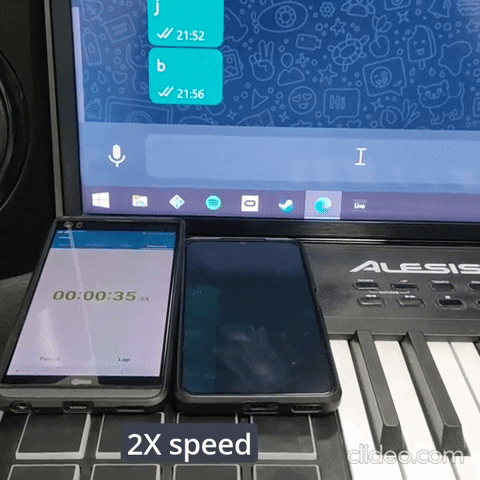tiiagofernandez
Members
- 16 Apr 2020
- 24
- 15
App Vault, Launcher and Themes apps combined make the interpretation of the super icons. Also as far as i know, needs to be the China rom launcher to be able to 'read' this feature.I'm sorry but I think you're wrong. Super icons are launcher related and are not treated as widgets. What you're talking about are widgets that behave like super icons but are not the real thing. Those tutorials need you to install additional software. I have two different phones both with MIUI 14 but one with A12 and the other with A13. The Poco F2 Pro that has A12 has the same identical apps and the super icons aren't enabled. Please send some links that confirm your statement. Cheers
But also, A12 doesn't support super icons. At least for now (and probably forever).
And no, i wasnt talking about kwgt or stuff like that, but i didn't realize you were on A12.
It might be possible with maybe root, and magisk module LSposed
Last edited: