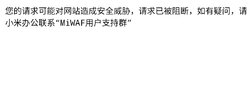On Redmi note 10 pro (sweet) miui 14.0.1.0 almost everything works fine
once twrp 3.7.0 is installed (multiple apps can't install from playstore otherwise)
The only problem I found is that the widgets don't stick to home, for instance the clock+weather one complains it can't access location if I turn on airplane mode, and disappears from home
Even a simple clock doesn't stick and eventually disappears, not sure what triggers it yet though
And changing wallpaper often "reorganizes" the home icons/folders, a bit annoying but not a big deal
Otherwise everything is faster with better battery life than MIUI13
Night reading mode looks better in the blacks
However, we can't adjust night reading "intensity" anymore which is a bit of a regression, and more important
- There's no dynamic 60/120 refresh rate anymore, which is quite a big regression
Great job for a first release though, the tradeoffs are well worth it so far