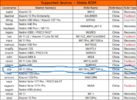I put this TWRP image inside my phone? The codename for mi 11 ultra is star? Sorry, i'm newbie.Exactly the same instructions for star as mars, literally one post before yours, except use this recovery:
And this rom:
MIUI 14 MIUI 14 STABLE RELEASE
- Thread starter ingbrzy
- Start date
You are using an out of date browser. It may not display this or other websites correctly.
You should upgrade or use an alternative browser.
You should upgrade or use an alternative browser.
- Status
- Not open for further replies.
mik101
Members
- 9 Mar 2021
- 379
- 87
I put this TWRP image inside my phone? The codename for mi 11 ultra is star? Sorry, i'm newbie.
Attachments
https://sourceforge.net/projects/xi...14.0.5.0.TKOCNXM_v14-13-fastboot.zip/download Changelog for it ? I cant download update via rom's updater. I am at lisa device and rom v14.0.4.0. TKOCNXM
mik101
Members
- 9 Mar 2021
- 379
- 87
Because it isn't a recovery rom. You have to install it using fastboot on a computer over USB. See the word fastboot in the file name?https://sourceforge.net/projects/xi...14.0.5.0.TKOCNXM_v14-13-fastboot.zip/download Changelog for it ? I cant download update via rom's updater. I am at lisa device and rom v14.0.4.0. TKOCNXM
No changelog will be provided for stable releases other than what Xiaomi provides on their end.
Abbashady
Members
- 22 Nov 2022
- 546
- 82
dude i'm talking about thisAbbashady, you know these are based on China roms in most cases, not global. The chart in the first post shows the rom base.
Attachments
mik101
Members
- 9 Mar 2021
- 379
- 87
China stable is out. Whatever app you're looking at (and didn't mention in your first post) just hasn't been updated...dude i'm talking about this
mynameismada
Members
- 3 Dec 2021
- 30
- 20
Correct. Just flashed 14.0.6 on my Mi 11 Pro. After flashing, I just rebooted, even if it gave those errors and said that no OS was installed.That's just a remount bug. It doesn't affect anything unless you try to install more zips after flashing the rom without rebooting first. You're fine.
I used twrp 6.9-skk
Abbashady
Members
- 22 Nov 2022
- 546
- 82
I think you're right dude, thank youChina stable is out. Whatever app you're looking at (and didn't mention in your first post) just hasn't been updated...
Thanks . I recieved updates from updater , previously i have downloaded the previous version via downloader and copied to pc and installed with fastbootBecause it isn't a recovery rom. You have to install it using fastboot on a computer over USB. See the word fastboot in the file name?
No changelog will be provided for stable releases other than what Xiaomi provides on their end.
samirglima
Members
- 15 Jun 2021
- 75
- 30
Hey everyone, I'm finally going to install the stable version on my mi 11 (venus)!  However, I have a doubt: I saw that a TWRP version for android 13 is already available and the one I currently have(my last update was in august 2022) is for android 12. So I need to install the new TWRP to be able to update the rom or can I update with current TWRP and ONLY AFTER install TWRP for android 13? Thanks.
However, I have a doubt: I saw that a TWRP version for android 13 is already available and the one I currently have(my last update was in august 2022) is for android 12. So I need to install the new TWRP to be able to update the rom or can I update with current TWRP and ONLY AFTER install TWRP for android 13? Thanks.
mik101
Members
- 9 Mar 2021
- 379
- 87
Just download it from sourceforge in the first post. The mirrors are under heavy load. You will likely have more success that way than using the updater.Already receive the 14.0.5 update from updater. But fail to download, what is the problem. XiaoMi 12S.
mik101
Members
- 9 Mar 2021
- 379
- 87
Update your TWRP first just incase. The how to is in the Q&A section if you don't already know how.Hey everyone, I'm finally going to install the stable version on my mi 11 (venus)!However, I have a doubt: I saw that a TWRP version for android 13 is already available and the one I currently have(my last update was in august 2022) is for android 12. So I need to install the new TWRP to be able to update the rom or can I update with current TWRP and ONLY AFTER install TWRP for android 13? Thanks.
Since you already have TWRP (old version) installed, you can download the latest TWRP version and update it within the TWRP itself.Hey everyone, I'm finally going to install the stable version on my mi 11 (venus)!However, I have a doubt: I saw that a TWRP version for android 13 is already available and the one I currently have(my last update was in august 2022) is for android 12. So I need to install the new TWRP to be able to update the rom or can I update with current TWRP and ONLY AFTER install TWRP for android 13? Thanks.
After updating to the latest available version, you can then download and install MIUI 14 rom in TWRP.
samirglima
Members
- 15 Jun 2021
- 75
- 30
Thank's man! I know how to flash TWRP but thanks for mentioning it. It's just that I wanted to know because as I'm currently on android 12 I thought I could and should install with the current TWRP, since android 13 in my view is only for android 13, so I thought I could install AFTER updating the ROM.
Update your TWRP first just incase. The how to is in the Q&A section if you don't already know how.
samirglima
Members
- 15 Jun 2021
- 75
- 30
Update via TWRP itself? I know installing/updating via fastboot after downloading required file. Is there also the possibility of going straight through it?Since you already have TWRP (old version) installed, you can download the latest TWRP version and update it within the TWRP itself.
Abbashady
Members
- 22 Nov 2022
- 546
- 82
Click the install recovery ramdisk from the Advanced section and flash the twrp.img file you installed.Update via TWRP itself? I know installing/updating via fastboot after downloading required file. Is there also the possibility of going straight through it?
There is a script to install TWRP? I downloaded the image but i don't know how to install. Use PowerShell to do this? Where i put the command to install? I just need a step by step =)
My smartphone don't have any advanced section in recovery mode. When enter in this link http://en.miui.com/unlock/ , just download a random 0kb file...
My smartphone don't have any advanced section in recovery mode. When enter in this link http://en.miui.com/unlock/ , just download a random 0kb file...
Last edited:
Abbashady
Members
- 22 Nov 2022
- 546
- 82
There is a script to install TWRP? I downloaded the image but i don't know how to install. Use PowerShell to do this? Where i put the command to install? I just need a step by step =)
My smartphone don't have any advanced section in recovery mode.

Installing a Custom Recovery
All custom recoveries come in the format of an IMG file (some are released as a flashable ZIP, like OrangeFox, but there's still an IMG inside). However, installation method will differ, depending on where the recovery ramdisk resides on your device specifically. Failing to install the custom...
Last edited:
the problem is not decompressingI'm assuming you're using the built in windows decompression functionality? Don't.
Use 7zip/WinRaR/NanaZip instead. There is nothing wrong with the file.
the issue is that the batch file says the path of the partitions ON THE PHONE is not found
like, in miui 14.0.4 the partitions are working differently
sending the files via fastboot works
then the fastboot command report a FAILED message "path not found"
yes, the error comes from fastboot installerThis is not a recovery build. You need to extract the downloaded zip file and install it in fastboot mode.
Abbashady
Members
- 22 Nov 2022
- 546
- 82
What is the problem? Please post a photo of the problemthe problem is not decompressing
the issue is that the batch file says the path of the partitions ON THE PHONE is not found
like, in miui 14.0.4 the partitions are working differently
sending the files via fastboot works
then the fastboot command report a FAILED message "path not found"
I didn't take a screenshot and I don't want to risk again to lose my phoneWhat is the problem? Please post a photo of the problem
as said, the message for each partition when running the fastboot installer was something similar to "path not found" regarding each partition on the phone
at the partition named "vendor ab" the installer stuck entirely
the "send" command always worked. then a FAILED message regarding flashing
please appreciate I don't have further details
- Status
- Not open for further replies.
Similar threads
- Replies
- 3K
- Views
- 1M
- Replies
- 292
- Views
- 517K