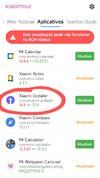samirglima
Members
- 15 Jun 2021
- 75
- 30
@samirglima formatting is no solution, i would rather want to understand why it happens, can you get me output of:
I understand. And forgive my ignorance, but what is this command you say is for? One thing I also noticed is that in the Xiaomiui app it says that it has an update for this, do you think it is prudent Update it? I say "try" because not always updating something available works on xiaomi.eu, I think it's also more for global version.