"Claro" telecom sinto have Voice Over Wi-fi, and VOLTE Works Only in plan post-payiment. My plan os pre-payment.Hi, did you managed to activate VOLTE or Voice over Wifi?
So my Telecom dont have any for me.
"Claro" telecom sinto have Voice Over Wi-fi, and VOLTE Works Only in plan post-payiment. My plan os pre-payment.Hi, did you managed to activate VOLTE or Voice over Wifi?
I found a way to still use the audio effects with the bluetooth headphones, just connect some simple wired headphones and the effects will all be selectable again, then immediately put on the bluetooth headphones without detaching the wired headphones and adjust the sound to your liking and then at the end you can remove the wired ones and the sound will remain as it was adjusted.Same here. Also, the widgets screen (the one to the left) does not allow to add calendar events anymore. This is looking like a step backwards unfortunately.
If anyone tries to do a dirty flash of the latest beta over the latest stable on poco f3 please let us know how it went.
you can use adb / fastboot / mix explorer with root… as exampleUpdated POCO F3 to 13.0.5 - so far I'm happy. Best part is that Hey Google with the screen off is now working agin!
I had to run the updater a few times for it to complete (in case anyone else is having the same issue)
Curious, the updater still shows that there is an update pending, but when I click it, settings crashes. I figured a wipe of the cache would fix that, but TWRP has gone, and I'm back to the standard MIUI recovery menu, which doesn't seem to have the same options.
Hey Google with the screen off is awesome ! finally!Updated POCO F3 to 13.0.5 - so far I'm happy. Best part is that Hey Google with the screen off is now working agin!
I had to run the updater a few times for it to complete (in case anyone else is having the same issue)
Curious, the updater still shows that there is an update pending, but when I click it, settings crashes. I figured a wipe of the cache would fix that, but TWRP has gone, and I'm back to the standard MIUI recovery menu, which doesn't seem to have the same options.
Be patient man. Stable update takes time. I'm on Poco f3, and the latest update was 2 days ago since January.I think developer forgot Mi 11. No updates for almost 3 months.
Hi guys, I retake this answer of a while ago. I have installed on my Xiaomi 12 Pro the latest MIUI.eu and all works fine but It doesn't show the advanced settings for my Xiaomi Buds 3T Pro, I suppose that xiaomi.eu is missing the "apk" for this that was included in the stock ROM, do you have any chance to find out somewhere?
I bought a Xiaomi 11 ultra, which had the Global 12.5 ROM, I installed Miui 13 automatically a few days ago, now I want to install the Xiaomi.eu ROM, but when I start the application, it does not detect the device in fastboot
Did you clean camera application cache and deleted data as well?.Hi guys.
I'm really desperated on this. After updating to MIUI 13.0.4.0 SKFMIXM (stable) on my Redmi Note 10 Pro (Sweet) for some days, I'm experiencing a frecuent camera app crash when I open it. A warning message pop ups and camera closes after three seconds.
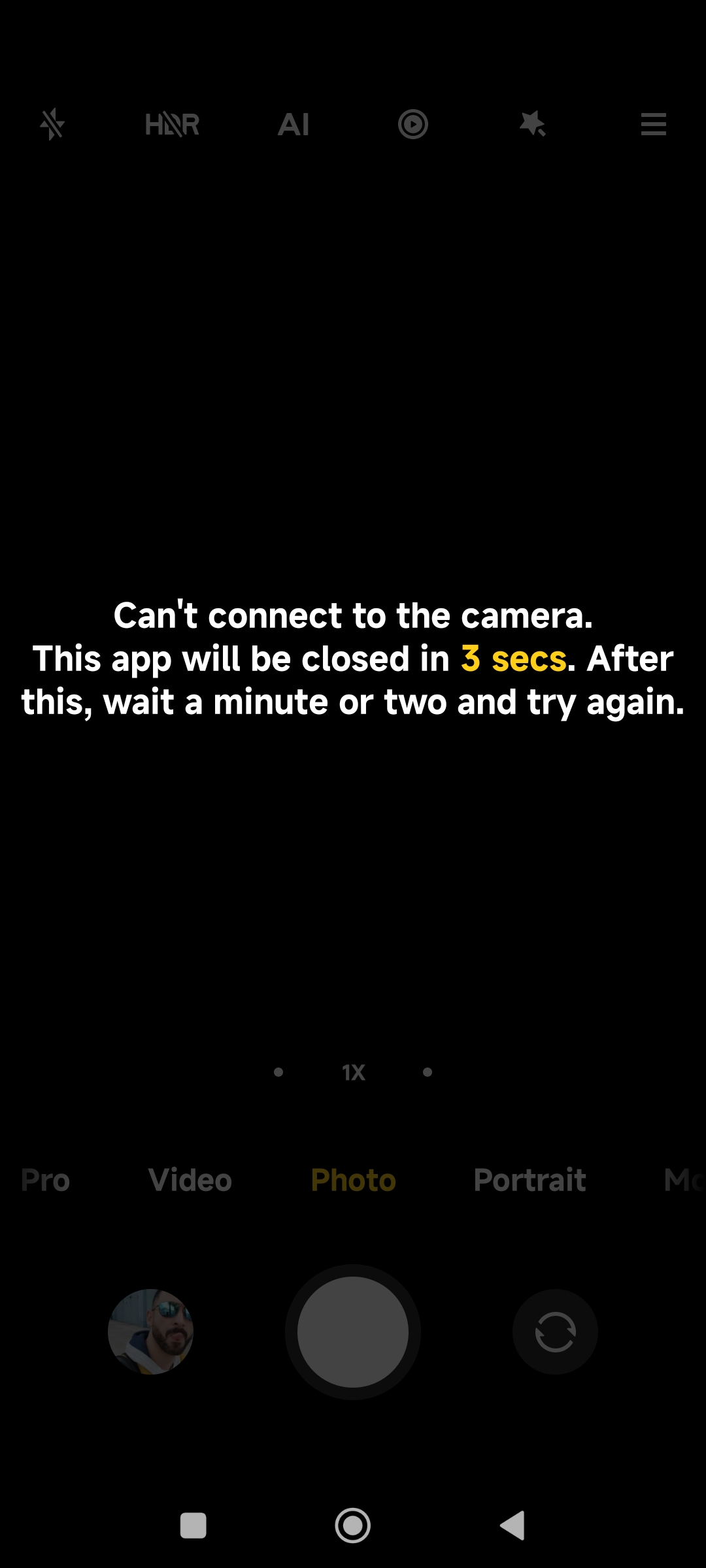
If you are lucky and the camera stays on, but can't change to other modes (selfie, pro, etc.) because it crashes. I've tried to fix this by cleaning the cache/data, rebooting the terminal and checking all the permissions but no luck. I have no idea about what to do next. I've reinstalled the ROM (without clean DATA) but no effect. (Note: I've installed *no-support-for-this-app-on-this-forum* app and it works perfectly... but rather prefer to use the stock camera)
Any clue about this issue?. Is anyone having the same problem with your Redmi Note 10 Pro? Thank you!!!
a friend of mine have the same problem with last x3 pro update he is using stock ROM, maybe is MIUI 13?Hi guys.
I'm really desperated on this. After updating to MIUI 13.0.4.0 SKFMIXM (stable) on my Redmi Note 10 Pro (Sweet) for some days, I'm experiencing a frecuent camera app crash when I open it. A warning message pop ups and camera closes after three seconds.
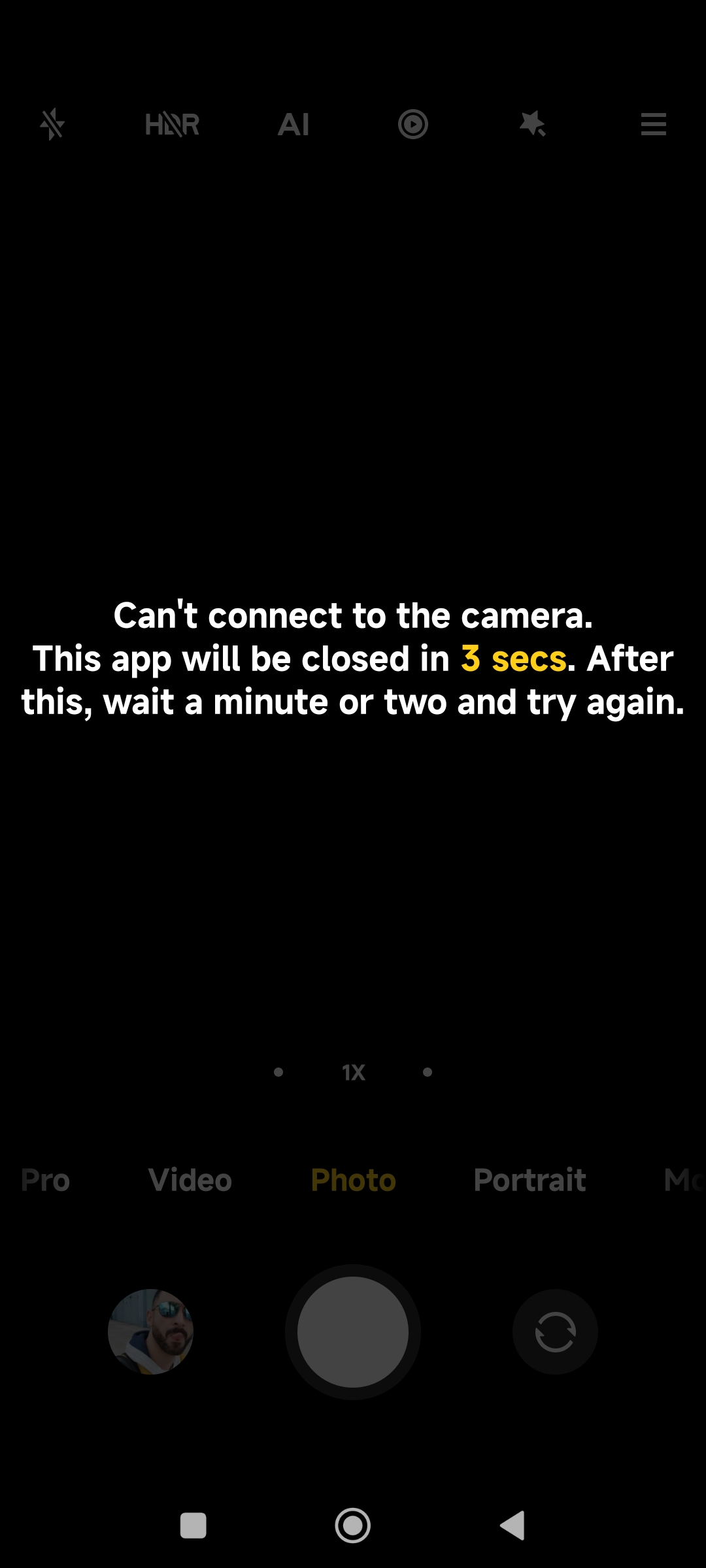
If you are lucky and the camera stays on, but can't change to other modes (selfie, pro, etc.) because it crashes. I've tried to fix this by cleaning the cache/data, rebooting the terminal and checking all the permissions but no luck. I have no idea about what to do next. I've reinstalled the ROM (without clean DATA) but no effect. (Note: I've installed *no-support-for-this-app-on-this-forum* app and it works perfectly... but rather prefer to use the stock camera)
Any clue about this issue?. Is anyone having the same problem with your Redmi Note 10 Pro? Thank you!!!
Hello. Yes. All cleaned but not effect. I only got this problem with the stock camera app. Other apps got full access to the cam (Instagram, Whatsapp...).Did you clean camera application cache and deleted data as well?.
I have no clue, sincerely. All I know is that with the original factory rom I had no problem at all, so it´s related with the upgrade, or a setting / third-party app that could be interfering. :/a friend of mine have the same problem with last x3 pro update he is using stock ROM, maybe is MIUI 13?
Before the update, did you have the stable ROM?Update 13.0.10.0 on Mi 11 Ultra
Hi everyone,
I noticed that when I activate the gps connection of the phone or an application turns it on, the phone restarts on boot menu.
so waiting for the next update so while waiting for the next update I leave the location turned off.
The first two options didnt work for me, i got the following error with fastboot:you can use adb / fastboot / mix explorer with root… as example
-=-=-=-=-=-=-=-=-=-=-=-=-=-
# fastboot erase cache -> no erase of davlik
# reboot
-=-=-=-=-=-=-=-=-=-=-=-=-=-
# adb shell
# su system
# rm -r /data/dalvik-cache/
# rm -r /cache/
# reboot
-=-=-=-=-=-=-=-=-=-=-=-=-=-
# install magisk & mix explorer
# grant root in magisk to mix explorer
# grant root access in mix explorer -> settings - more settings - allow root
# change to /data/dalvik-cache and delete the files / directories
# change to /cache/ and delete the files / directories
# reboot
I had the latest miui 12 stable romBefore the update, did you have the stable ROM?
'usually' has a different meaning at XIAOMI China DEV.Hello, one question, this stable is from January, is it also the security update from January?? (there is usually one every month)
'usually' has a different meaning at XIAOMI China DEV.
We use essential cookies to make this site work, and optional cookies to enhance your experience. Cookies are also used for ads personalisation

