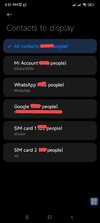NvestorObj
Members
- 25 Jun 2022
- 23
- 14
I'm using Xiaomi Eu 13.0.9 stable Rom on my Redmi Note 10 but it keeps lagging, sometimes restart and I have to refresh my WhatsApp contact list before it will show names. Who can recommend a better custom ROM for me???