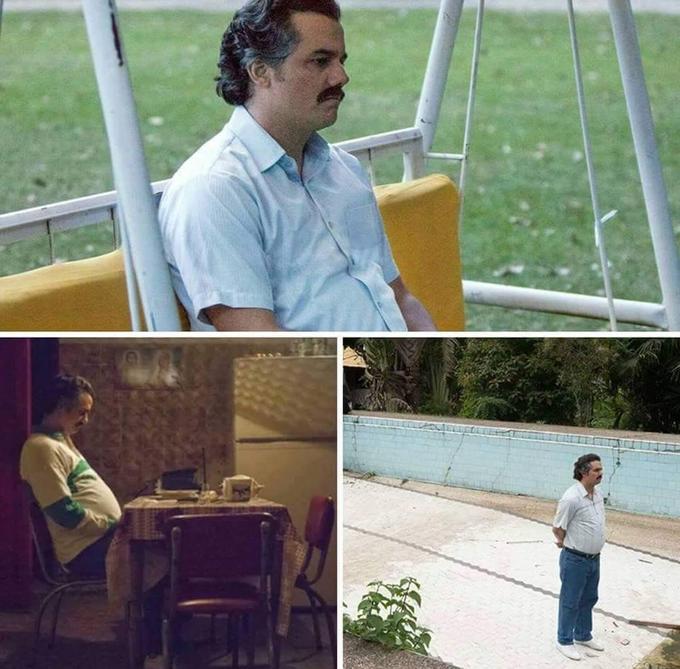barbuti17
Members
- 9 Mar 2014
- 266
- 67
I have this issue as well. When I switch off something connected via Bluetooth while the phone is on charge the bluetooth switch off. When I deactivate flight mode bluetooth doesn't switch on. Randomly bluetooth switch off without any reason. Every time I have to restart the phone to get bluetooth switched on again.Good Day Everyone
I'm Running the v11.0.2.0 OAHCNXM Stable Rom
Have an issue with Bluetooth. I'm connected to WiFi and have Bluetooth connection on and enabled. Once you switch to Flight Mode and then deactivate flight mode again the Bluetooth does not turn back on. The only thing that works is to restart the phone altogether for Bluetooth to work again.
Anyone else has this issue?
Thanks R