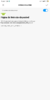Installed 10.3 on my Poco F1, now I can't boot because it shows the "To start Android, enter your password".
On the previous ROM I had a pattern lock, but I removed it before installing the ROM. I tried to use
this image for reference to turn my pattern into a number, but it doesn't accept it. It doesn't accept 0000 either.
Installing previous ROMs did not do that, so I did not expect it, and I did not back up internal storage this time, so I don't want to format data in TWRP because I'll lose some of my recent photos and other files. How can I fix that?