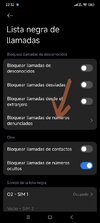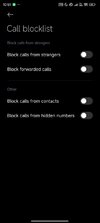Just installed EU.ROM 1.0.8.0.UKOCNXM on my new lisa (since I gave up on hoping for HOS.EU for renoir). Everything works so far, brilliant.
Thank you for all Your hard work and expertise!
I even got the Saturn-Super-Background to work after beeing stuck with it not working, when installing it under language: German.
(Just Moon and Decorative were working then, I first did not figure out, why...)
I went to: English, activated the Super-Background again and went back to German. Works.
Now I am completely happy and can migrate soon.
Searching for the correct lisa twrp recovery. Which one should I install?
Thank you for all Your hard work and expertise!
I even got the Saturn-Super-Background to work after beeing stuck with it not working, when installing it under language: German.
(Just Moon and Decorative were working then, I first did not figure out, why...)
I went to: English, activated the Super-Background again and went back to German. Works.
Now I am completely happy and can migrate soon.
Searching for the correct lisa twrp recovery. Which one should I install?