- 11 Feb 2012
- 11,614
- 322

RULES WHEN POSTING
1. If a ROM is not published DONT ASK ABOUT ITS ETA
2. If a ROM is not published DONT ASK why!
3. If a ROM is available, download it and use it
4. If a ROM has bugs, post the bug to the bug section if the BUG is not already listed
5. If you use any form of abusive or derogatory language to admins or other users you will be BANNED forever!
6. If you quote whole first or second post, your post will be deleted and ignored
7. We do not own all supported devices, so in case of issue, post log to be able fix it
8. Only posts in English language are accepted
Full rules here: https://xiaomi.eu/community/threads/rom-release-thread-rules-final-warning-of-bad-conduct.51332/
DOWNLOAD STABLE
https://sourceforge.net/projects/xi...xiaomi.eu/HyperOS-STABLE-RELEASES/HyperOS1.0/
Xiaomi.eu GPay Module download
https://sourceforge.net/projects/xiaomi-eu-multilang-miui-roms/files/xiaomi.eu/Xiaomi.eu-app/
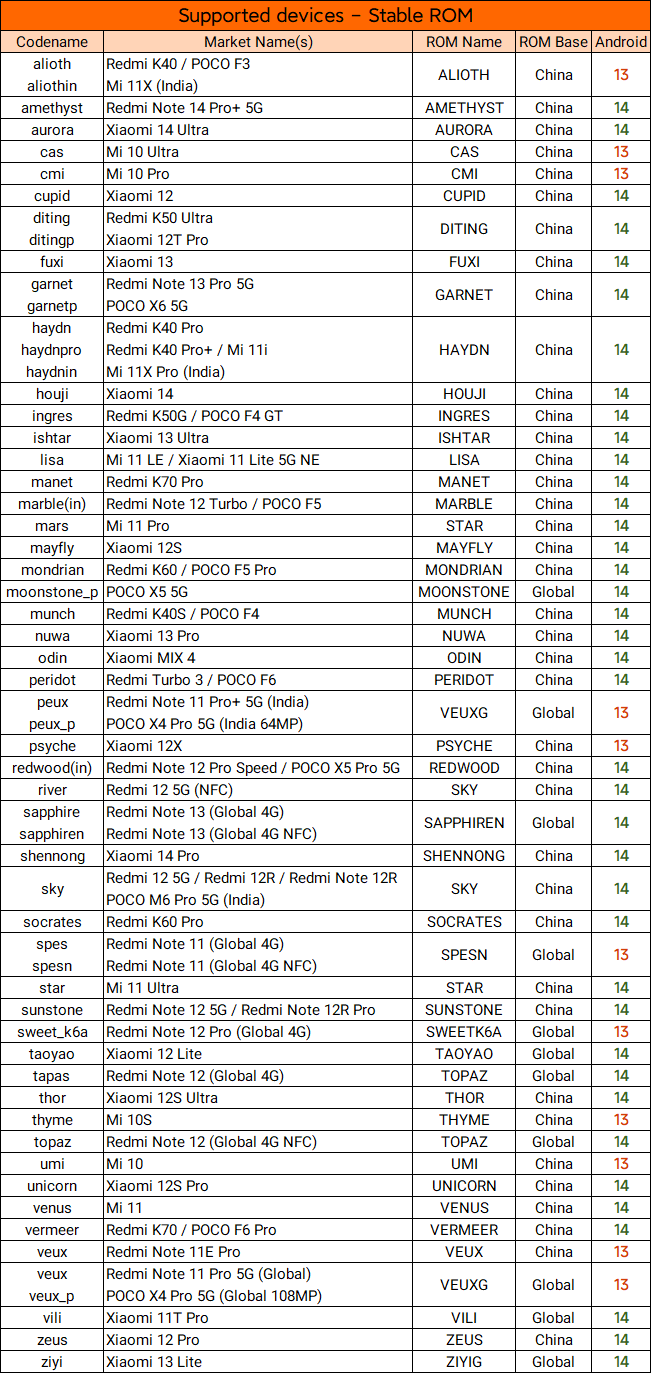
Requirements:
- Your device's bootloader must be unlocked.
- Download Xiaomi.eu ROM zip file
- Extract the ROM zip to a new folder
- Power off your device
- Boot your device in Fastboot mode (Hold volume down + power buttons)
- Connect to PC via USB cable
- Run one of the installation scripts (according to your PC operating system):
- install_and_format_data (or first_install_with_data_format) - with data wipe, if you're flashing Xiaomi.eu ROM for the first time or downgrading.
- install_upgrade (or update_rom) - without data wipe, if you're updating from an older Xiaomi.eu ROM. - Done!
(TWRP must be installed with Fastboot mode and ZIP signature verification must be disabled)
- Download Xiaomi.eu ROM zip file
- Reboot to TWRP
- If installing for the first time or downgrading: Wipe -> Format Data
- Copy the ROM zip file to the internal storage
- Install -> Select the ROM zip file
- Reboot to system
- Done!
(A Xiaomi.eu ROM and TWRP must already be installed on your device)
- Download Xiaomi.eu ROM zip file
- Copy the ROM zip file to the internal storage
- Updater -> Menu (...) -> Select update package
- Select the ROM zip file
- Confirm any dialogs
- Done!
- If you are going from HyperOS Weekly ROM to HyperOS Stable ROM, you are doing a downgrade, so format data is mandatory!
- Our ROMs are not pre-rooted.
- Our ROMs were approved by the official EU distributor ABC Data to not void warranty for devices sold by them.
- English - Xiaomi, Xiaomi.eu
- Chinese - Xiaomi, Xiaomi.eu
- Czech - Report Issues | Changelog
- Slovak - Report Issues | Changelog
- Polish - Report Issues | Changelog
- Arabic - Xiaomi Global
- Azerbaijani - Report Issues | Changelog
- Belarusian - Report Issues | Changelog
- Bulgarian - Xiaomi Global
- Burmese - Xiaomi Global
- Catalan - Report Issues | Changelog
- Croatian - Report Issues | Changelog
- Danish - Xiaomi Global
- Dutch - Xiaomi Global
- Finnish - Xiaomi Global
- French - Report Issues | Changelog
- German - Report Issues | Changelog
- Greek - Xiaomi Global
- Hebrew - Xiaomi Global
- Hungarian - Xiaomi Global
- Italian - Report Issues | Changelog
- Japanese - Xiaomi Global
- Korean - Xiaomi Global
- Norwegian - Xiaomi Global
- Persian - Xiaomi Global
- Portuguese (Brazil) - Report Issues | Changelog
- Portuguese (Portugal) - Report Issues | Changelog
- Romanian - Report Issues | Changelog
- Russian - Report Issues | Changelog
- Serbian - Xiaomi Global
- Slovenian - Report Issues | Changelog
- Spanish - Report Issues | Changelog
- Swedish - Xiaomi Global
- Thai - Xiaomi Global
- Turkish - Report Issues | Changelog
- Ukrainian - Xiaomi Global
- Vietnamese - Report Issues | Changelog
Give kudos to your translators. This is a huge group effort and continues to grow bigger!


