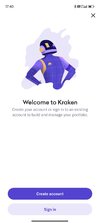darki
Members
- 3 May 2016
- 928
- 182
@PervizMikail What do you say? A new ROM with no changes?
As far as I know this is the changelog for OS1.0.36.0.UNCCNXM:
As far as I know this is the changelog for OS1.0.36.0.UNCCNXM:
camera
Newly added Master Portrait function, portrait mode supports Master Portrait/Leica Portrait dual image quality style
Optimize the ultra-clear effect of portrait mode
Optimize the beauty effect of portrait mode
The new AI large model computational photography platform Xiaomi AISP improves the quality of portrait shooting