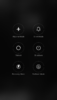manu730
Members
- 25 Nov 2017
- 13
- 15
2 bugs for me in mi note 3
- Play store not working. All time the "play store still not working" banner appears
- Block the screen with another app (for example Nova) leeds to a mandatory password enter (fingerprint not valid)
Any solution for the 1 one (I assume the other is a MIUI itself but)
- Play store not working. All time the "play store still not working" banner appears
- Block the screen with another app (for example Nova) leeds to a mandatory password enter (fingerprint not valid)
Any solution for the 1 one (I assume the other is a MIUI itself but)