vgango
Members
- 23 Jun 2017
- 41
- 20
No. That feature needs at least Oreo to work.
Sorry to hear that, thanks for the information!
No. That feature needs at least Oreo to work.
All the roms at the top of this topic are reuploaded to v2, right?yes, as always, download your rom, copy it to your phone, choose updater > install from sd > choose rom and confirm
From Android File Host websiteAll the roms at the top of this topic are reuploaded to v2, right?
Sent from my Redmi Note 4X using Tapatalk
Someone has installed This version for the Mi5? There is no problem From bootloop or something?
"The issue is that the /system/build.prop and the /vendor/build.prop values don't match." Google searchI will try on this thread too.
I have installed latest MIUI 10 on my new MI 8 Se from here, but getting error upon loading into system. "Internal problem with device "
Anyone here who can help?
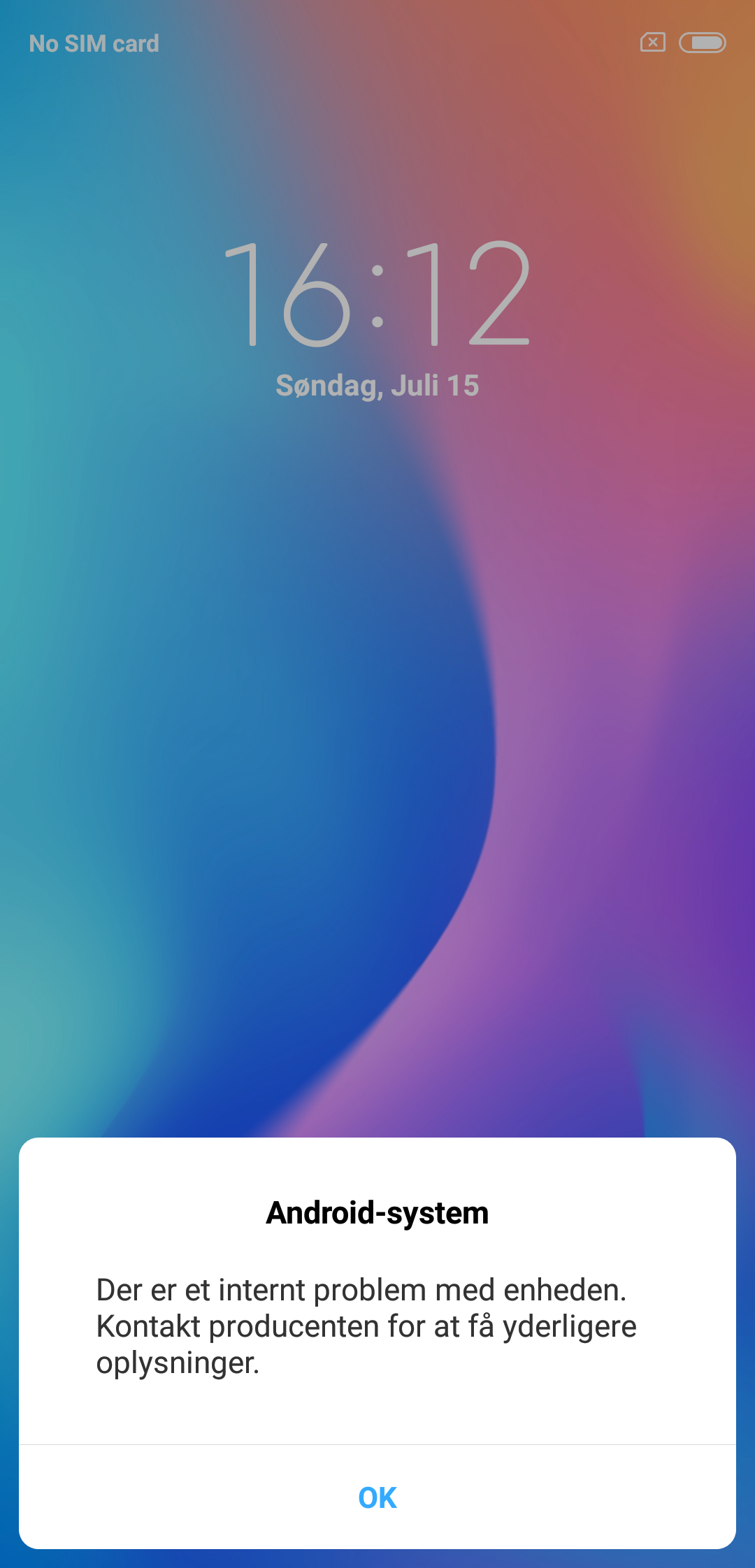
I think that's a "feature" of Miui 10.
Switch off WLAN and you will see the speed (3G, 4G..).
Provider Name is still only visible in the lockscreen.
But how about sourceforge ????From Android File Host website
Yes ^^
"Uploading i think", better download from AFHBut how about sourceforge ????
Sent from my Redmi Note 4X using Tapatalk
Got it, thanks"Uploading i think", better download from AFH
ingbrzy, my english is a bit bad.Firmware folder removed from our whyred rom.. So you can install any of our newer roms after 8.7.12 without device brick.. Do not install older than 8.7.12 or miui 9..
We use essential cookies to make this site work, and optional cookies to enhance your experience. Cookies are also used for ads personalisation

