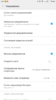Coldmind
Members
- 20 Mar 2018
- 270
- 52
Anyone knows what this.. when i hold down on downloads in magisk to reload , the app crashes with this bugreport.
Something whith the updater app?? Cant figure this out.
(Mi5, 9.5.1 stable)
java.lang.RuntimeException: An error occurred while executing doInBackground()
at android.os.AsyncTask$3.done(AsyncTask.java)
at java.util.concurrent.FutureTask.finishCompletion(FutureTask.java:354)
at java.util.concurrent.FutureTask.setException(FutureTask.java:223)
at java.util.concurrent.FutureTask.run(FutureTask.java:242)
at java.util.concurrent.ThreadPoolExecutor.runWorker(ThreadPoolExecutor.java:1133)
at java.util.concurrent.ThreadPoolExecutor$Worker.run(ThreadPoolExecutor.java:607)
at java.lang.Thread.run(Thread.java:760)
Caused by: java.util.concurrent.RejectedExecutionException: Task com.topjohnwu.magisk.asyncs.UpdateRepos$$Lambda$1@15f7071 rejected from java.util.concurrent.ThreadPoolExecutor@24b7e56[Running, pool size = 9, active threads = 9, queued tasks = 128, completed tasks = 4]
at java.util.concurrent.ThreadPoolExecutor$AbortPolicy.rejectedExecution(ThreadPoolExecutor.java:2049)
at java.util.concurrent.ThreadPoolExecutor.reject(ThreadPoolExecutor.java:814)
at java.util.concurrent.ThreadPoolExecutor.execute(ThreadPoolExecutor.java:1360)
at com.topjohnwu.magisk.asyncs.UpdateRepos.doInBackground(Unknown Source)
at com.topjohnwu.magisk.asyncs.UpdateRepos.doInBackground(Unknown Source)
at android.os.AsyncTask$2.call(AsyncTask.java)
at java.util.concurrent.FutureTask.run(FutureTask.java:237)
... 3 more
Something whith the updater app?? Cant figure this out.
(Mi5, 9.5.1 stable)
java.lang.RuntimeException: An error occurred while executing doInBackground()
at android.os.AsyncTask$3.done(AsyncTask.java)
at java.util.concurrent.FutureTask.finishCompletion(FutureTask.java:354)
at java.util.concurrent.FutureTask.setException(FutureTask.java:223)
at java.util.concurrent.FutureTask.run(FutureTask.java:242)
at java.util.concurrent.ThreadPoolExecutor.runWorker(ThreadPoolExecutor.java:1133)
at java.util.concurrent.ThreadPoolExecutor$Worker.run(ThreadPoolExecutor.java:607)
at java.lang.Thread.run(Thread.java:760)
Caused by: java.util.concurrent.RejectedExecutionException: Task com.topjohnwu.magisk.asyncs.UpdateRepos$$Lambda$1@15f7071 rejected from java.util.concurrent.ThreadPoolExecutor@24b7e56[Running, pool size = 9, active threads = 9, queued tasks = 128, completed tasks = 4]
at java.util.concurrent.ThreadPoolExecutor$AbortPolicy.rejectedExecution(ThreadPoolExecutor.java:2049)
at java.util.concurrent.ThreadPoolExecutor.reject(ThreadPoolExecutor.java:814)
at java.util.concurrent.ThreadPoolExecutor.execute(ThreadPoolExecutor.java:1360)
at com.topjohnwu.magisk.asyncs.UpdateRepos.doInBackground(Unknown Source)
at com.topjohnwu.magisk.asyncs.UpdateRepos.doInBackground(Unknown Source)
at android.os.AsyncTask$2.call(AsyncTask.java)
at java.util.concurrent.FutureTask.run(FutureTask.java:237)
... 3 more