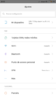MULTI 8.1.4
- Thread starter ingbrzy
- Start date
You are using an out of date browser. It may not display this or other websites correctly.
You should upgrade or use an alternative browser.
You should upgrade or use an alternative browser.
- Status
- Not open for further replies.
Ryoma
Members
- 18 Jul 2016
- 255
- 67
You are really funny.and you who are so expert ask for advice from us common mortals?
How come in your opinion an user shouldn't ask a simple advice like what's better between a rom and another?
Doesn't take so much expertise, only a little experience and curiosity to try out.
I recommend miui pro or multirom for some more recent devices, for the matter.
Ryoma
Members
- 18 Jul 2016
- 255
- 67
I'm on Redmi 4X and since the last 2 builds I can't use AdAway... it always look like this and don't ask magisk root permission
View attachment 17902
Just try to fallback to 14.3 version of Magisk, then tell me
Ryoma
Members
- 18 Jul 2016
- 255
- 67
That's my experience as well.Magisk is not working anymore on redmi 4 Prime?
Edit. V14 is working fine. V15.2 is not.
Just stick to 14.3 version till the fix
Pavel Sajjad Khan
Members
- 24 Oct 2017
- 43
- 20
how to enable camera 2 api without crashing camera app...
the stock camera app crashes after enabling camera 2 api...but other cameras works just fine
the stock camera app crashes after enabling camera 2 api...but other cameras works just fine
barbuti17
Members
- 9 Mar 2014
- 266
- 67
It is a good idea, very good points. But we have to encourage people respecting them. So (my other 5 cent) a good beginning should be stop answering people who make unuseful questions, ask about issues already discussed, or just because they are too lazy to read the thread or the changelog before asking. Please stop answering them, this forum will get back quickly to be an interesting place for Miui.eu passonates, and not a recovery for whining children.<<< QUICK COMMENT OT >>>
Every week I keep wading through the comments and I have to notice that 70% of them are trash. There REALLY should be some ground rules, best posted with every release. Suggestions:
1. These are beta releases. Bugs are to be expected. Do not complain or ask when stuff will be fixed. Instead, post a bug report that contains the name of your device and how the bug can be reproduced. If you don't like bugs don't install a beta ROM. Also, if you don't know some basics about your device, i.e. how to backup, flash etc., do not install any ROM except the one offered by the updater.
2. Don't ask when stuff will be released or fixed. Instead, ask your preferred deity, someone with a crystal ball or have your palm read.
3. Don't ask why stuff happens or doesn't happen. Your mom will be able to explain most of how the world works better than people in this forum.
4. Don't ask at all before reading. Your question may have already been answered. Read the release notes at the beginning of each thread and read every post from first to last page before you waste other's peoples valuable time by making them repease stuff that has already been said. Asking other people to sum up what has been written before just because you're too lazy to read is rude.
5. If you get frustrated with things not happening fast enough you could always consider a donation. Or getting involved yourself in helping with translations etc. You're not entitled to anything. Everything that happens here is done by people out of good will. Good will is powered by positive energy, meaning being helpful to others instead of demanding or complaining. If you can't provide that, stay away.
<<< Just my 5 cents, of course, thank you >>>
Last edited:
Pavel Sajjad Khan
Members
- 24 Oct 2017
- 43
- 20
plz i need a solution...cause i use *no-support-for-this-app-on-this-forum* for photography but i also need the stock miui camera...
if i enable camera 2 api, stock miui camera crashes...same problem with miuipro roms too...
plz help.
if i enable camera 2 api, stock miui camera crashes...same problem with miuipro roms too...
plz help.
I guess people here have two choices now: either say the release is extraordinary, or don't post at all
- 17 May 2013
- 4,332
- 322
First clear all data for Scanner app and then install latest MIUI scanner app from APK mirror. Choose proper dpi version for your device:The documents and QR scanner app still crashes. It's just my phone? It's a kenzo.
https://www.apkmirror.com/apk/xiaomi-inc/miui-qr-scanner-plus/miui-qr-scanner-plus-10-0-7-release/
Sent from my MI 5 using Tapatalk
Sena Kaito
Members
- 30 May 2016
- 31
- 20
Hi,MI 4s user here,
installation smooth, ps certified, magisk ok. overall OK.
Sent from my MI 4S using Tapatalk
I have GPS issue on my MI4S in previous version.
How about this version?
Reinstalled the various MS apps (no need for reenrolementMS products (outlook/teams) on intune enrolled device FC after dirty upgrade. Troubleshooting now.
Sent from my Redmi 3S using Tapatalk
Sent from my Redmi 3S using Tapatalk
sustrai
Members
- 27 Apr 2017
- 18
- 15
Thanks, working Now in Redmi ProFirst clear all data for Scanner app and then install latest MIUI scanner app from APK mirror. Choose proper dpi version for your device:
https://www.apkmirror.com/apk/xiaomi-inc/miui-qr-scanner-plus/miui-qr-scanner-plus-10-0-7-release/
Sent from my MI 5 using Tapatalk
Enviado desde Redmi Pro - Tapatalk
It is a good idea, very good points. But we have to encourage people respecting them. So (my other 5 cent) a good beginning should be stop answering people who make unuseful questions, ask about issues already discussed, or just because they are too lazy to read the thread or the changelog before asking. Please stop answering them, this forum will get back quickly to be an interesting place for Miui.eu passonates, and not a recovery for whining children.
I have this problem too, but I didn't find any solution yet. Seems its a problem with the latest version of miui, even in global dev this occurs. On 7.12.21 everything works fine.
My Mi Mix 2 has still not received any newer update than 7.12.21
I am on 7.12.21
The updater says "You already up to date"
Why do I not receive the newer updates?
Does the note "MIX2 and MI6 are still in Android 8.0 testing phase" imply that the Mi Mix 2 will not receive the current update?
I am on 7.12.21
The updater says "You already up to date"
Why do I not receive the newer updates?
Does the note "MIX2 and MI6 are still in Android 8.0 testing phase" imply that the Mi Mix 2 will not receive the current update?
GreasyMonkey1960
Members
- 26 Aug 2016
- 533
- 102
Since you are new on this forum, I will be niceMy Mi Mix 2 has still not received any newer update than 7.12.21
I am on 7.12.21
The updater says "You already up to date"
Why do I not receive the newer updates?
Does the note "MIX2 and MI6 are still in Android 8.0 testing phase" imply that the Mi Mix 2 will not receive the current update?
Correct, there is no update for this week.
There will be a new update for Mi Mix 2 once the various dev-teams have completed the Android 8 testing that they deem necessary for a "Beta release", i.e. without "critical failure bugs".
This release will come when the work is done, it could be in the next week or two, but there is no guarantee of any date, so you (like myself and many others) have to wait patiently for the dev's to complete their work.
The first release for Android 8 will probably entail some extra effort, rather than a simple OTA update (perhaps similar to the Android 6 to 7 update for Mi5, explained in the first post), but I DO NOT KNOW FOR CERTAIN, JUST A SUPPOSITION ON MY BEHALF.
Thank you for your nice and comprehensive replySince you are new on this forum, I will be nice
Correct, there is no update for this week.
There will be a new update for Mi Mix 2 once the various dev-teams have completed the Android 8 testing that they deem necessary for a "Beta release", i.e. without "critical failure bugs".
This release will come when the work is done, it could be in the next week or two, but there is no guarantee of any date, so you (like myself and many others) have to wait patiently for the dev's to complete their work.
The first release for Android 8 will probably entail some extra effort, rather than a simple OTA update (perhaps similar to the Android 6 to 7 update for Mi5, explained in the first post), but I DO NOT KNOW FOR CERTAIN, JUST A SUPPOSITION ON MY BEHALF.
I was a little worried if my phone had any issue. But with your expansion apparently there is no indication for this.
Sent from my MIX 2 using Tapatalk
From long time i didn't update my Mi5.
Today I updated it but i have a problem, in current version of i cant find switch to cast screen.
How can I restore it back?
In attachment I marked that switch on screenshot. ( screenshot from Mi6 )
Today I updated it but i have a problem, in current version of i cant find switch to cast screen.
How can I restore it back?
In attachment I marked that switch on screenshot. ( screenshot from Mi6 )
Attachments
GreasyMonkey1960
Members
- 26 Aug 2016
- 533
- 102
Do a search of the forum, it has been addressed repeatedly in the past few weeks.From long time i didn't update my Mi5.
Today I updated it but i have a problem, in current version of i cant find switch to cast screen.
How can I restore it back?
In attachment I marked that switch on screenshot. ( screenshot from Mi6 )
Read and search the forum for solutions before asking questions - it is standard forum etiquette, everywhere.
I don't like people who respond in this way.
Has your post created less spam than if you gave an answer?
I have not found an answer anywhere regarding the possibility of restoring this switch.
What is the last version where it works?
Has your post created less spam than if you gave an answer?
I have not found an answer anywhere regarding the possibility of restoring this switch.
What is the last version where it works?
From long time i didn't update my Mi5.
Today I updated it but i have a problem, in current version of i cant find switch to cast screen.
How can I restore it back?
In attachment I marked that switch on screenshot. ( screenshot from Mi6 )
The Mi bots ate it, it is no more.
Now the Eu bots are after you, watch out!
You have to look in settings, it's rather like looking for the one ring in Tolkien.
GreasyMonkey1960
Members
- 26 Aug 2016
- 533
- 102
I don't know which version works, I do not use it.I don't like people who respond in this way.
Has your post created less spam than if you gave an answer?
I have not found an answer anywhere regarding the possibility of restoring this switch.
What is the last version where it works?
There have been multiple references to the removal of the switch and how to work around it. Graw2 has made a number of replies to the same question.
https://xiaomi.eu/community/posts/400479/
Found with a simple search using "cast" & "switch".
Last edited:
ivan.martinko
Members
- 17 Nov 2016
- 200
- 52
global beta the issues described here are not present at all and my impression is Xiaomi are putting more effort improving those along with their globalization program
Only way to flash official global rom is thru xiaomi flash tool and it delete all storage and TWRP and locks bootloader? No way to flash thru twrp?
- Status
- Not open for further replies.
Similar threads
- Replies
- 292
- Views
- 505K