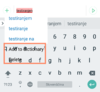MULTI 7.8.31
- Thread starter ingbrzy
- Start date
You are using an out of date browser. It may not display this or other websites correctly.
You should upgrade or use an alternative browser.
You should upgrade or use an alternative browser.
- Status
- Not open for further replies.
Josipa
Members
- 10 May 2016
- 112
- 40
Yes, you canhi. new user here. my redmi note 4x sd has been installed with latest miui 9 global beta. can i change it to latest miui 9 from xiaomi.eu rom ? using twrp. any problems ?
Alex Alex
Members
- 5 Sep 2017
- 2
- 3
After flashing 7.8.31 to my redmi 4x I had an issue with GPS. Actually it's a problem with goposition's Android Network Provider. It shows very strange long and lat, that are more than 1000km away from my current location. Sometimes lat and long received from Network Provider are both set to 0. Google Play Services and Android GPS Provider return correct location.
Also on previous miui roms on miui8 everything was ok.
Also on previous miui roms on miui8 everything was ok.
Josipa
Members
- 10 May 2016
- 112
- 40
Then you can wipe data, factory reset, and install rom, before doing that becap.Yes, I'm on Android 7..
device: Mi5s Plus (natrium)
ROM: xiaomi.eu 7.9.4 (dirty flash from xiaomi.eu 7.7.20)
Does anybody has same issue with Gboard? Part of backround is not displayed when adding new words to dictionary. There were no issues on xiaomi.eu 7.7.20.
Screenshot was made on xiaomi.eu 7.8.24, but it persist on 7.9.4. Cleared cache, but nothing helps
ROM: xiaomi.eu 7.9.4 (dirty flash from xiaomi.eu 7.7.20)
Does anybody has same issue with Gboard? Part of backround is not displayed when adding new words to dictionary. There were no issues on xiaomi.eu 7.7.20.
Screenshot was made on xiaomi.eu 7.8.24, but it persist on 7.9.4. Cleared cache, but nothing helps
Attachments
I have downloaded the latest ROM on my phone. Thats not the way to install it? i should install it via laptop?Then you can wipe data, factory reset, and install rom, before doing that becap.
Do you speak croatian?
Josipa
Members
- 10 May 2016
- 112
- 40
You must instal via twrp, yes I speak croatian.I have downloaded the latest ROM on my phone. Thats not the way to install it? i should install it via laptop?
Do you speak croatian?
Hi, I read that this rom has google play certification, but I checked on play store and my device isn't certificated
Ok, procedura je da sve backupam, a zatim izbrisem. Nakon toga, preko twrpa, instaliram taj rom?You must instal via twrp, yes I speak croatian.
Inace, brisem sve tako da odem u recovery i tamo sve obrisem?
Josipa
Members
- 10 May 2016
- 112
- 40
Tako je, rom ubaciš u twrp nakon kaj sve obrišeš, jer ako ga staviš prije, onda češ i njega obrisatiOk, procedura je da sve backupam, a zatim izbrisem. Nakon toga, preko twrpa, instaliram taj rom?
Inace, brisem sve tako da odem u recovery i tamo sve obrisem?
Josipa
Members
- 10 May 2016
- 112
- 40
This rom is not official, but has a google play and works well.Hi, I read that this rom has google play certification, but I checked on play store and my device isn't certificated
Odlicno. Puno si mi pomogla. Koje je osvježenje na ovim stranicama imati nekoga koji prica naski.Tako je, rom ubaciš u twrp nakon kaj sve obrišeš, jer ako ga staviš prije, onda češ i njega obrisati
Cak i pretpostavljam da si mi tu negdje blizu, s obzirom na ovaj 'kaj'. A i lijepo je da ekipa regrutira djevojke. Uff, svasta bih te sad pitao, ali te ne zelim smetati jer vjerojatno imas posla.
I was using the v8.2.1.0 v8-5.1 rom in my mi4c for a long time.Earlier today I have installed the latest v9 rom through TWRP following a basic factory reset.since then every time I try to reboot to system, it comes back to the twrp mode.The version of twrp is 3.0.3-0.Even I tried install the previous rom that I had but problem still remains.What did I do wrong? Can someone help me out with providing a solution explicitly?
p.s: I have already unlocked the boatloader on a previous ocation so I don't think it has something to do with locked bootloader.
p.s: I have already unlocked the boatloader on a previous ocation so I don't think it has something to do with locked bootloader.
Josipa
Members
- 10 May 2016
- 112
- 40
You need twrp for android 7, https://www.androidfilehost.com/?fid=457095661767135741I was using the v8.2.1.0 v8-5.1 rom in my mi4c for a long time.Earlier today I have installed the latest v9 rom through TWRP following a basic factory reset.since then every time I try to reboot to system, it comes back to the twrp mode.The version of twrp is 3.0.3-0.Even I tried install the previous rom that I had but problem still remains.What did I do wrong? Can someone help me out with providing a solution explicitly?
p.s: I have already unlocked the boatloader on a previous ocation so I don't think it has something to do with locked bootloader.
I was using the v8.2.1.0 v8-5.1 rom in my mi4c for a long time.Earlier today I have installed the latest v9 rom through TWRP following a basic factory reset.since then every time I try to reboot to system, it comes back to the twrp mode.The version of twrp is 3.0.3-0.Even I tried install the previous rom that I had but problem still remains.What did I do wrong? Can someone help me out with providing a solution explicitly?
p.s: I have already unlocked the boatloader on a previous ocation so I don't think it has something to do with locked bootloader.
First update your TWRP to 3.1.1.0.
If you have wiped the system, then you will have to fastboot the TWRP again, reboot in recovery from the same fastboot session.
Now install the rom from external SD card if you don't have the rom on the internal memory anymore.
as long as you are able to boot in fastboot, installation must be possible.
Vincent.Chan
Members
- 28 Aug 2017
- 17
- 13
SLiM
Members
- 19 Aug 2016
- 195
- 55
I was using the v8.2.1.0 v8-5.1 rom in my mi4c for a long time.Earlier today I have installed the latest v9 rom through TWRP following a basic factory reset.since then every time I try to reboot to system, it comes back to the twrp mode.The version of twrp is 3.0.3-0.Even I tried install the previous rom that I had but problem still remains.What did I do wrong? Can someone help me out with providing a solution explicitly?
p.s: I have already unlocked the boatloader on a previous ocation so I don't think it has something to do with locked bootloader.
https://xiaomi.eu/community/threads/mi4c-android-5-1-1-to-7-0.40827/page-3#post-381538
Alex Alex
Members
- 5 Sep 2017
- 2
- 3
Hello again. I was able to partially fix GPS problem in this rom by myself. The problem was in bad /etc/gps.conf.
I've replaced NTP_SERVER with proper one NTP_SERVER=<your_country_code>.pool.ntp.org, e.g. NTP_SERVER=ua.pool.ntp.org
You can find urls for you country in
Also I've added next lines:
And now it's working a bit better, but sometimes it still returns lat 0, long 0.
I've replaced NTP_SERVER with proper one NTP_SERVER=<your_country_code>.pool.ntp.org, e.g. NTP_SERVER=ua.pool.ntp.org
You can find urls for you country in
Code:
http://www.pool.ntp.org/zone/europeAlso I've added next lines:
Code:
AGPS=/data/xtra.bin
AGPS=http://xtra1.gpsonextra.net/xtra.bin
XTRA_SERVER_1=http://xtra1.gpsonextra.net/xtra.bin
DEFAULT_AGPS_ENABLE=TRUEAnd now it's working a bit better, but sometimes it still returns lat 0, long 0.
- Status
- Not open for further replies.
Similar threads
- Replies
- 292
- Views
- 515K
- Replies
- 3K
- Views
- 1M