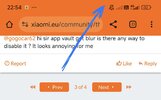gogocar62
XM12 Tester
- 22 Apr 2021
- 5,257
- 322
My attempt:If person are believed, then he still has a global version of the device. And he writes a Chinese model in the settings, because his rom is Chinese. He just doesn't change the model code himself because of laziness.
I have a Global device.
- i installed CN ROM 24.4.8 DEV > camra works / network unavailable.
- I installed Global modem and modemfirmware > camera crashes / network works
I don't know, I'm going to keep trying.
Last edited: